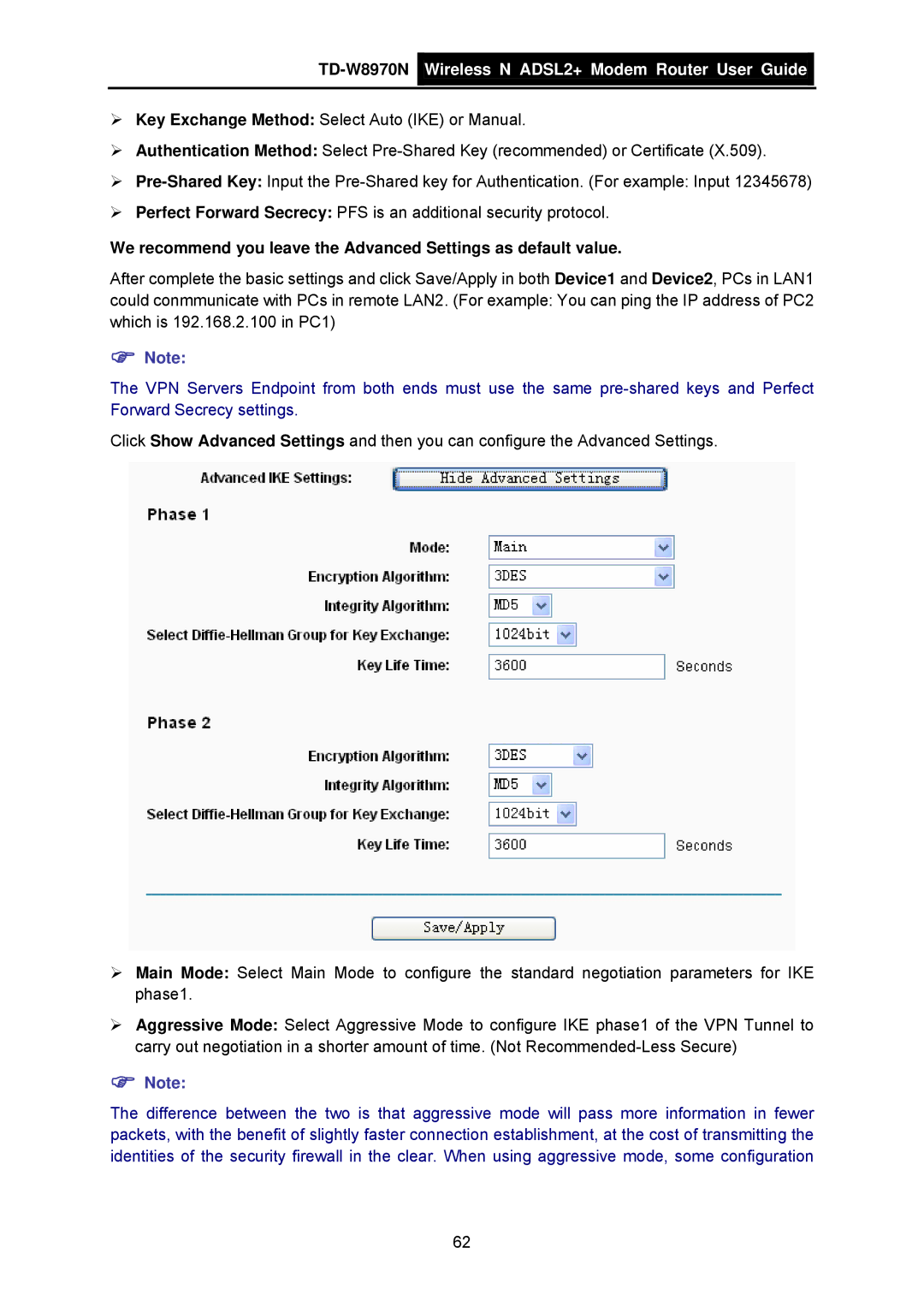TD-W8970N  Wireless N ADSL2+ Modem Router User Guide
Wireless N ADSL2+ Modem Router User Guide
¾Key Exchange Method: Select Auto (IKE) or Manual.
¾Authentication Method: Select
¾
¾Perfect Forward Secrecy: PFS is an additional security protocol.
We recommend you leave the Advanced Settings as default value.
After complete the basic settings and click Save/Apply in both Device1 and Device2, PCs in LAN1 could conmmunicate with PCs in remote LAN2. (For example: You can ping the IP address of PC2 which is 192.168.2.100 in PC1)
)Note:
The VPN Servers Endpoint from both ends must use the same
Click Show Advanced Settings and then you can configure the Advanced Settings.
¾Main Mode: Select Main Mode to configure the standard negotiation parameters for IKE phase1.
¾Aggressive Mode: Select Aggressive Mode to configure IKE phase1 of the VPN Tunnel to carry out negotiation in a shorter amount of time. (Not
)Note:
The difference between the two is that aggressive mode will pass more information in fewer packets, with the benefit of slightly faster connection establishment, at the cost of transmitting the identities of the security firewall in the clear. When using aggressive mode, some configuration
62