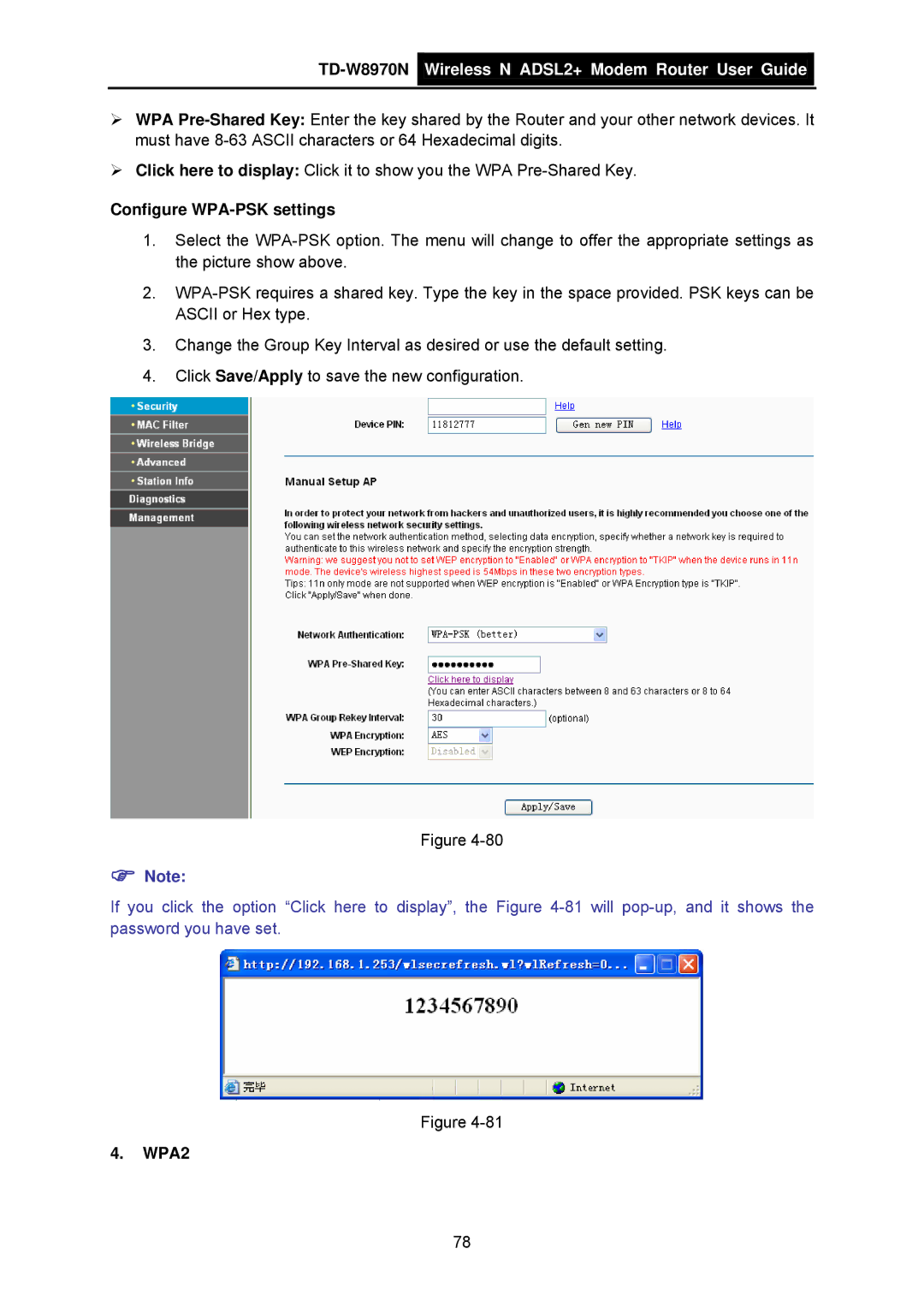TD-W8970N  Wireless N ADSL2+ Modem Router User Guide
Wireless N ADSL2+ Modem Router User Guide
¾WPA
¾Click here to display: Click it to show you the WPA
Configure WPA-PSK settings
1.Select the
2.
3.Change the Group Key Interval as desired or use the default setting.
4.Click Save/Apply to save the new configuration.
Figure
)Note:
If you click the option “Click here to display”, the Figure
Figure
4.WPA2
78