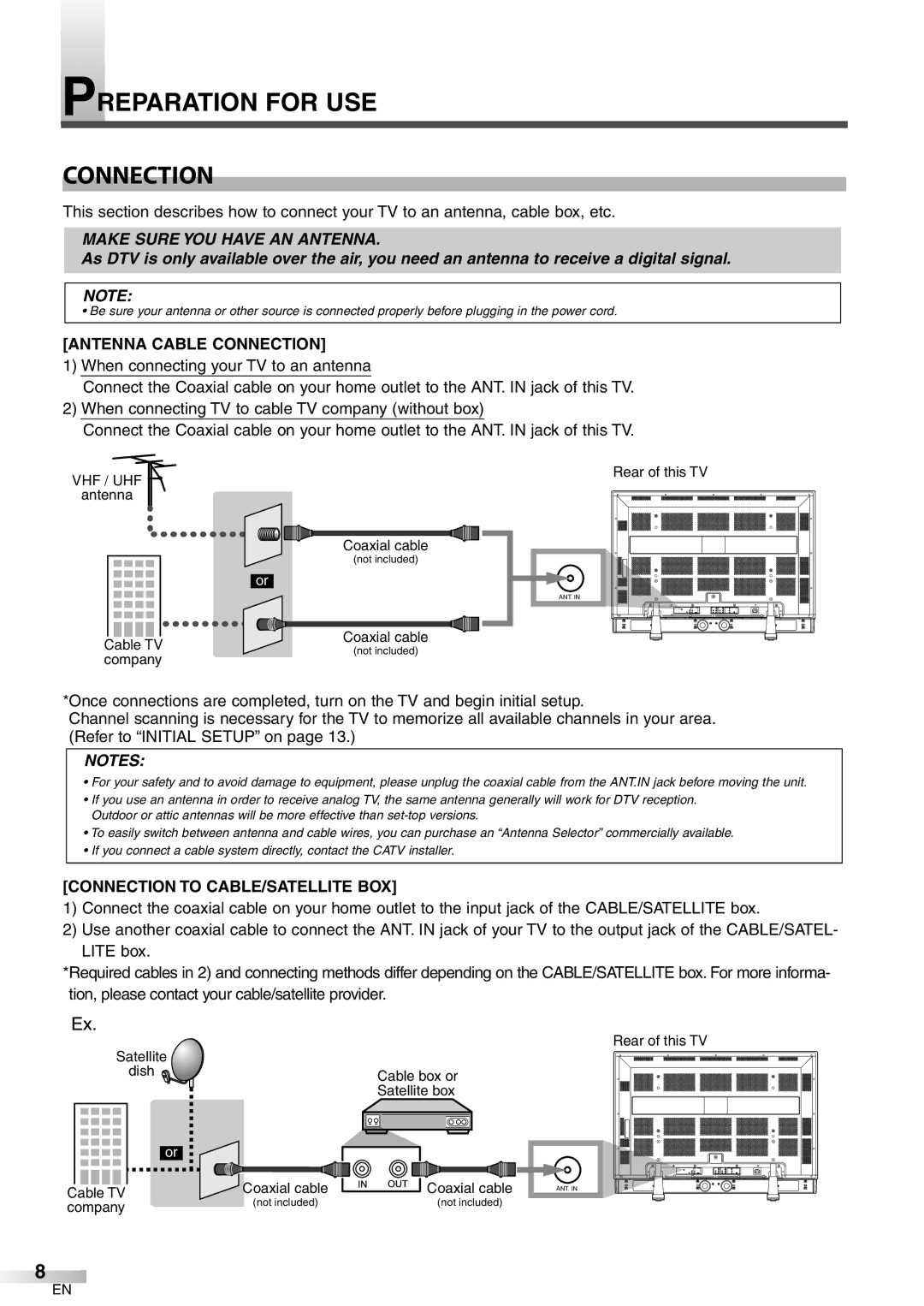PREPARATION FOR USE
CONNECTION
This section describes how to connect your TV to an antenna, cable box, etc.
MAKE SURE YOU HAVE AN ANTENNA.
As DTV is only available over the air, you need an antenna to receive a digital signal.
NOTE:
• Be sure your antenna or other source is connected properly before plugging in the power cord.
[ANTENNA CABLE CONNECTION]
1)When connecting your TV to an antenna
Connect the Coaxial cable on your home outlet to the ANT. IN jack of this TV.
2)When connecting TV to cable TV company (without box)
Connect the Coaxial cable on your home outlet to the ANT. IN jack of this TV.
VHF / UHF
antenna
| Coaxial cable | |
| (not included) | |
| or | |
Cable TV | Coaxial cable | |
(not included) | ||
company | ||
|
Rear of this TV
ANT. IN |
*Once connections are completed, turn on the TV and begin initial setup.
Channel scanning is necessary for the TV to memorize all available channels in your area. (Refer to “INITIAL SETUP” on page 13.)
NOTES:
•For your safety and to avoid damage to equipment, please unplug the coaxial cable from the ANT.IN jack before moving the unit.
•If you use an antenna in order to receive analog TV, the same antenna generally will work for DTV reception. Outdoor or attic antennas will be more effective than
•To easily switch between antenna and cable wires, you can purchase an “Antenna Selector” commercially available.
•If you connect a cable system directly, contact the CATV installer.
[CONNECTION TO CABLE/SATELLITE BOX]
1)Connect the coaxial cable on your home outlet to the input jack of the CABLE/SATELLITE box.
2)Use another coaxial cable to connect the ANT. IN jack of your TV to the output jack of the CABLE/SATEL- LITE box.
*Required cables in 2) and connecting methods differ depending on the CABLE/SATELLITE box. For more informa- tion, please contact your cable/satellite provider.
Satellite dish ![]()
or
Cable TV company
Coaxial cable
(not included)
Rear of this TV
Cable box or
Satellite box
Coaxial cable | ANT. IN |
(not included)
8
EN