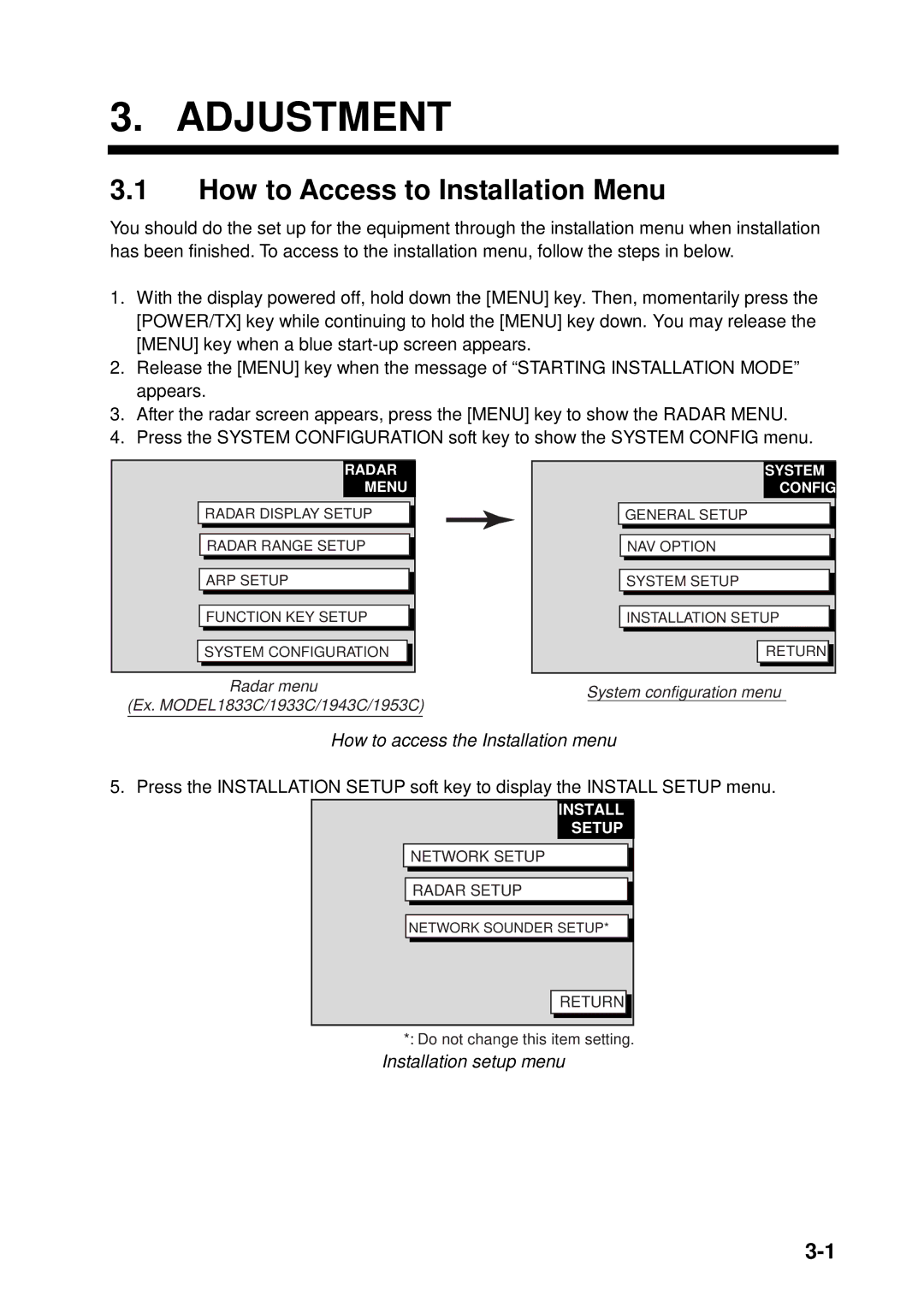1823C, 1833C, GD-1900C, 1933C, 1953C specifications
Furuno is a well-respected name in marine electronics, renowned for producing high-quality navigation and fish-finding equipment. Among their product line, the Furuno 1943C, 1953C, 1933C, GD-1900C, and 1833C stand out as reliable radar systems, providing exceptional performance and advanced features for both commercial and recreational vessels.The Furuno 1943C is a powerful 12 kW radar system, boasting a 10.4-inch monochrome display with a user-friendly interface. It is equipped with digital signal processing (DSP) technology that enhances target detection and resolution. The 1943C offers superior target tracking capabilities, even in challenging weather conditions. Its patented Auto Gain Control ensures that small targets are not lost in clutter, making it a favorite among serious navigators.
Moving on to the Furuno 1953C, this model has an impressive 12 kW output and features a high-resolution 15-inch color display. It integrates advanced features such as Automatic Radar Plotting Aid (ARPA) for tracking multiple targets simultaneously, increasing situational awareness and safety on the water. Additionally, the 1953C offers a range of presentation modes, allowing users to customize the display to their specific needs.
The Furuno 1933C is a compact yet efficient radar solution with a 6 kW output and a 10.4-inch monochrome display. This system is highly regarded for its reliable performance and ease of use. Its user-friendly interface makes navigation simple, while features such as Target Analyzer and Echo Trails aid in identifying potential hazards, ensuring safe passage through busy waterways.
The Furuno GD-1900C combines chartplotting and radar in a single unit. With a 10.4-inch color display, it provides clear visuals of radar data as well as navigation charts. The GD-1900C supports various chart formats, including C-MAP and Navionics, allowing boaters to access detailed navigational information. This system is especially useful for those who need both radar and chartplotting capabilities in a space-saving design.
Lastly, the Furuno 1833C is a versatile radar system with a 4 kW output and a 7-inch color display, catering to smaller vessels. It features Furuno's advanced technology, such as a built-in GPS receiver and the ability to overlay radar data on electronic charts. This model is ideal for recreational boaters seeking an affordable yet feature-rich radar solution.
In summary, Furuno’s range of radar systems, including the 1943C, 1953C, 1933C, GD-1900C, and 1833C, demonstrates the brand’s commitment to quality and innovation in marine technology. Each unit incorporates advanced features tailored to meet the diverse needs of boaters, ensuring safe and efficient navigation on the water.