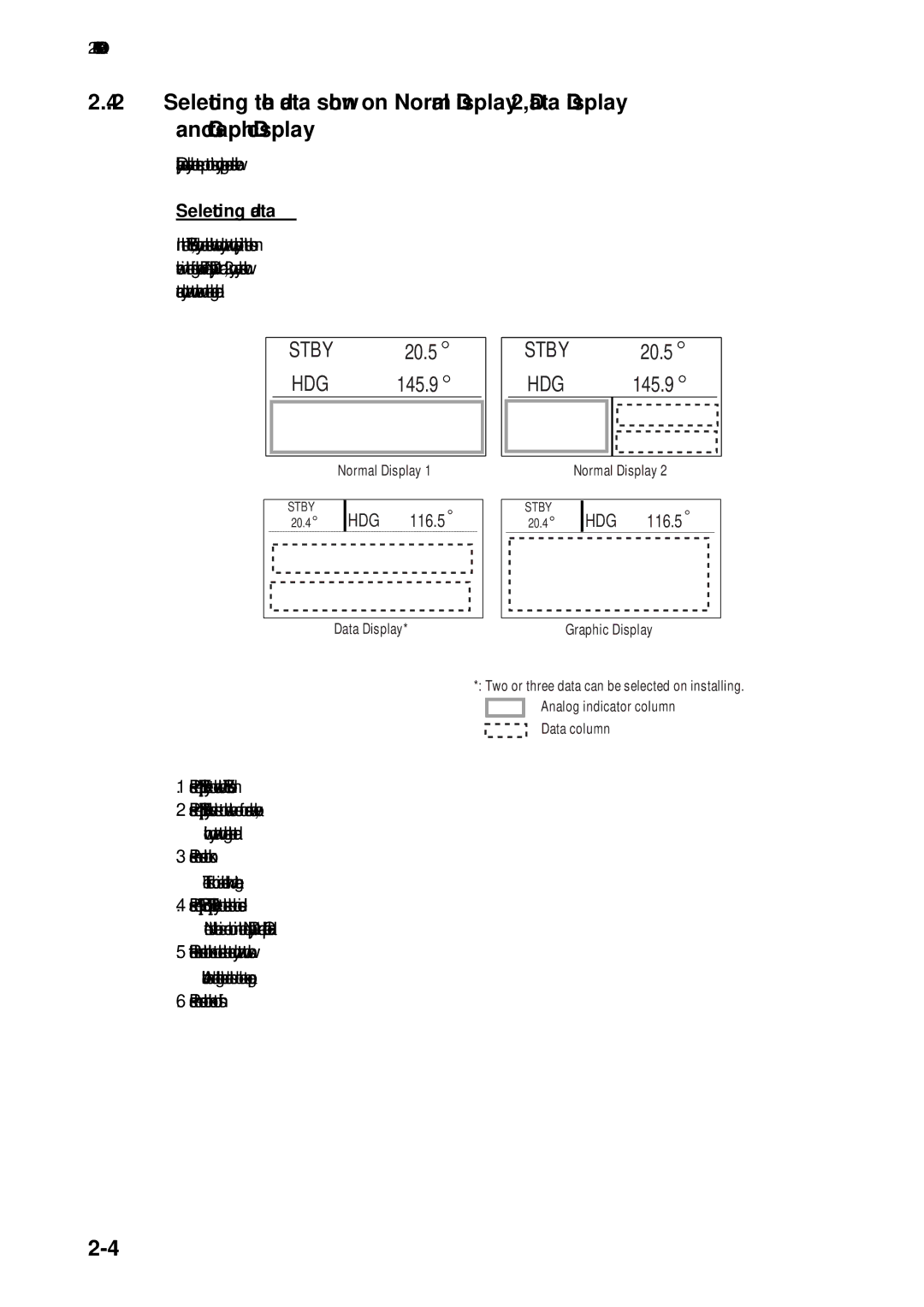500 specifications
Furuno 500 is a high-performance marine radar system that represents the forefront of maritime navigation technology. Designed for both commercial and recreational vessels, the Furuno 500 combines advanced radar capabilities with user-friendly features, providing mariners with accurate situational awareness on the water.At the core of the Furuno 500’s performance is its high-definition radar display. Utilizing a powerful processor, it delivers crisp imagery and enhanced target detection, even in challenging conditions. The 12-inch or 15-inch LED display ensures visibility in bright sunlight while accommodating multiple viewing modes. The radar can switch between various settings, such as long-range scanning and short-range detail, providing flexibility based on navigation needs.
One of the standout features of the Furuno 500 is the advanced Target Tracking technology. This system allows mariners to monitor multiple targets simultaneously, enhancing safety during navigation. With features like Automatic Radar Plotting Aid (ARPA), the radar can predict the movement of vessels and assist in collision avoidance, offering peace of mind while navigating busy waterways.
Furuno has also integrated digital signal processing (DSP) into the 500 series, which enhances the radar’s ability to filter out noise and clutter. This means users can rely on a clear, precise image without distractions that could impact decision-making. Enhanced target resolution helps in identifying various objects and provides essential data for safe navigation.
The Furuno 500 is also compatible with various networking options, allowing easy integration with other onboard systems such as GPS, AIS, and multifunction displays. This connectivity is crucial for modern vessels, enabling a holistic approach to navigation by consolidating information into a single interface.
In addition to its robust technical features, the Furuno 500 is designed for durability and ease of use. The intuitive menu layout and simplified controls allow mariners of all skill levels to operate the system effectively. Its rugged construction ensures reliable performance in harsh marine environments, making it suitable for both commercial applications and leisure crafts.
In summary, the Furuno 500 radar system offers cutting-edge technology combined with practical features that enhance navigational safety and efficiency. Whether navigating busy ports or remote waters, this sophisticated system caters to the needs of modern mariners, making it an essential tool for any serious vessel.