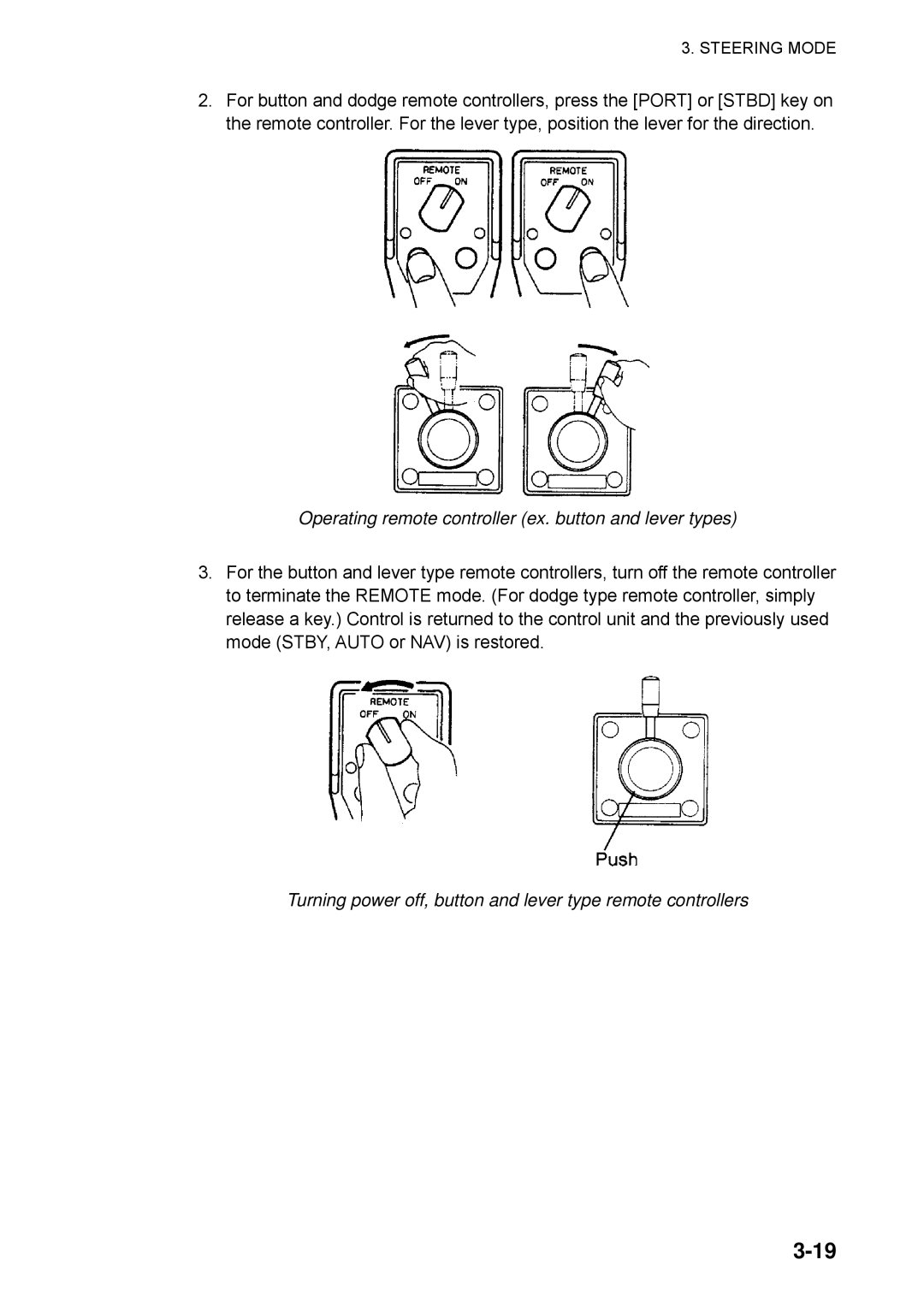611, 520, 511 specifications
Furuno is a renowned name in the marine electronics industry, best known for its high-quality navigational and communication tools. Among its diverse product line, the Furuno 511 and 520 stand out as exceptional marine radars designed to enhance boating safety and efficiency.The Furuno 511 radar is equipped with advanced technologies that offer a range of functionalities essential for navigating in various sea conditions. One of the key features of the 511 is its high-resolution display, which ensures that users can easily interpret radar images in real-time. This radar system operates on a frequency of 9.41 GHz, enabling it to provide superior target detection and tracking capabilities, crucial for identifying other vessels, landmasses, and potential hazards.
Another notable feature of the Furuno 511 is its automatic radar plotting aid (ARPA). This technology allows the radar to track multiple targets simultaneously, providing mariners with critical information such as their relative speed and course. This tracking ability enhances situational awareness and aids in making informed decisions on course adjustments.
On the other hand, the Furuno 520 radar is designed with similar cutting-edge technologies, offering a robust suite of features tailored for both commercial and recreational vessels. The Furuno 520 boasts advanced signal processing capabilities, which result in enhanced target discrimination and a clutter-free display. This is particularly beneficial in busy shipping channels or congested waters where distinguishing essential targets from background noise is vital.
The Furuno 520 also integrates a user-friendly interface, allowing for easy navigation of settings and options. This ease of use is further augmented by customizable display options, enabling users to tailor the radar presentation to meet their specific needs. Additionally, the radar incorporates automatic gain control, ensuring that targets can be seen clearly regardless of environmental conditions.
Both the Furuno 511 and 520 exemplify durability and reliability, constructed to withstand the rigors of maritime environments. With their robust builds and weather-resistant features, these radars are designed to function optimally, providing crucial navigational support in adverse conditions.
In conclusion, the Furuno 511 and 520 radars are exemplary pieces of equipment that deliver essential features and technologies for maritime navigation. Their advanced tracking capabilities, signal processing, and user-friendly interfaces make them ideal for enhancing safety and efficiency on the water. For anyone serious about marine navigation, investing in these high-performance radars is a smart decision that can significantly improve situational awareness and overall boating experience.