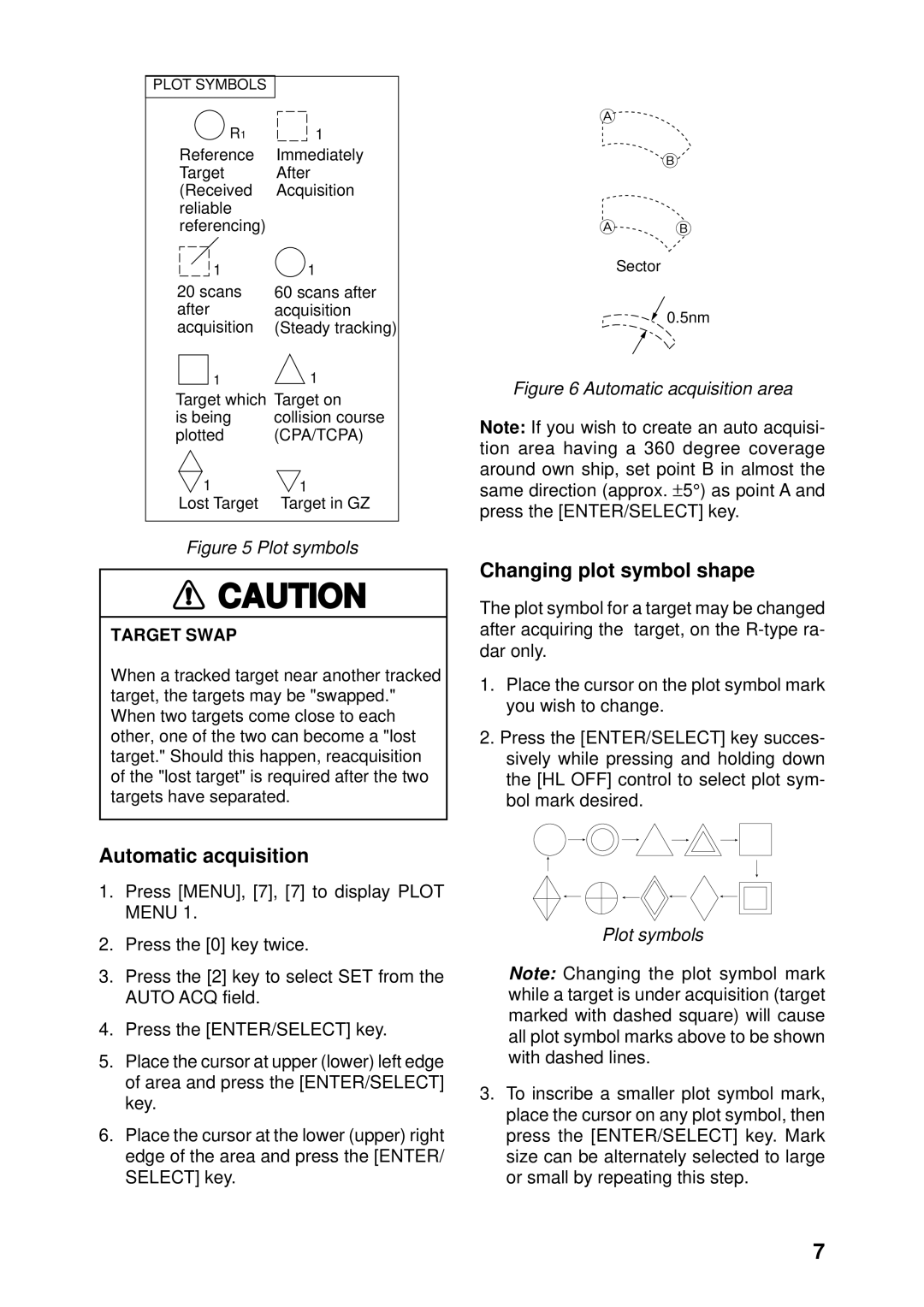PLOT SYMBOLS
R1 | 1 |
Reference Immediately
Target After (Received Acquisition reliable
referencing)
1 | 1 |
20 scans | 60 scans after |
after | acquisition |
acquisition | (Steady tracking) |
1 | 1 |
Target which Target on | |
is being | collision course |
plotted | (CPA/TCPA) |
1 | 1 |
Lost Target | Target in GZ |
Figure 5 Plot symbols
![]() CAUTION
CAUTION
TARGET SWAP
When a tracked target near another tracked target, the targets may be "swapped." When two targets come close to each other, one of the two can become a "lost target." Should this happen, reacquisition of the "lost target" is required after the two targets have separated.
A
B
AB
Sector
0.5nm
Figure 6 Automatic acquisition area
Note: If you wish to create an auto acquisi- tion area having a 360 degree coverage around own ship, set point B in almost the same direction (approx. ± 5° ) as point A and press the [ENTER/SELECT] key.
Changing plot symbol shape
The plot symbol for a target may be changed after acquiring the target, on the
1.Place the cursor on the plot symbol mark you wish to change.
2.Press the [ENTER/SELECT] key succes- sively while pressing and holding down the [HL OFF] control to select plot sym- bol mark desired.
Automatic acquisition
1.Press [MENU], [7], [7] to display PLOT MENU 1.
2.Press the [0] key twice.
3.Press the [2] key to select SET from the AUTO ACQ field.
4.Press the [ENTER/SELECT] key.
5.Place the cursor at upper (lower) left edge of area and press the [ENTER/SELECT] key.
6.Place the cursor at the lower (upper) right edge of the area and press the [ENTER/ SELECT] key.
Plot symbols
Note: Changing the plot symbol mark while a target is under acquisition (target marked with dashed square) will cause all plot symbol marks above to be shown with dashed lines.
3.To inscribe a smaller plot symbol mark, place the cursor on any plot symbol, then press the [ENTER/SELECT] key. Mark size can be alternately selected to large or small by repeating this step.
7