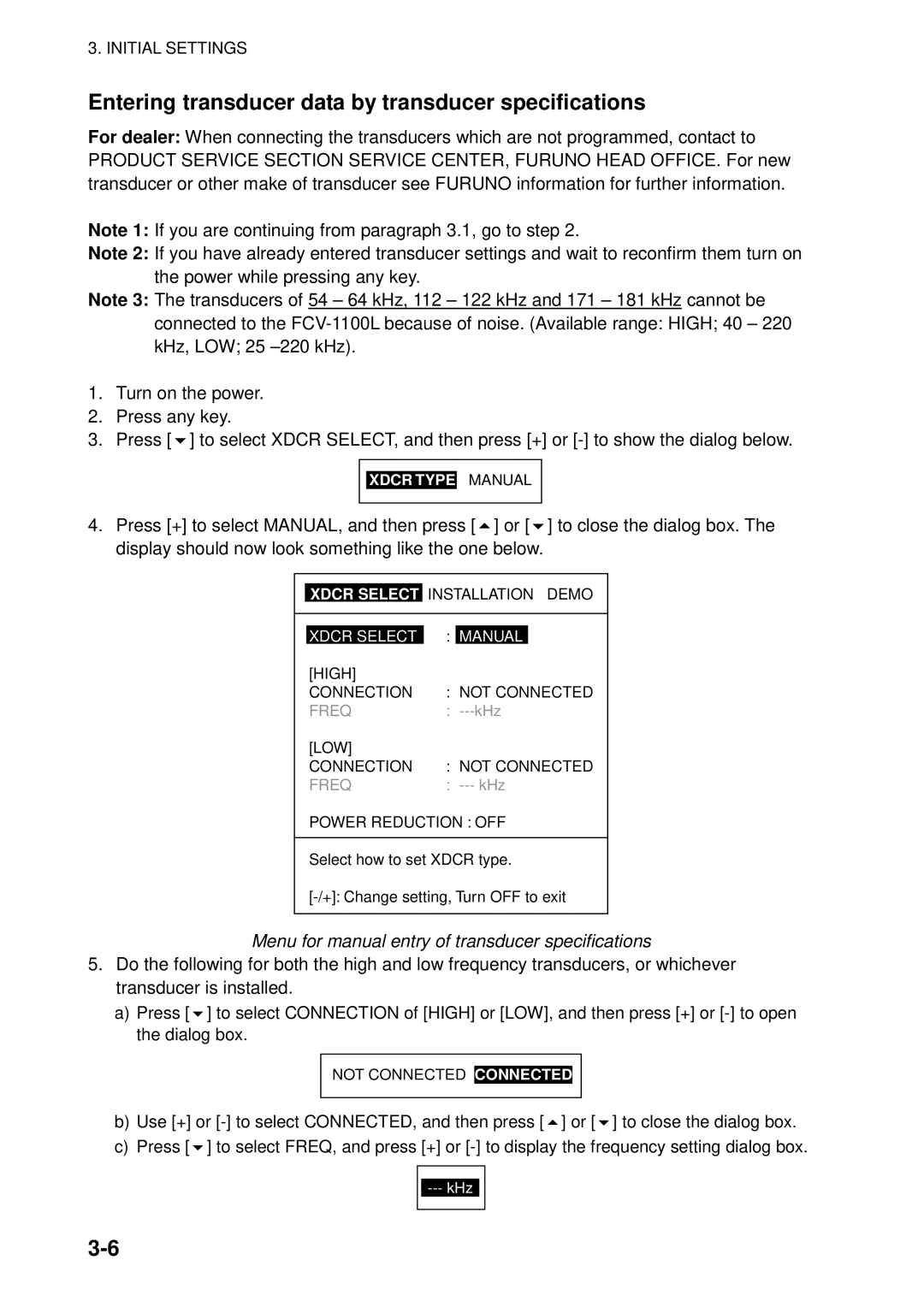3. INITIAL SETTINGS
Entering transducer data by transducer specifications
For dealer: When connecting the transducers which are not programmed, contact to PRODUCT SERVICE SECTION SERVICE CENTER, FURUNO HEAD OFFICE. For new transducer or other make of transducer see FURUNO information for further information.
Note 1: If you are continuing from paragraph 3.1, go to step 2.
Note 2: If you have already entered transducer settings and wait to reconfirm them turn on the power while pressing any key.
Note 3: The transducers of 54 – 64 kHz, 112 – 122 kHz and 171 – 181 kHz cannot be connected to the
1.Turn on the power.
2.Press any key.
3.Press ["] to select XDCR SELECT, and then press [+] or
XDCR TYPE MANUAL
4.Press [+] to select MANUAL, and then press [!] or ["] to close the dialog box. The display should now look something like the one below.
XDCR SELECT INSTALLATION DEMO
XDCR SELECT | : | MANUAL |
|
[HIGH] |
|
|
|
CONNECTION | : NOT CONNECTED | ||
FREQ | : | ||
[LOW] |
|
|
|
CONNECTION | : NOT CONNECTED | ||
FREQ | : | ||
POWER REDUCTION : OFF
Select how to set XDCR type.
Menu for manual entry of transducer specifications
5.Do the following for both the high and low frequency transducers, or whichever transducer is installed.
a)Press ["] to select CONNECTION of [HIGH] or [LOW], and then press [+] or
NOT CONNECTED CONNECTED
b)Use [+] or
c)Press ["] to select FREQ, and press [+] or
---kHz