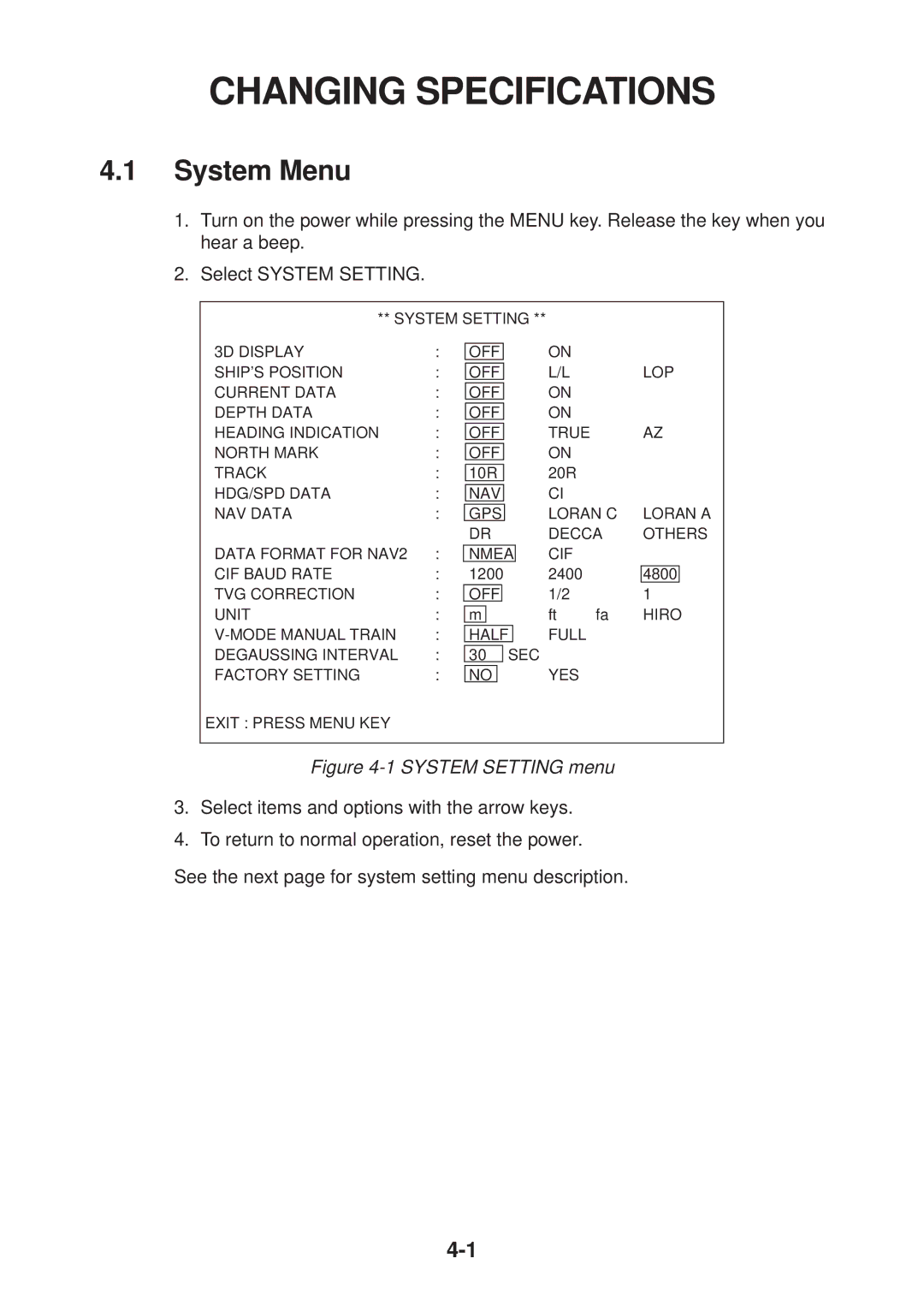CHANGING SPECIFICATIONS
4.1System Menu
1.Turn on the power while pressing the MENU key. Release the key when you hear a beep.
2.Select SYSTEM SETTING.
** SYSTEM SETTING ** |
|
|
|
| |||||||
3D DISPLAY | : |
|
|
|
|
| ON |
|
|
| |
| OFF |
|
|
|
|
|
| ||||
SHIP’S POSITION | : |
|
|
|
|
| L/L |
| LOP | ||
| OFF |
|
|
|
| ||||||
CURRENT DATA | : |
|
|
|
|
| ON |
|
|
| |
| OFF |
|
|
|
|
|
| ||||
DEPTH DATA | : |
|
|
|
|
| ON |
|
|
| |
| OFF |
|
|
|
|
|
| ||||
HEADING INDICATION | : |
|
|
|
|
| TRUE |
| AZ | ||
| OFF |
|
|
|
| ||||||
NORTH MARK | : |
|
|
|
|
| ON |
|
|
| |
| OFF |
|
|
|
|
|
| ||||
TRACK | : |
|
|
|
|
| 20R |
|
|
| |
| 10R |
|
|
|
|
|
| ||||
HDG/SPD DATA | : |
|
|
|
|
| CI |
|
|
| |
| NAV |
|
|
|
|
|
| ||||
NAV DATA | : |
|
|
|
|
| LORAN C | LORAN A | |||
| GPS |
|
|
| |||||||
|
|
| DR | DECCA | OTHERS | ||||||
DATA FORMAT FOR NAV2 | : |
|
|
|
| CIF |
|
|
| ||
| NMEA |
|
|
|
| ||||||
CIF BAUD RATE | : | 1200 |
|
|
| 2400 |
|
|
| ||
|
|
|
| 4800 |
| ||||||
TVG CORRECTION | : |
|
|
|
|
|
| 1/2 |
| 1 |
|
| OFF |
|
|
|
|
| |||||
UNIT | : |
| m | ft | fa | HIRO | |||||
: |
| HALF |
|
| FULL |
|
|
| |||
DEGAUSSING INTERVAL | : |
|
|
|
|
|
| ||||
| 30 | SEC |
|
|
|
| |||||
FACTORY SETTING | : |
|
|
|
|
|
| YES |
|
|
|
| NO |
|
|
|
|
|
|
| |||
EXIT : PRESS MENU KEY
Figure 4-1 SYSTEM SETTING menu
3.Select items and options with the arrow keys.
4.To return to normal operation, reset the power.
See the next page for system setting menu description.