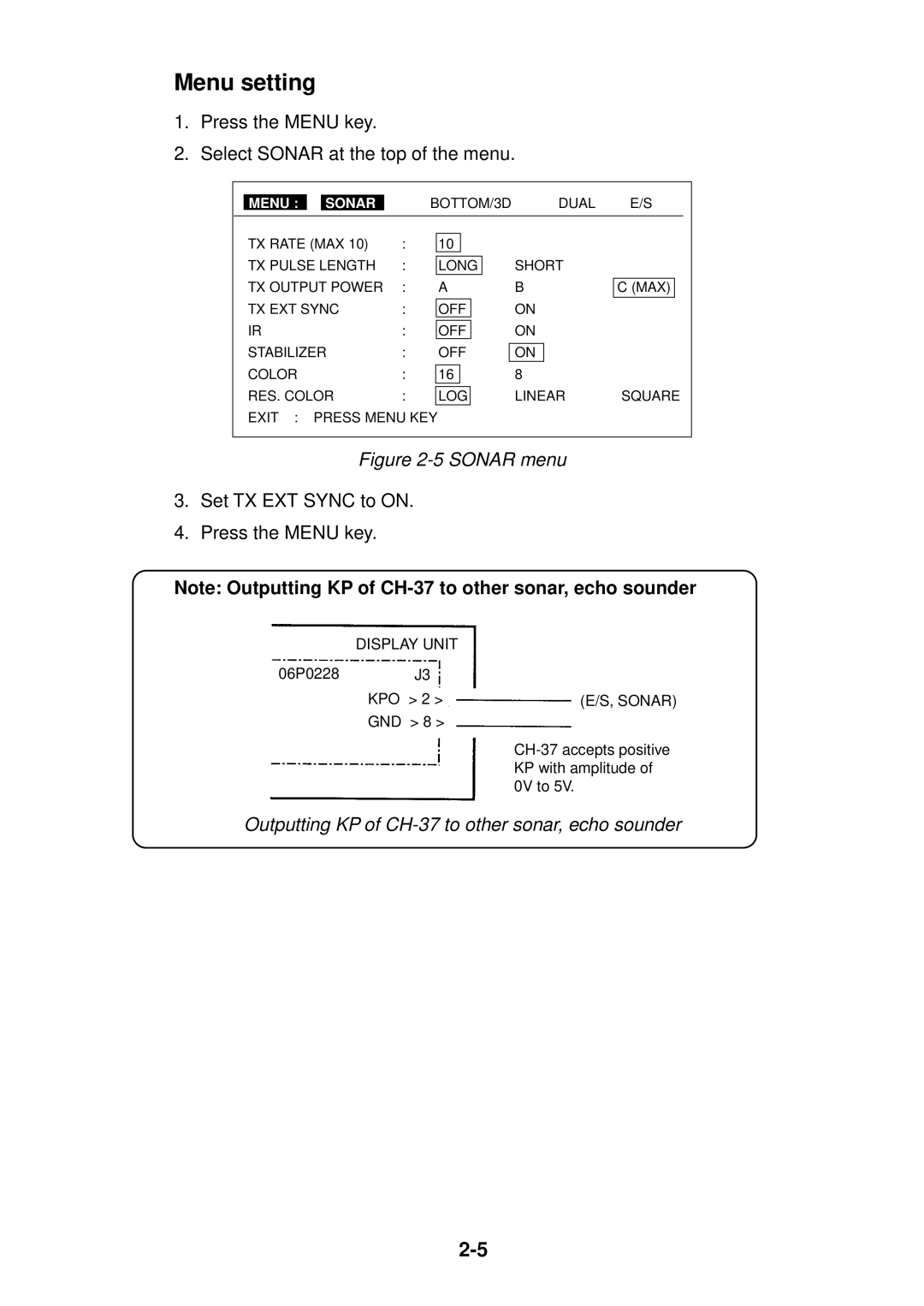Menu setting
1.Press the MENU key.
2.Select SONAR at the top of the menu.
|
|
|
|
|
|
|
|
|
|
|
|
|
|
|
| MENU : |
| SONAR |
| BOTTOM/3D |
| DUAL | E/S | ||||||
|
|
|
|
|
|
|
|
|
|
|
|
|
|
|
| TX RATE (MAX 10) | : | 10 |
|
|
|
|
|
|
|
| |||
|
|
|
|
|
|
|
|
|
|
|
| |||
| TX PULSE LENGTH | : |
| LONG |
|
| SHORT |
|
|
| ||||
|
|
|
|
|
|
| ||||||||
| TX OUTPUT POWER | : |
| A | B | C (MAX) |
|
| ||||||
|
|
|
|
|
|
|
|
|
|
| ||||
|
|
|
|
|
|
|
|
|
|
|
|
|
|
|
| TX EXT SYNC | : |
| OFF |
|
|
| ON |
|
|
| |||
|
|
|
|
|
|
|
|
|
|
|
|
|
|
|
| IR |
|
| : |
| OFF |
|
|
| ON |
|
|
| |
|
|
|
|
|
|
|
|
|
| |||||
| STABILIZER | : |
| OFF |
| ON |
|
|
|
| ||||
| COLOR |
|
| : | 16 |
|
|
| 8 |
|
|
|
| |
|
|
|
|
|
|
|
|
|
|
| ||||
| RES. COLOR | : |
| LOG |
|
|
| LINEAR | SQUARE | |||||
| EXIT : | PRESS MENU KEY |
|
|
|
|
| |||||||
|
|
|
|
|
|
|
|
|
|
|
|
|
|
|
Figure 2-5 SONAR menu
3.Set TX EXT SYNC to ON.
4.Press the MENU key.
Note: Outputting KP of
| DISPLAY UNIT |
06P0228 | J3 |
KPO > 2 >
GND > 8 >
(E/S, SONAR)
Outputting KP of