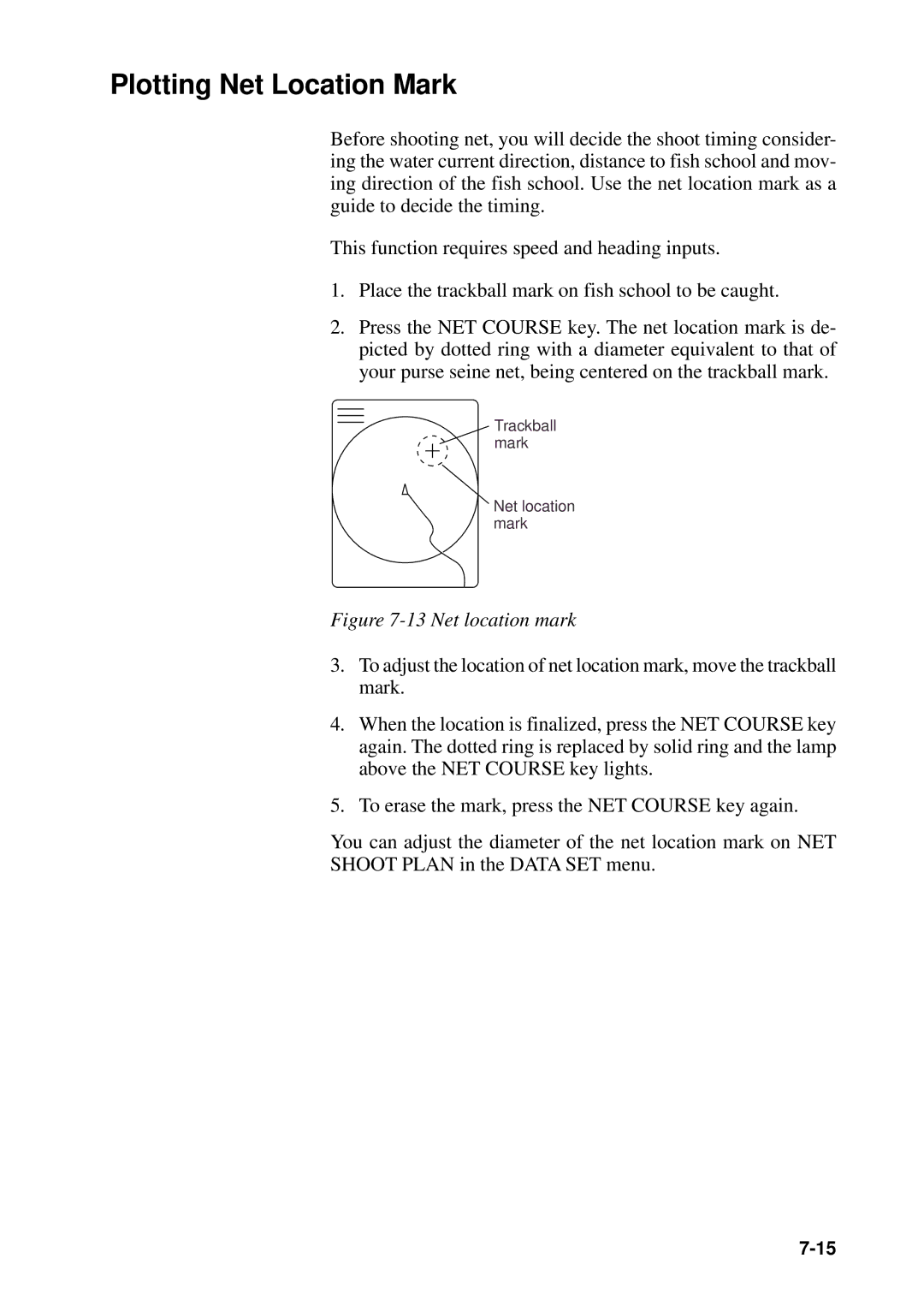Plotting Net Location Mark
Before shooting net, you will decide the shoot timing consider- ing the water current direction, distance to fish school and mov- ing direction of the fish school. Use the net location mark as a guide to decide the timing.
This function requires speed and heading inputs.
1.Place the trackball mark on fish school to be caught.
2.Press the NET COURSE key. The net location mark is de- picted by dotted ring with a diameter equivalent to that of your purse seine net, being centered on the trackball mark.
Trackball mark
Net location mark
Figure 7-13 Net location mark
3.To adjust the location of net location mark, move the trackball mark.
4.When the location is finalized, press the NET COURSE key again. The dotted ring is replaced by solid ring and the lamp above the NET COURSE key lights.
5.To erase the mark, press the NET COURSE key again.
You can adjust the diameter of the net location mark on NET
SHOOT PLAN in the DATA SET menu.