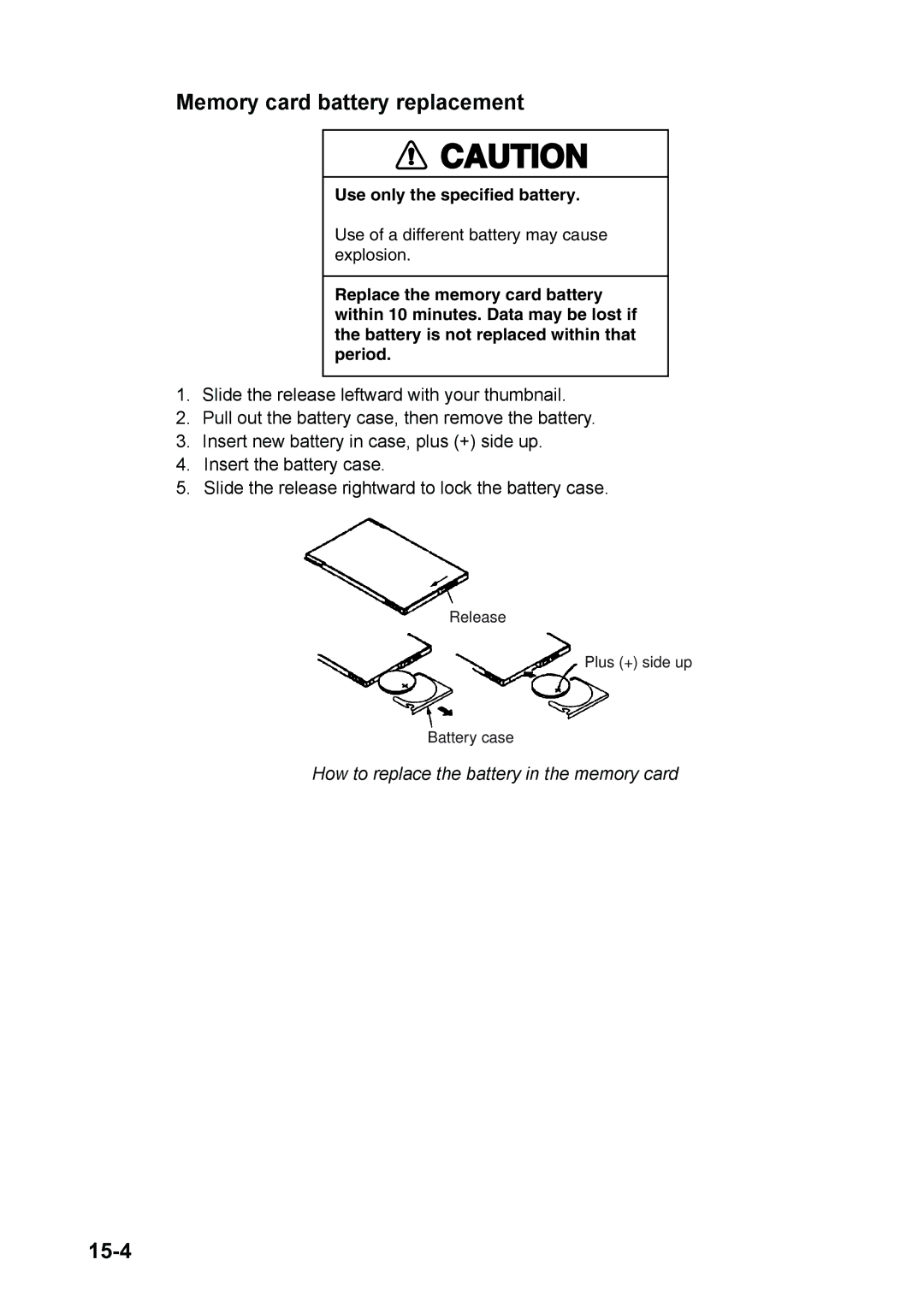Color Scanning Sonar
00080807301
Safety Instructions
Table of Contents
Iii
Self Tests
Foreword
System Configuration
Control Description
Main Panel
Main panel control description
Control Function
Sub Panel
END
Sub Panel 2 data setting window
Main Setting Description Normal
Main Setting Description Normal Sub Range
Remote Control Box
+ +
Operational Overview
Turning the Power On/Off
Adjusting Screen Brilliance, Control Panel Backlighting
Lowering the Transducer
Selecting a Display Mode
Display mode description
Seabed echo and tilt angle
Setting the Tilt Angle
Selecting a Display Range
How to discriminate fish echoes from the seabed
Points to consider
Tilt angle for surface fish
Tilt angle and sea surface reflections
Suitable tilt angle
Tilt angle and beam coverage
Adjusting the Gain
Measuring Range and Bearing to a Target
This page is intentionally left blank
Eliminating Unwanted Feeble Echoes
Fine Tuning the Picture
How to adjust TVG
Page
2AGC data setting window SIGNAL, Signal Process
AGC data setting window SIGNAL, Signal
Pulselength data setting window TVG TX, PL
Suppressing Seabed Tail
Identifying noise source
Data setting window TVGTX, Output
Rejecting Sonar Interference and Noise
Changing Tx cycle data setting window Tvgtx
Cycle
Setting F-shift data setting window Sonrbeam
Noise limiter data setting window SIGNAL, Signal Process
Marks and Data
Marks, Data and Display Mode
Normal display mode
Normal display mode w/text
Echo sounder combination display
Permanently Displayed Marks and Data
History display
Erasable Marks and Data
Bearing marker Range marker
Mark Description
Range R Auto Tilt ± Auto Scan ± Gain Brill TVG TVG DIM
This page is intentionally left blank
Menu Overview
User Menu Operation
Menu screen location and display mode
User Menu Hist DSP/GRPH
User Menu Description
User menu description
Current VEC
System Menu Description
System menu can be displayed by pressing Menu + c
Menu Description
ES/NET REC
Data SET Menu Description
Data SET menu can be display by pressing Menu + d
Menu
NET Shoot
Init SET/TEST Menu Description
Init SET/TEST menu can be displayed by pressing Menu + on
Defaults
Function Keys
Programming the Function Keys
Function Key Fine Tuning
Replaying a Function Key
Saving Function Key Settings to a Memory Card
Replaying Function Key Settings from a Memory Card
This page is intentionally left blank
Finding Fish School Center
How to find fish school center
Advanced Level Operation
Tracking a Fish School target lock
Tracking a fish school
Erasing target lock mark
Choosing target lock mode
Target lock mark appearance
Tracking target lock mark
Target lock and tilt angle
Setting target lock conditions
System Menu Target Lock
Description of target lock items
Detecting Fish Schools Aurally
Fish Alarm
How to set the fish alarm zone
How to relocate fish schools
Relocating Fish School for Easy Observation
Comparing of Fish School Concentration
Estimate marks and their data
How to measure fish speed
Measuring Fish School Speed
Event Mark
10 Event marks
Entering an event mark
Erasing an event mark
True Motion Display
12 True motion display
Plotting Net Location Mark
13 Net location mark
Observing Net Behavior
14 Net behavior
Boosting Tx Power
Reducing Sea Surface Reflections
This page is intentionally left blank
PORT/STARBOARD, Horizontal Slice Displays
Port/Starboard display
Horizontal slice display
Horizontal slice display
SAVING, Replaying Picture
Initializing Memory Cards
Saving the Picture
Transferring Echo Data from Internal Memory to Memory Card
How net shooting data is saved
Net shooting data contents
Saving Net Shooting Data
Transferring net shooting data to memory card
Deleting Memory Card Contents
Replaying Saved Data
Turning marks on/off through the user menu
Turning marks on/off through the data setting window
Turning MARKS, Data ON/OFF
This page is intentionally left blank
Interpreting the Display
Seabed Echoes
Fish Schools
Midwater, bottom fish Tilt angle 30 or more
Sea Surface Reflections
Wake
False Echo by Sidelobe
Noise and Interference
Overvoltage Warning
Unretracted Transducer Warning
Raise/Lower Control Box of the Hull Unit
Self Tests
Continuous test
Self Test Description
Single test
Panel test
Color test
Gray test
SIO test
Interface Unit CS-120A Self Test
Interface unit CS-120A, cover opened
This page is intentionally left blank
Input Data Selection
Selection of Data on Interface Unit CS-120A
Setting Distances Between Net Sonde Transmitters
How to set net sonde transmitter distances
Maintenance
Hull Unit Maintenance
Zinc block near the transducer must be replaced yearly
Replacement of Fuse, Memory Card Battery
15-4
Menu Tree
User Menu
Data SET Menu
Init SET/TEST Menu
System Menu
Previous
This page is intentionally left blank
Specifications
General
Display
Environmental Condition
Index
12-7

![]() CAUTION
CAUTION