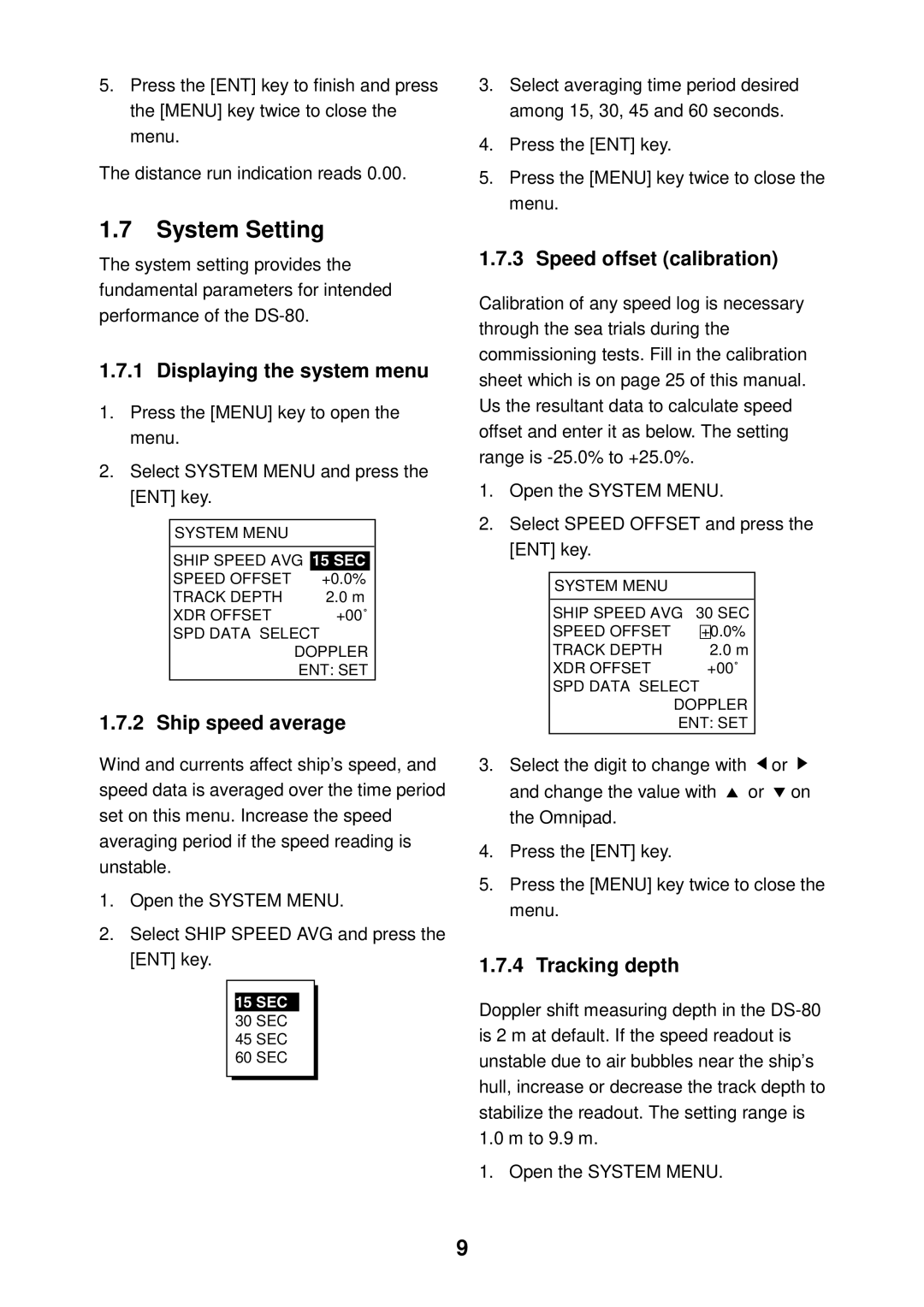5.Press the [ENT] key to finish and press the [MENU] key twice to close the menu.
The distance run indication reads 0.00.
1.7System Setting
The system setting provides the fundamental parameters for intended performance of the
1.7.1 Displaying the system menu
1.Press the [MENU] key to open the menu.
2.Select SYSTEM MENU and press the [ENT] key.
SYSTEM MENU
SHIP SPEED AVG 15 SEC
SPEED OFFSET | +0.0% |
TRACK DEPTH | 2.0 m |
XDR OFFSET | +00˚ |
SPD DATA SELECT
DOPPLER
ENT: SET
1.7.2 Ship speed average
Wind and currents affect ship’s speed, and speed data is averaged over the time period set on this menu. Increase the speed averaging period if the speed reading is unstable.
1.Open the SYSTEM MENU.
2.Select SHIP SPEED AVG and press the [ENT] key.
15SEC
30SEC
45SEC
60SEC
3.Select averaging time period desired among 15, 30, 45 and 60 seconds.
4.Press the [ENT] key.
5.Press the [MENU] key twice to close the menu.
1.7.3 Speed offset (calibration)
Calibration of any speed log is necessary through the sea trials during the commissioning tests. Fill in the calibration sheet which is on page 25 of this manual. Us the resultant data to calculate speed offset and enter it as below. The setting range is
1.Open the SYSTEM MENU.
2.Select SPEED OFFSET and press the [ENT] key.
SYSTEM MENU
SHIP SPEED AVG | 30 SEC |
SPEED OFFSET | +0.0% |
TRACK DEPTH | 2.0 m |
XDR OFFSET | +00˚ |
SPD DATA SELECT
DOPPLER
ENT: SET
3.Select the digit to change with ![]() or
or ![]() and change the value with
and change the value with ![]() or
or ![]() on the Omnipad.
on the Omnipad.
4.Press the [ENT] key.
5.Press the [MENU] key twice to close the menu.
1.7.4 Tracking depth
Doppler shift measuring depth in the
1. Open the SYSTEM MENU.
9