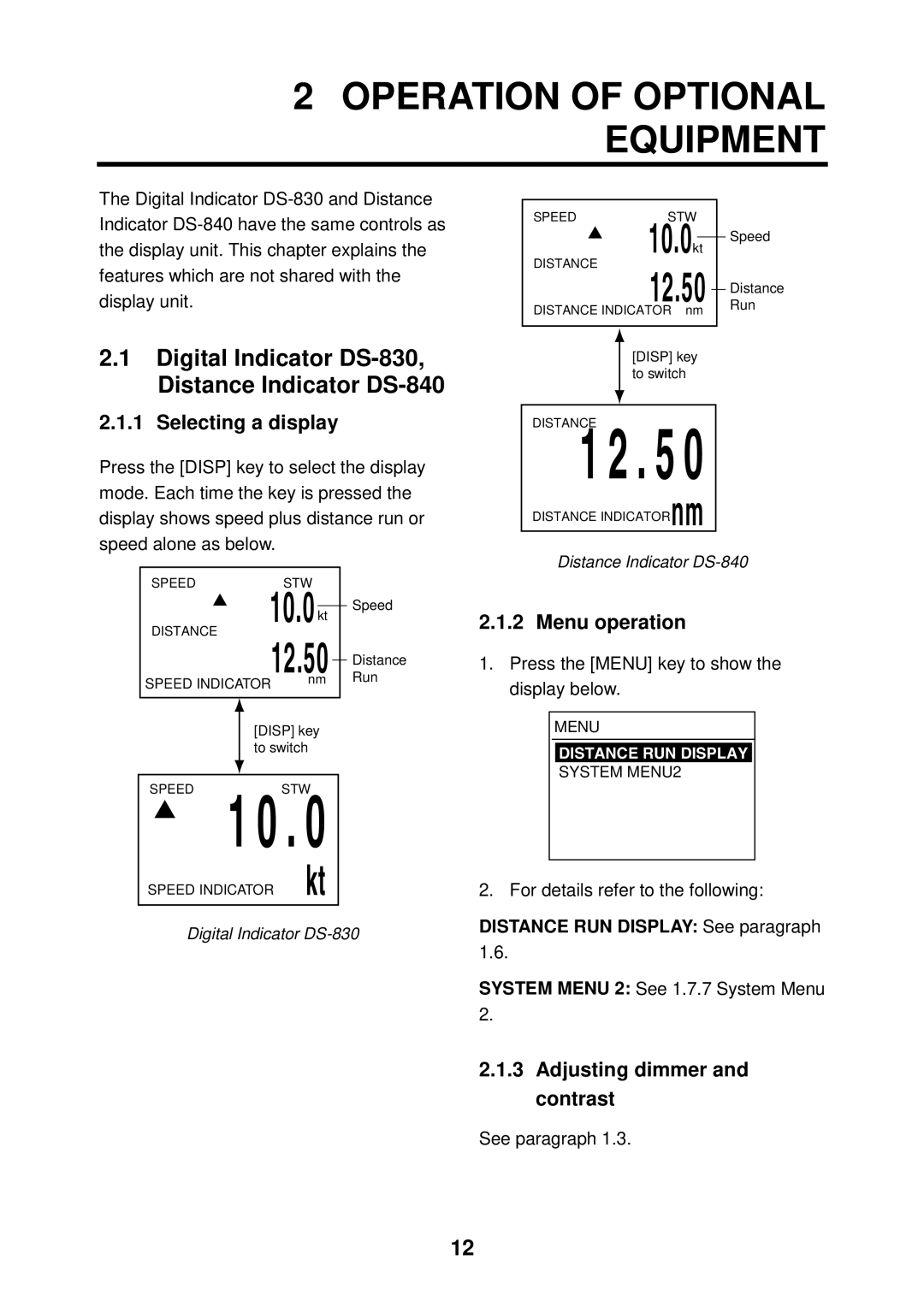2OPERATION OF OPTIONAL EQUIPMENT
The Digital Indicator
2.1Digital Indicator DS-830, Distance Indicator DS-840
2.1.1 Selecting a display
Press the [DISP] key to select the display mode. Each time the key is pressed the display shows speed plus distance run or speed alone as below.
SPEED |
| STW |
|
|
|
|
| 10.0 |
|
|
| Speed | |
|
|
| kt |
| ||
|
|
|
|
| ||
DISTANCE | 12.50 |
|
|
| ||
|
|
| Distance | |||
|
|
| ||||
SPEED INDICATOR | nm |
| Run | |||
|
|
|
|
| ||
|
|
|
|
|
| |
| [DISP] key |
|
| |||
|
|
| ||||
| to switch |
|
|
|
| |
|
|
|
|
|
|
|
SPEEDSTW
1 0 . 0
SPEED INDICATOR | kt |
Digital Indicator
SPEED | STW |
|
| ||
DISTANCE | 10.0kt |
| Speed | ||
|
|
|
| ||
12.50 |
|
| |||
|
|
| |||
|
|
| RunDistance | ||
|
|
| |||
DISTANCE INDICATOR nm |
|
| |||
|
|
|
|
|
|
| [DISP] key |
|
| ||
|
|
| |||
| to switch |
|
| ||
|
|
|
|
|
|
DISTANCE
1 2 . 5 0
DISTANCE INDICATORnm
Distance Indicator
2.1.2 Menu operation
1.Press the [MENU] key to show the display below.
MENU
DISTANCE RUN DISPLAY
SYSTEM MENU2
2. For details refer to the following:
DISTANCE RUN DISPLAY: See paragraph
1.6.
SYSTEM MENU 2: See 1.7.7 System Menu 2.
2.1.3Adjusting dimmer and contrast
See paragraph 1.3.
12