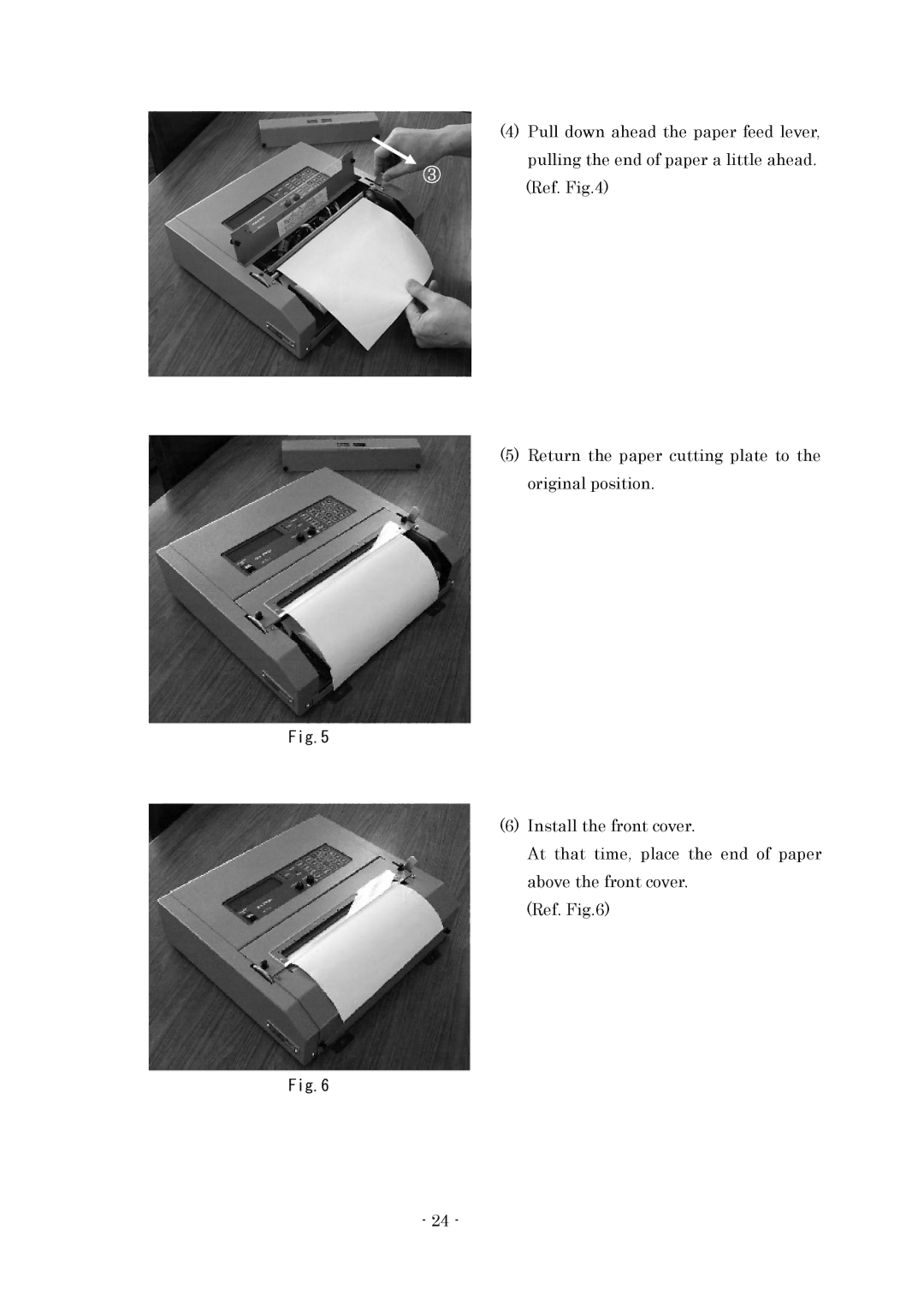FAX-410 specifications
The Furuno FAX-410 is a state-of-the-art satellite fax receiver designed to deliver high-quality weather and forecasting information specifically for maritime applications. It is one of the leading devices in its category, bringing a blend of advanced technologies, user-friendly features, and reliable performance that caters to the needs of professional mariners.One of the main features of the Furuno FAX-410 is its ability to receive weather fax images from various satellite and radio sources. This capability ensures that users get real-time updates on weather conditions, which is crucial for safe navigation at sea. The FAX-410 supports a range of communication formats, enabling it to receive data from international, national, and regional weather services.
Equipped with a large 4.3-inch color LCD display, the FAX-410 makes it easy to view received weather charts and other vital information. The user interface is designed for simplicity, allowing operators to navigate through menus and settings quickly. The unit also supports various languages, enhancing its usability for a diverse clientele.
In terms of technology, the FAX-410 utilizes advanced signal processing that enhances the clarity and quality of received images. This technology ensures that even in challenging conditions, users get clear and precise weather information. The device's built-in thermal printer provides crisp output, allowing mariners to have hard copies of critical weather data on hand.
One of the standout characteristics of the Furuno FAX-410 is its robust build quality, ensuring durability in the harsh marine environment. The unit is designed to withstand the rigors of life at sea, including exposure to saltwater and extreme temperature variations.
Additionally, the FAX-410 is compatible with Furuno's range of radar and navigation systems, allowing for seamless integration into existing onboard systems. This feature enhances situational awareness by providing a comprehensive overview of both navigation and weather data on a single platform.
The Furuno FAX-410 is ideal for commercial vessels, fishing fleets, and recreational yachts alike, where timely access to weather information can significantly affect safety and voyage planning. With its combination of advanced features, rugged design, and easy-to-use interface, the FAX-410 stands out as a leading choice for maritime professionals seeking reliable weather fax solutions.