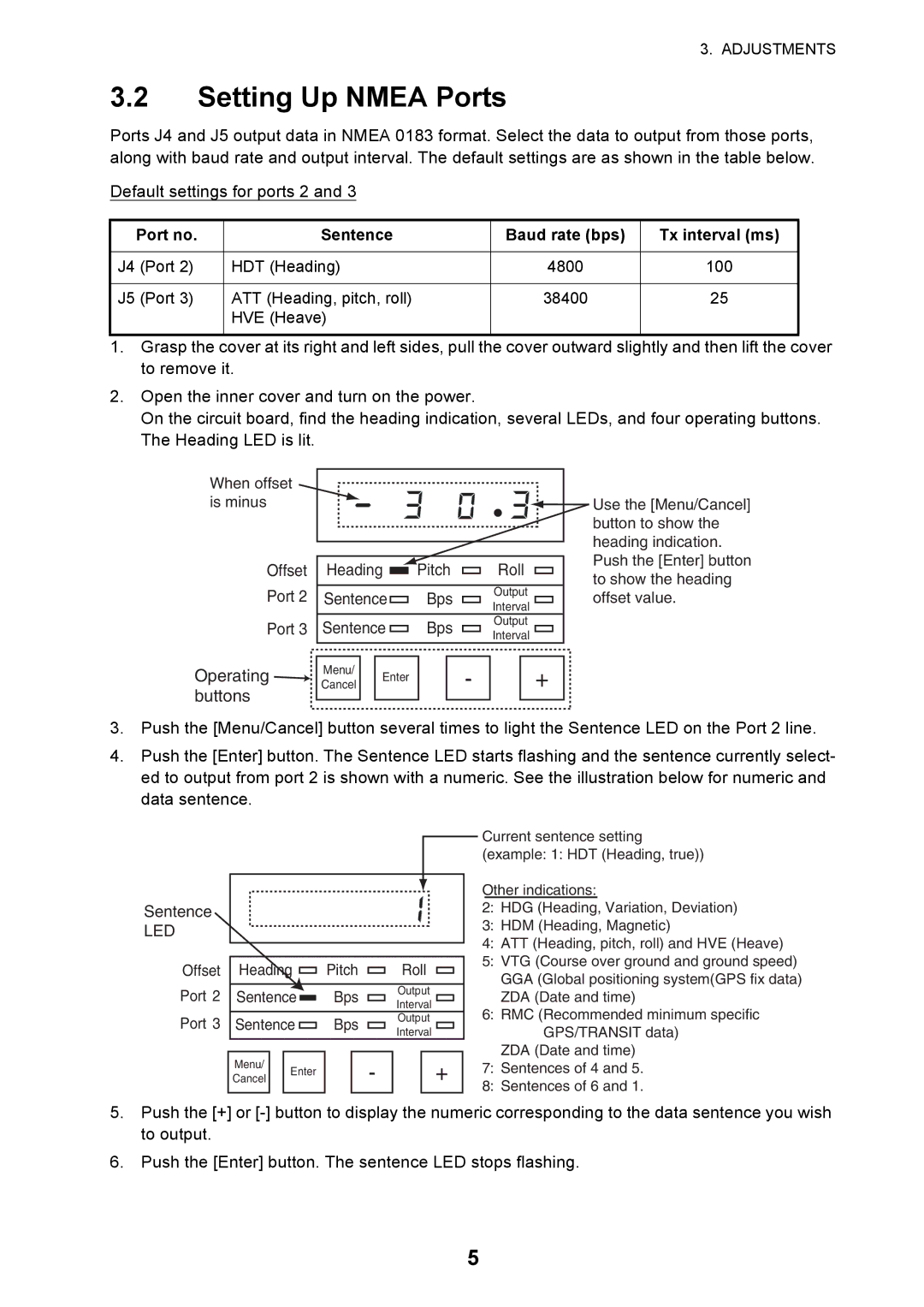3. ADJUSTMENTS
3.2Setting Up NMEA Ports
Ports J4 and J5 output data in NMEA 0183 format. Select the data to output from those ports, along with baud rate and output interval. The default settings are as shown in the table below.
Default settings for ports 2 and 3
Port no. | Sentence | Baud rate (bps) | Tx interval (ms) |
|
|
|
|
J4 (Port 2) | HDT (Heading) | 4800 | 100 |
|
|
|
|
J5 (Port 3) | ATT (Heading, pitch, roll) | 38400 | 25 |
| HVE (Heave) |
|
|
|
|
|
|
1.Grasp the cover at its right and left sides, pull the cover outward slightly and then lift the cover to remove it.
2.Open the inner cover and turn on the power.
On the circuit board, find the heading indication, several LEDs, and four operating buttons. The Heading LED is lit.
When offset is minus
Offset
Port 2
Port 3
OUTPUT | PROCESSING |
0 | 3 |
Heading ![]() Pitch
Pitch ![]() Roll
Roll
Sentence ![]() Bps
Bps ![]() Output
Output
Interval
Sentence ![]() Bps
Bps ![]() Output
Output
Interval
Use the [Menu/Cancel] button to show the heading indication. Push the [Enter] button to show the heading offset value.
Operating  buttons
buttons
Menu/
Cancel
Enter
-
+
3.Push the [Menu/Cancel] button several times to light the Sentence LED on the Port 2 line.
4.Push the [Enter] button. The Sentence LED starts flashing and the sentence currently select- ed to output from port 2 is shown with a numeric. See the illustration below for numeric and data sentence.
|
|
|
|
|
|
|
|
|
|
|
|
|
|
|
|
|
| OUTPUT | PROCESSING | ||||||||||
Sentence |
| 0 |
| 0 | 0 |
|
| 3 | ||||||
LED |
|
|
|
|
|
|
|
|
|
|
|
|
|
|
|
|
|
|
|
|
|
|
|
|
|
|
|
| |
|
|
|
|
|
|
|
|
|
|
|
|
|
|
|
Offset | Heading |
|
| Pitch |
|
|
|
| Roll | |||||
|
|
| ||||||||||||
|
|
| ||||||||||||
|
|
|
|
|
|
|
|
|
|
|
|
|
|
|
Port 2 | Sentence |
|
| Bps |
| Output | ||||||||
|
|
| Interval | |||||||||||
|
|
|
|
|
|
|
|
|
|
|
|
| ||
Port 3 | Sentence |
|
| Bps |
| Output | ||||||||
|
|
| Interval | |||||||||||
|
|
|
|
|
|
|
|
|
|
|
|
| ||
|
|
|
|
|
|
|
|
|
|
|
|
|
| |
| Menu/ |
| Enter |
| - |
|
|
|
| + | ||||
| Cancel |
|
|
|
|
|
| |||||||
|
|
|
|
|
|
|
|
|
| |||||
|
|
|
|
|
|
|
|
|
|
|
|
|
|
|
Current sentence setting (example: 1: HDT (Heading, true))
Other indications:
2:HDG (Heading, Variation, Deviation)
3:HDM (Heading, Magnetic)
4:ATT (Heading, pitch, roll) and HVE (Heave)
5:VTG (Course over ground and ground speed) GGA (Global positioning system(GPS fix data) ZDA (Date and time)
6:RMC (Recommended minimum specific GPS/TRANSIT data)
ZDA (Date and time)
7:Sentences of 4 and 5.
8:Sentences of 6 and 1.
5.Push the [+] or
6.Push the [Enter] button. The sentence LED stops flashing.
5