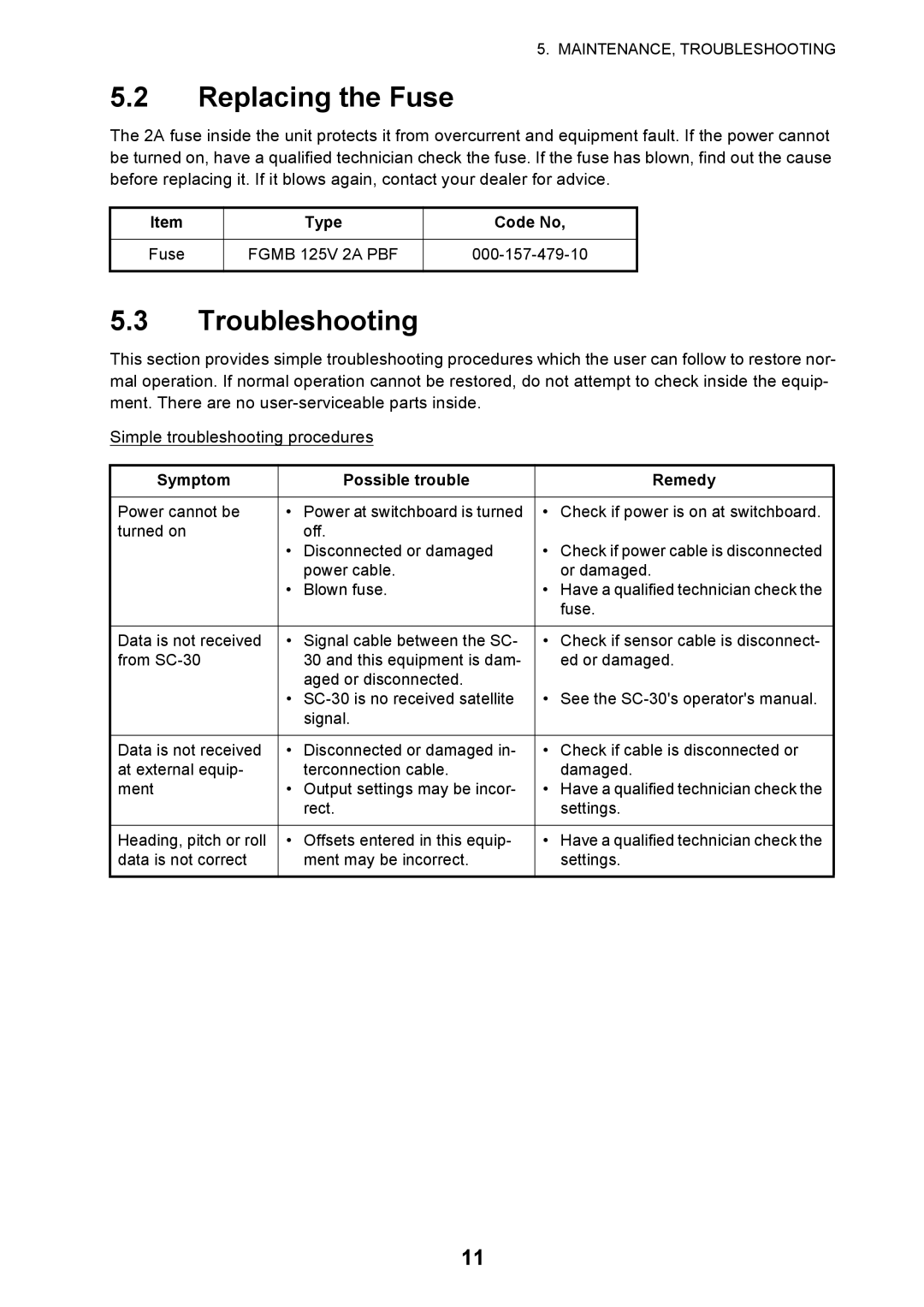5. MAINTENANCE, TROUBLESHOOTING
5.2Replacing the Fuse
The 2A fuse inside the unit protects it from overcurrent and equipment fault. If the power cannot be turned on, have a qualified technician check the fuse. If the fuse has blown, find out the cause before replacing it. If it blows again, contact your dealer for advice.
Item | Type | Code No, |
|
|
|
Fuse | FGMB 125V 2A PBF |
|
|
|
|
5.3Troubleshooting
This section provides simple troubleshooting procedures which the user can follow to restore nor- mal operation. If normal operation cannot be restored, do not attempt to check inside the equip- ment. There are no
Simple troubleshooting procedures
Symptom |
| Possible trouble | Remedy |
|
|
|
|
Power cannot be | • | Power at switchboard is turned | • Check if power is on at switchboard. |
turned on |
| off. |
|
| • | Disconnected or damaged | • Check if power cable is disconnected |
|
| power cable. | or damaged. |
| • | Blown fuse. | • Have a qualified technician check the |
|
|
| fuse. |
|
|
|
|
Data is not received | • | Signal cable between the SC- | • Check if sensor cable is disconnect- |
from |
| 30 and this equipment is dam- | ed or damaged. |
|
| aged or disconnected. |
|
| • | • See the | |
|
| signal. |
|
|
|
|
|
Data is not received | • | Disconnected or damaged in- | • Check if cable is disconnected or |
at external equip- |
| terconnection cable. | damaged. |
ment | • | Output settings may be incor- | • Have a qualified technician check the |
|
| rect. | settings. |
|
|
|
|
Heading, pitch or roll | • | Offsets entered in this equip- | • Have a qualified technician check the |
data is not correct |
| ment may be incorrect. | settings. |
|
|
|
|
11