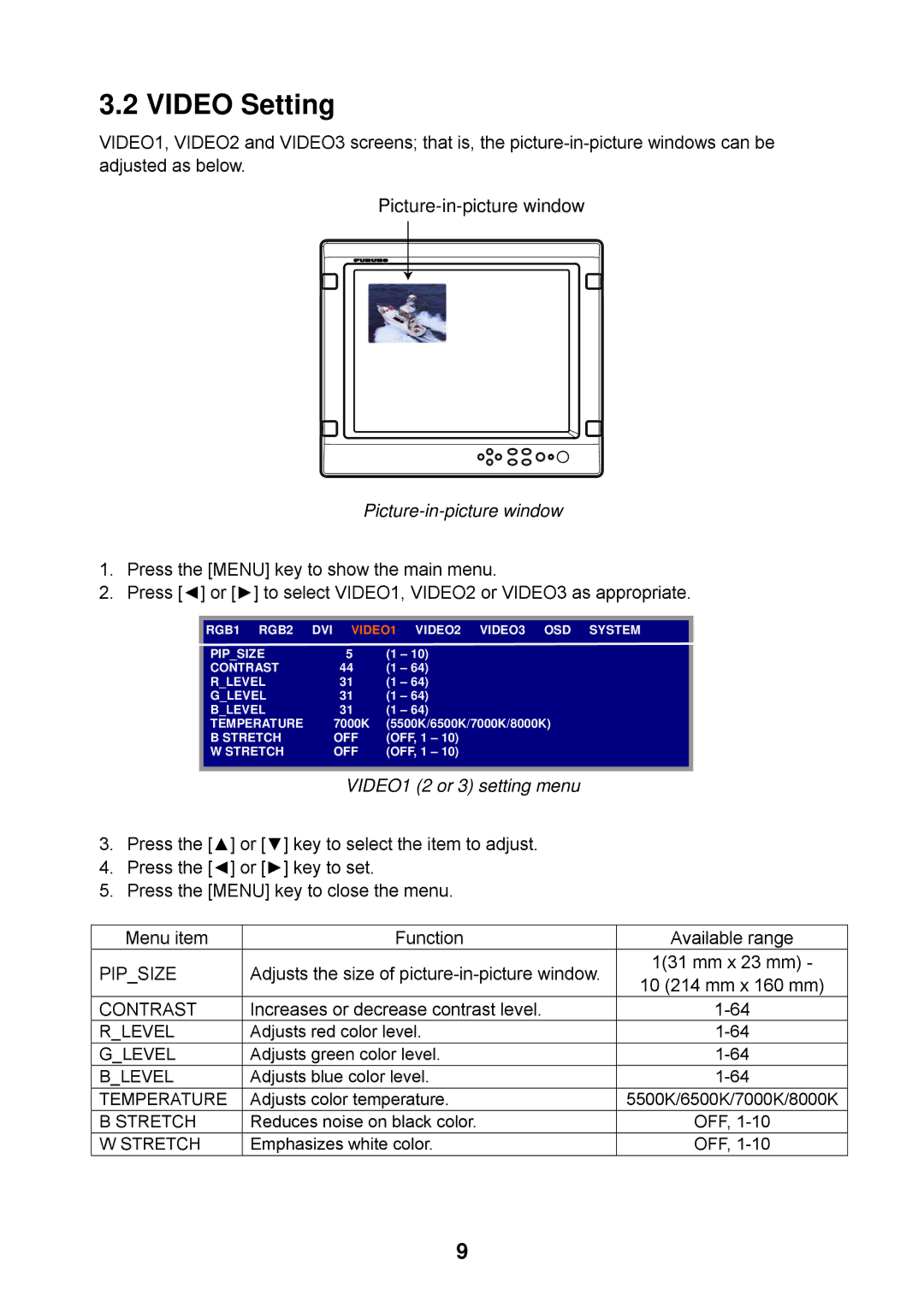3.2 VIDEO Setting
VIDEO1, VIDEO2 and VIDEO3 screens; that is, the
Picture-in-picture window
Picture-in-picture window
1.Press the [MENU] key to show the main menu.
2.Press [◄] or [►] to select VIDEO1, VIDEO2 or VIDEO3 as appropriate.
RGB1 RGB2 DVI VIDEO1 VIDEO2 VIDEO3 OSD SYSTEM
PIP_SIZE | 5 | (1 – 10) |
CONTRAST | 44 | (1 – 64) |
R_LEVEL | 31 | (1 – 64) |
G_LEVEL | 31 | (1 – 64) |
B_LEVEL | 31 | (1 – 64) |
TEMPERATURE | 7000K | (5500K/6500K/7000K/8000K) |
B STRETCH | OFF | (OFF, 1 – 10) |
W STRETCH | OFF | (OFF, 1 – 10) |
VIDEO1 (2 or 3) setting menu
3.Press the [▲] or [▼] key to select the item to adjust.
4.Press the [◄] or [►] key to set.
5.Press the [MENU] key to close the menu.
Menu item | Function | Available range | |
PIP_SIZE | Adjusts the size of | 1(31 mm x 23 mm) - | |
10 (214 mm x 160 mm) | |||
|
| ||
CONTRAST | Increases or decrease contrast level. | ||
R_LEVEL | Adjusts red color level. | ||
G_LEVEL | Adjusts green color level. | ||
B_LEVEL | Adjusts blue color level. | ||
TEMPERATURE | Adjusts color temperature. | 5500K/6500K/7000K/8000K | |
B STRETCH | Reduces noise on black color. | OFF, | |
W STRETCH | Emphasizes white color. | OFF, |
9