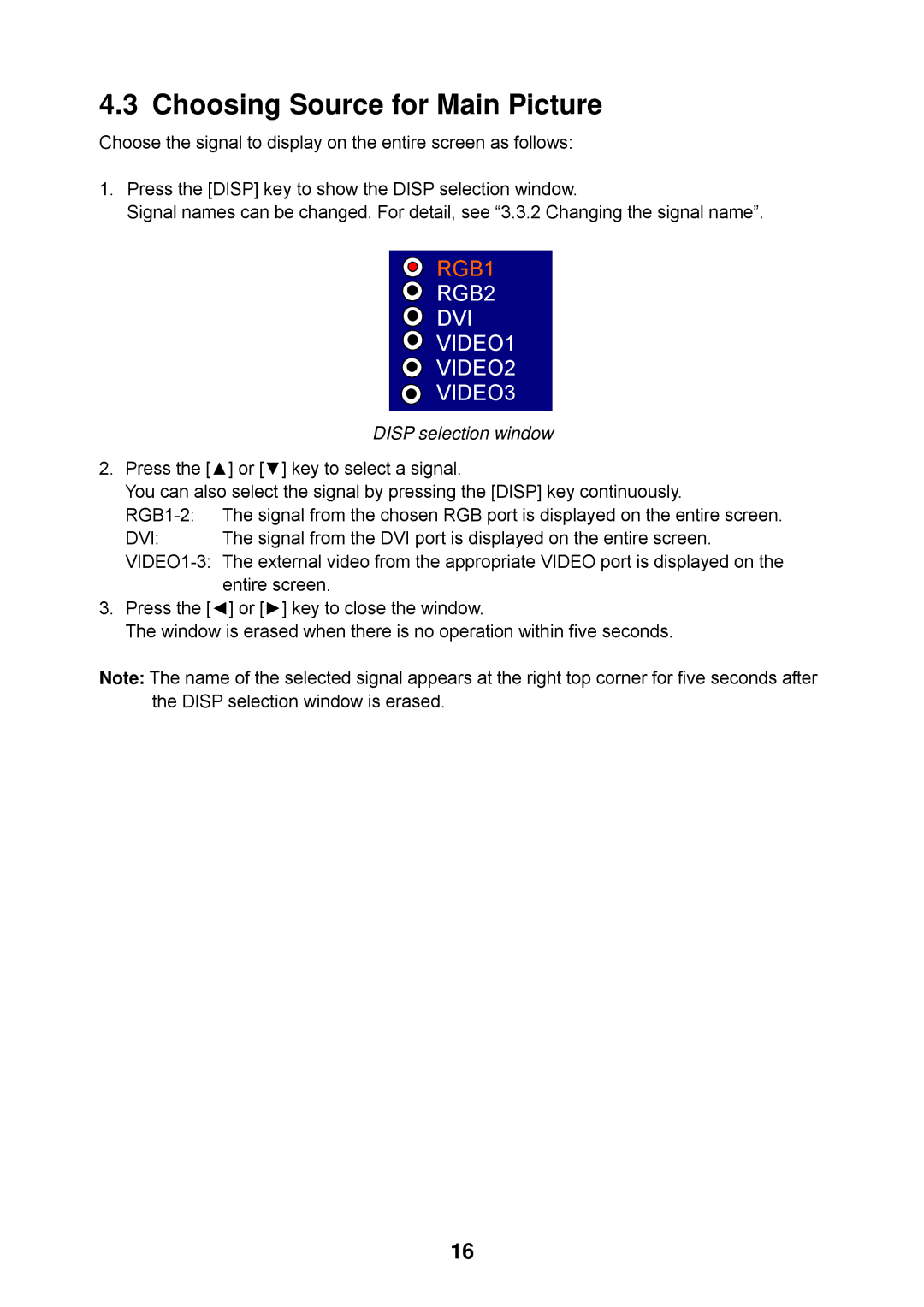4.3 Choosing Source for Main Picture
Choose the signal to display on the entire screen as follows:
1.Press the [DISP] key to show the DISP selection window.
Signal names can be changed. For detail, see “3.3.2 Changing the signal name”.
RGB1
RGB2
DVI
VIDEO1
VIDEO2
VIDEO3
DISP selection window
2.Press the [▲] or [▼] key to select a signal.
You can also select the signal by pressing the [DISP] key continuously.
DVI: The signal from the DVI port is displayed on the entire screen.
3.Press the [◄] or [►] key to close the window.
The window is erased when there is no operation within five seconds.
Note: The name of the selected signal appears at the right top corner for five seconds after the DISP selection window is erased.
16