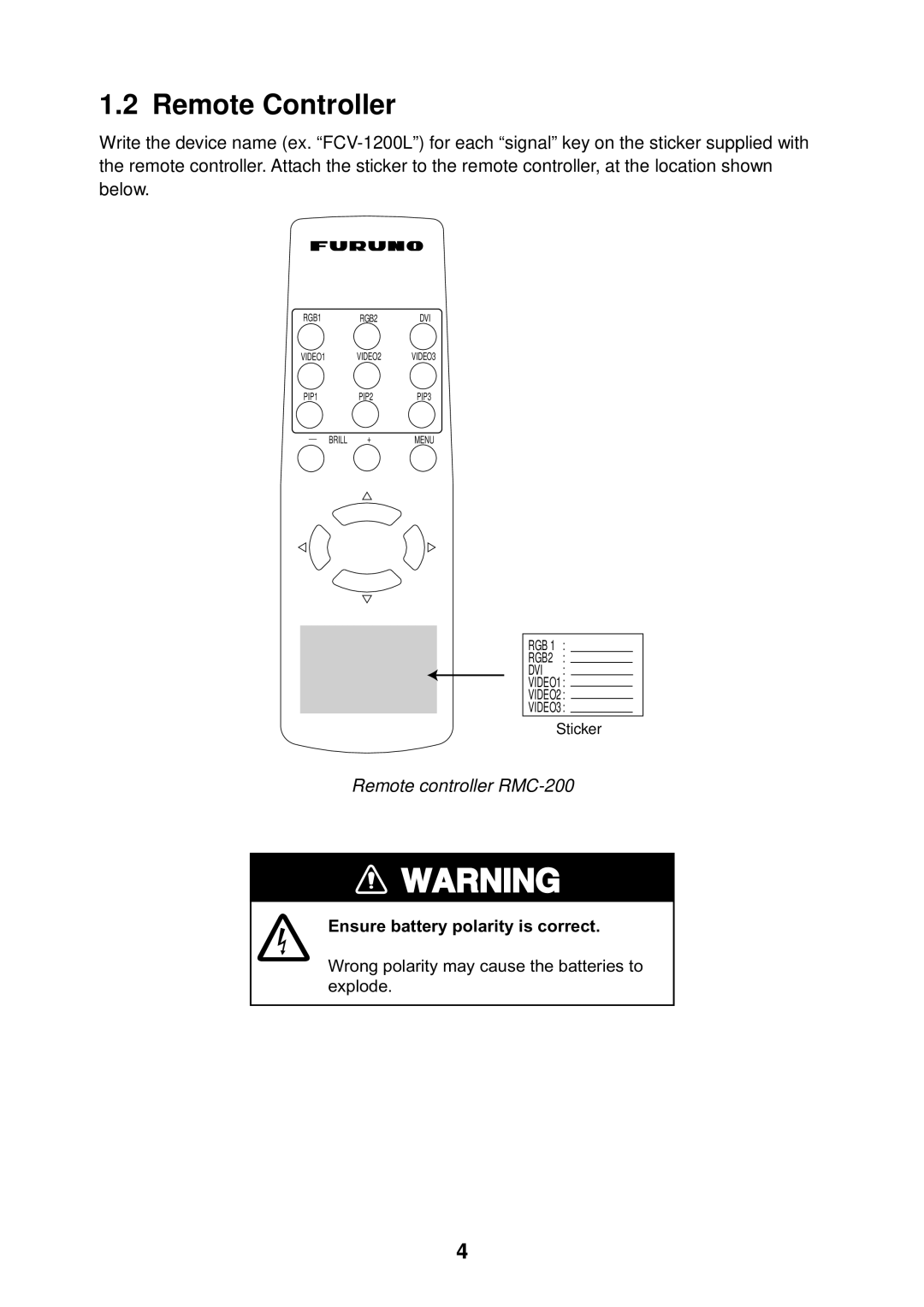1.2 Remote Controller
Write the device name (ex.
RGB1 RGB2 DVI
VIDEO1 VIDEO2 VIDEO3
PIP1 PIP2 PIP3
BRILL | + | MENU |
RGB 1 :
RGB2 :
DVI :
VIDEO1:
VIDEO2:
VIDEO3:
Sticker
Remote controller RMC-200
![]() WARNING
WARNING
Ensure battery polarity is correct.
Wrong polarity may cause the batteries to explode.
4