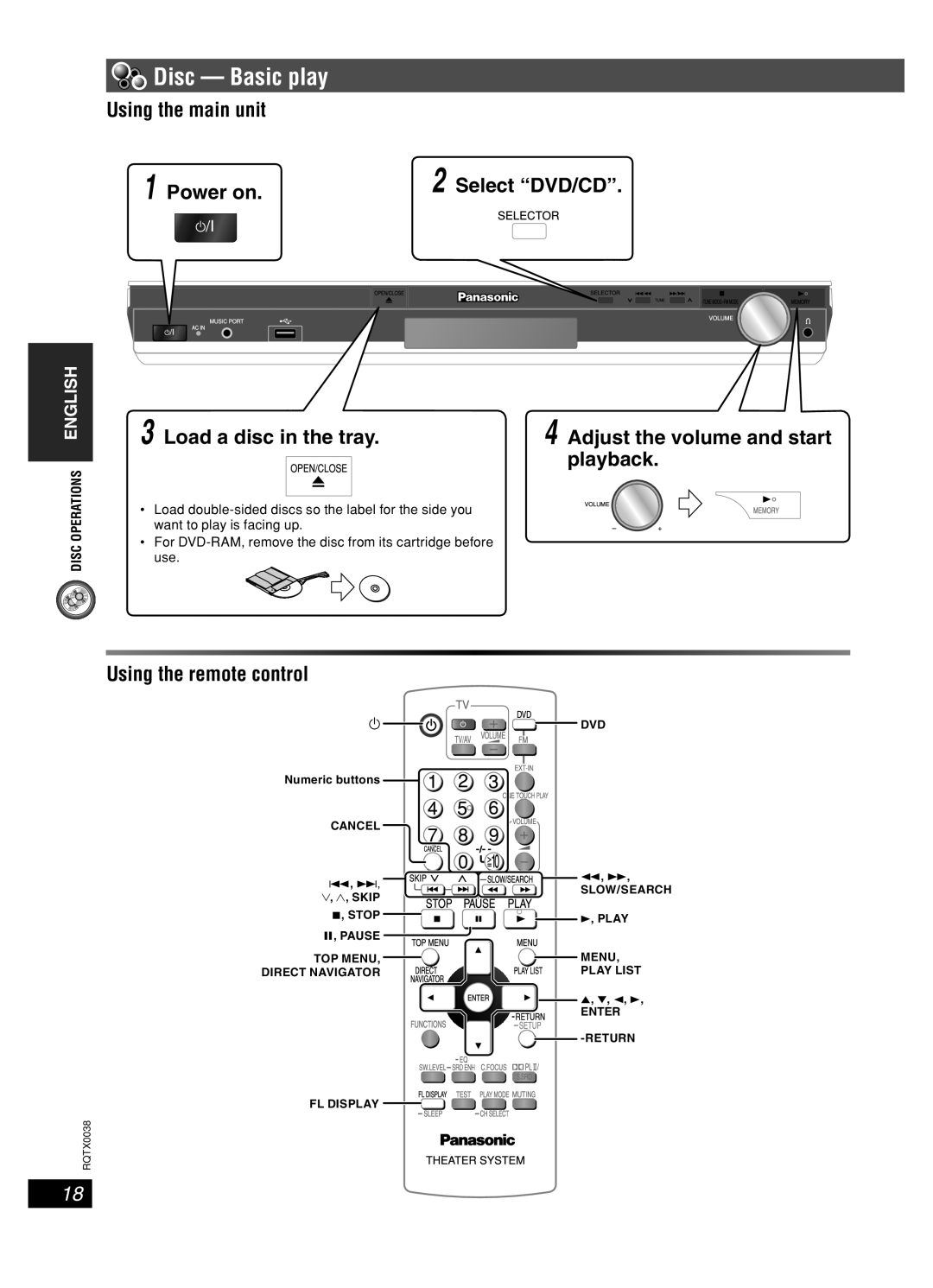ENGLISH
 Disc — Basic play
Disc — Basic play
Using the main unit
1 Power on.
3 Load a disc in the tray.
2 Select “DVD/CD”.
4 Adjust the volume and start playback.
DISC OPERATIONS
•Load
•For
Using the remote control
y
DVD
Numeric buttons |
| |
CANCEL |
| |
4 , ¢, | 1 , ¡, | |
SLOW/SEARCH | ||
4, 3, SKIP | ||
|
7 , STOP ![]()
![]()
![]()
![]() 3, PLAY
3, PLAY
8, PAUSE
TOP MENU, | MENU, |
DIRECT NAVIGATOR | PLAY LIST |
5, ∞, 2, 3,
ENTER
![]()
FL DISPLAY ![]()
![]()
![]()
![]()
RQTX0038
18
RQT8043