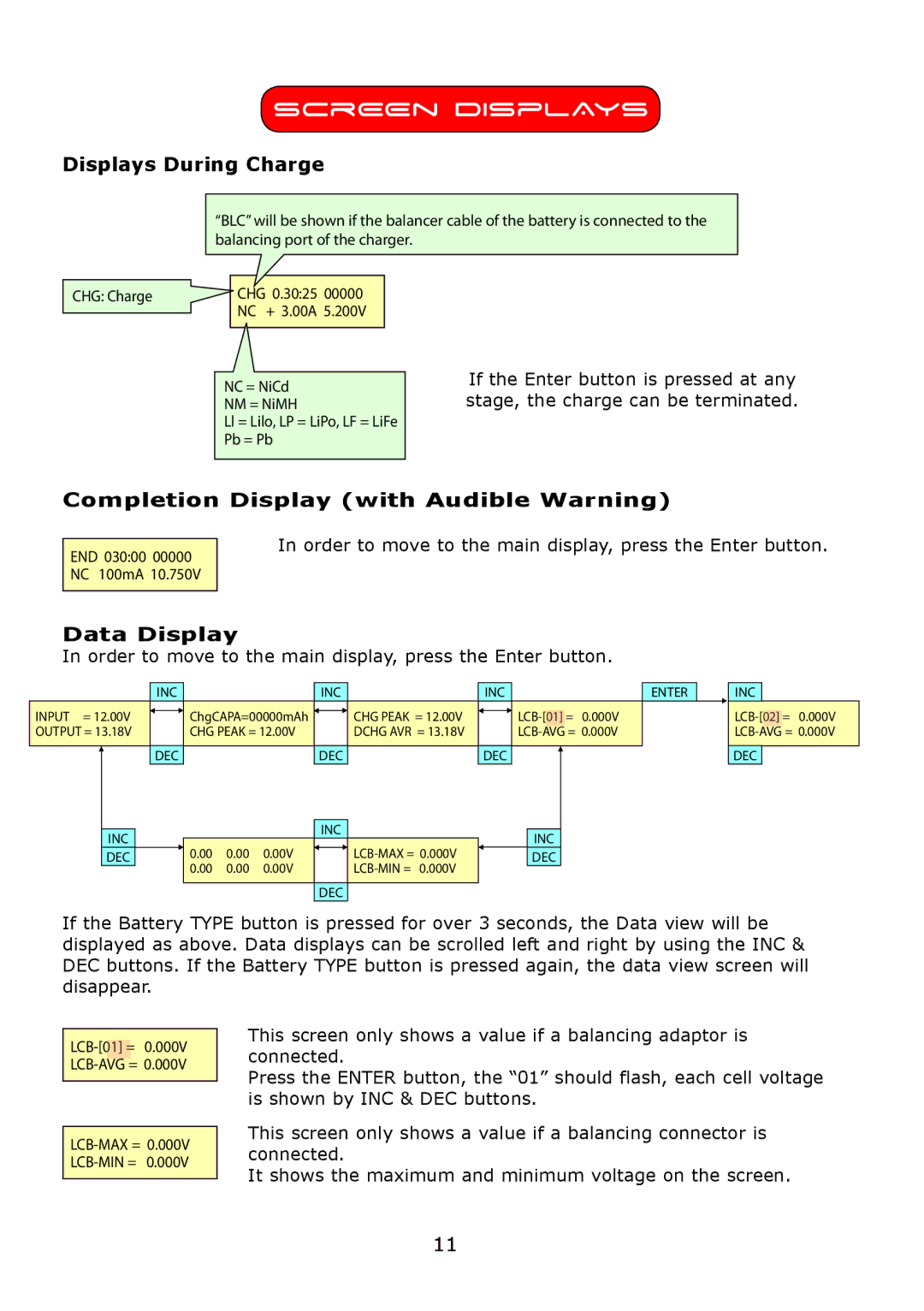SCREEN DISPLAYS
Displays During Charge
“BLC” will be shown if the balancer cable of the battery is connected to the balancing port of the charger.
CHG: Charge | CHG 0.30:25 | 00000 |
| NC + 3.00A | 5.200V |
|
|
|
NC = NiCd
NM = NiMH
Ll = Lilo, LP = LiPo, LF = LiFe
Pb = Pb
If the Enter button is pressed at any stage, the charge can be terminated.
Completion Display (with Audible Warning)
END 030:00 00000 NC 100mA 10.750V
In order to move to the main display, press the Enter button.
Data Display
In order to move to the main display, press the Enter button.
| INC |
|
| INC |
| INC |
|
INPUT | = 12.00V | ChgCAPA=00000mAh | CHG PEAK = 12.00V | 0.000V | |||
OUTPUT = 13.18V | CHG PEAK = 12.00V | DCHG AVR = 13.18V | |||||
| DEC |
|
| DEC |
| DEC |
|
| INC |
|
| INC |
| INC |
|
| 0.00 | 0.00 | 0.00V |
| |||
| DEC | DEC |
| ||||
|
| 0.00 | 0.00 | 0.00V |
|
| |
|
|
|
| DEC |
|
|
|
ENTER
INC
DEC
If the Battery TYPE button is pressed for over 3 seconds, the Data view will be displayed as above. Data displays can be scrolled left and right by using the INC & DEC buttons. If the Battery TYPE button is pressed again, the data view screen will disappear.
This screen only shows a value if a balancing adaptor is connected.
Press the ENTER button, the “01” should flash, each cell voltage is shown by INC & DEC buttons.
This screen only shows a value if a balancing connector is connected.
It shows the maximum and minimum voltage on the screen.
11