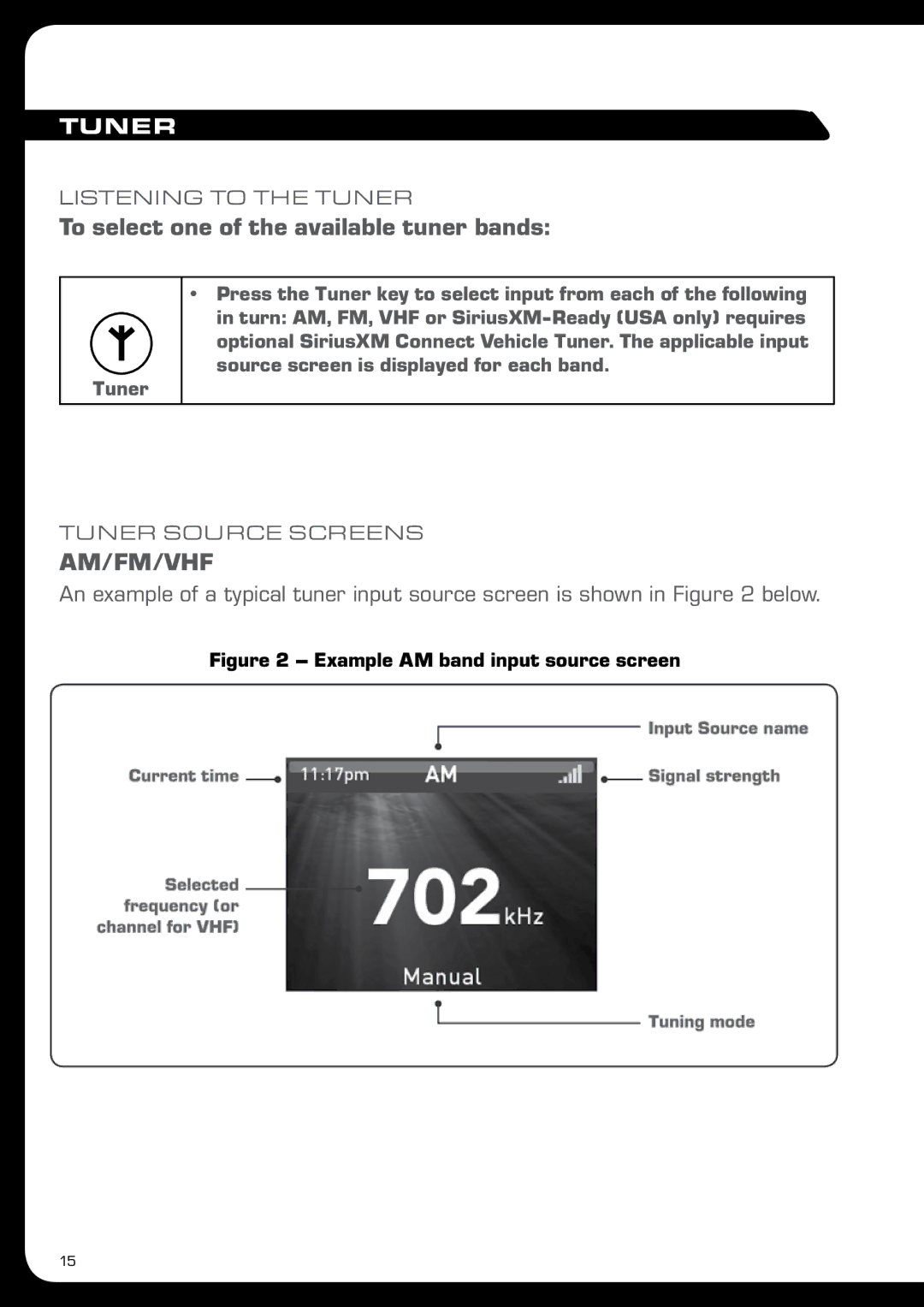TUNER
LISTENING TO THE TUNER
To select one of the available tuner bands:
Tuner
•Press the Tuner key to select input from each of the following in turn: AM, FM, VHF or
TUNER SOURCE SCREENS
AM/FM/VHF
An example of a typical tuner input source screen is shown in Figure 2 below.
Figure 2 – Example AM band input source screen
15