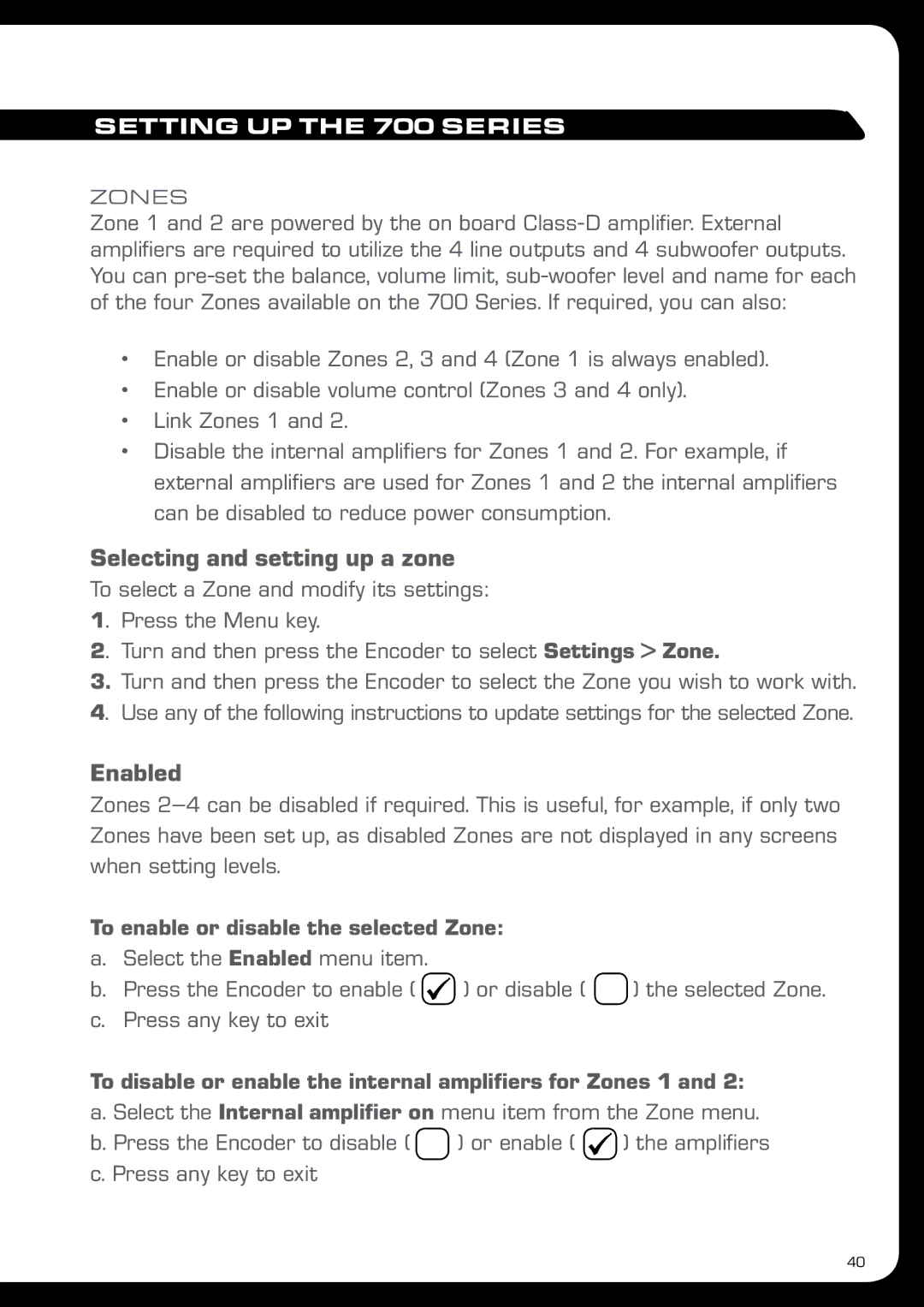SETTING UP THE 700 SERIES
ZONES
Zone 1 and 2 are powered by the on board
•Enable or disable Zones 2, 3 and 4 (Zone 1 is always enabled).
•Enable or disable volume control (Zones 3 and 4 only).
•Link Zones 1 and 2.
•Disable the internal amplifiers for Zones 1 and 2. For example, if external amplifiers are used for Zones 1 and 2 the internal amplifiers can be disabled to reduce power consumption.
Selecting and setting up a zone
To select a Zone and modify its settings: 1. Press the Menu key.
2. Turn and then press the Encoder to select Settings > Zone.
3.Turn and then press the Encoder to select the Zone you wish to work with.
4.Use any of the following instructions to update settings for the selected Zone.
Enabled
Zones
Zones have been set up, as disabled Zones are not displayed in any screens when setting levels.
To enable or disable the selected Zone:
a.Select the Enabled menu item.
b.Press the Encoder to enable ( ![]() ) or disable (
) or disable ( ![]() ) the selected Zone.
) the selected Zone.
c.Press any key to exit
To disable or enable the internal amplifiers for Zones 1 and 2: a. Select the Internal amplifier on menu item from the Zone menu.
b. Press the Encoder to disable ( ![]() ) or enable (
) or enable ( ![]() ) the amplifiers c. Press any key to exit
) the amplifiers c. Press any key to exit
40