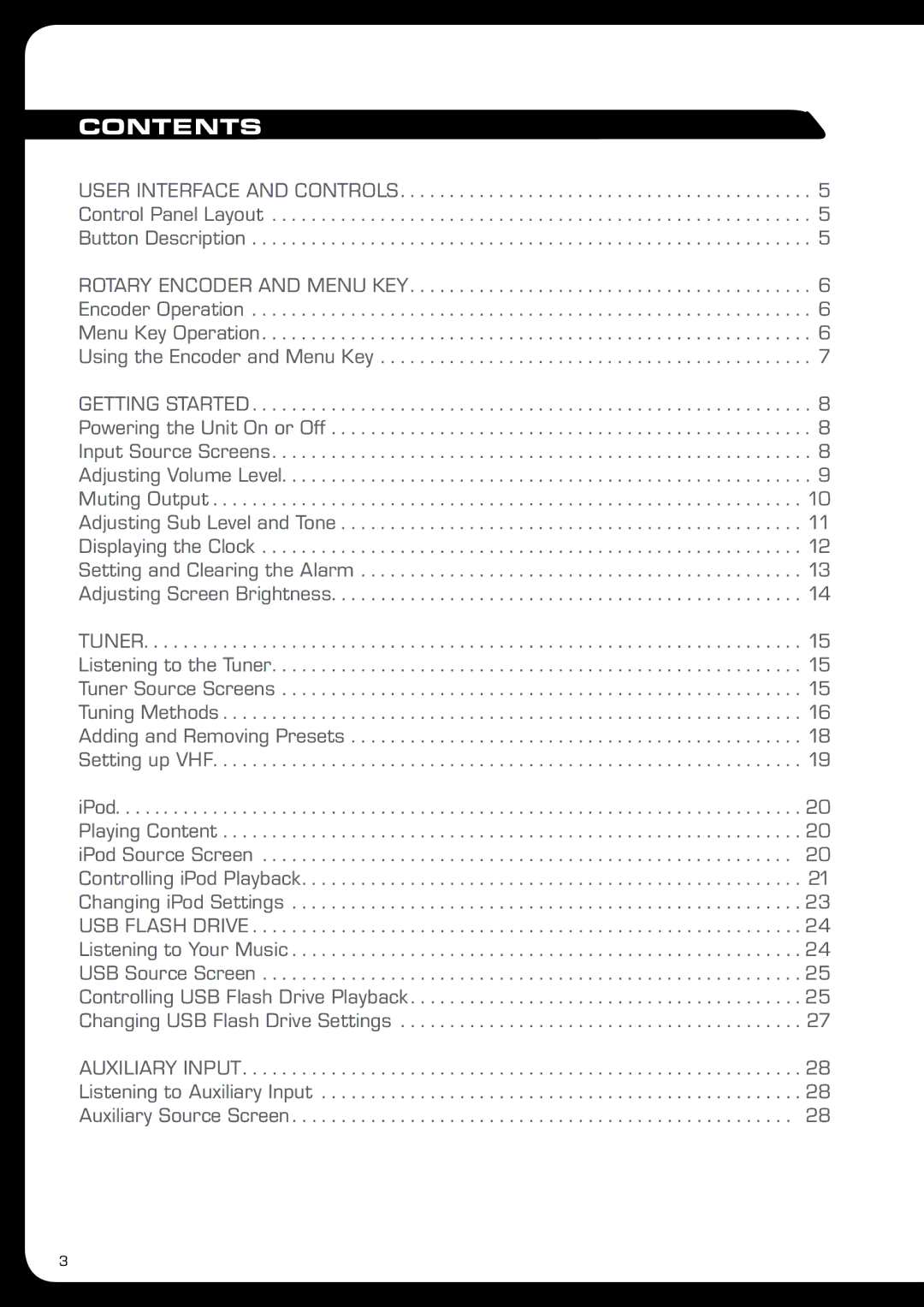CONTENTS
USER INTERFACE AND CONTROLS . . . . . . . . . . . . . . . . . . . . . 5
Control Panel Layout | . 5 |
Button Description | . 5 |
ROTARY ENCODER AND MENU KEY | 6 |
Encoder Operation | . 6 |
Menu Key Operation | . 6 |
Using the Encoder and Menu Key | . 7 |
GETTING STARTED | 8 |
Powering the Unit On or Off | . 8 |
Input Source Screens | 8 |
Adjusting Volume Level . . . . . . . . . . . . . . . . . . . . . . . . . . . 9 Muting Output . . . . . . . . . . . . . . . . . . . . . . . . . . . . . . 10
Adjusting Sub Level and Tone | 11 | |
Displaying the Clock | . 12 | |
Setting and Clearing the Alarm | . 13 | |
Adjusting Screen Brightness . . . . . . . . . . . . . . . . . . . . . . . . 14 | ||
TUNER | 15 | |
Listening to the Tuner | . 15 | |
Tuner Source Screens . . . . . . . . . . . . . . . . . . . . . . . . . . . 15 | ||
Tuning Methods | 16 | |
Adding and Removing Presets | . 18 | |
Setting up VHF | . 19 | |
iPod | . . . . . . . . . . . . . . . . . . . . . . . . . . . . . . . . | 20 |
Playing Content | . 20 | |
iPod Source Screen | 20 | |
Controlling iPod Playback | 21 | |
Changing iPod Settings | . 23 | |
USB FLASH DRIVE . . . . . . . . . . . . . . . . . . . . . . . . . . . . 24 | ||
Listening to Your Music | . 24 | |
USB Source Screen | . 25 | |
Controlling USB Flash Drive Playback | . 25 | |
Changing USB Flash Drive Settings | . 27 | |
AUXILIARY INPUT . . . . . . . . . . . . . . . . . . . . . . . . . . . . 28 Listening to Auxiliary Input . . . . . . . . . . . . . . . . . . . . . . . . . 28 Auxiliary Source Screen . . . . . . . . . . . . . . . . . . . . . . . . . 28
3