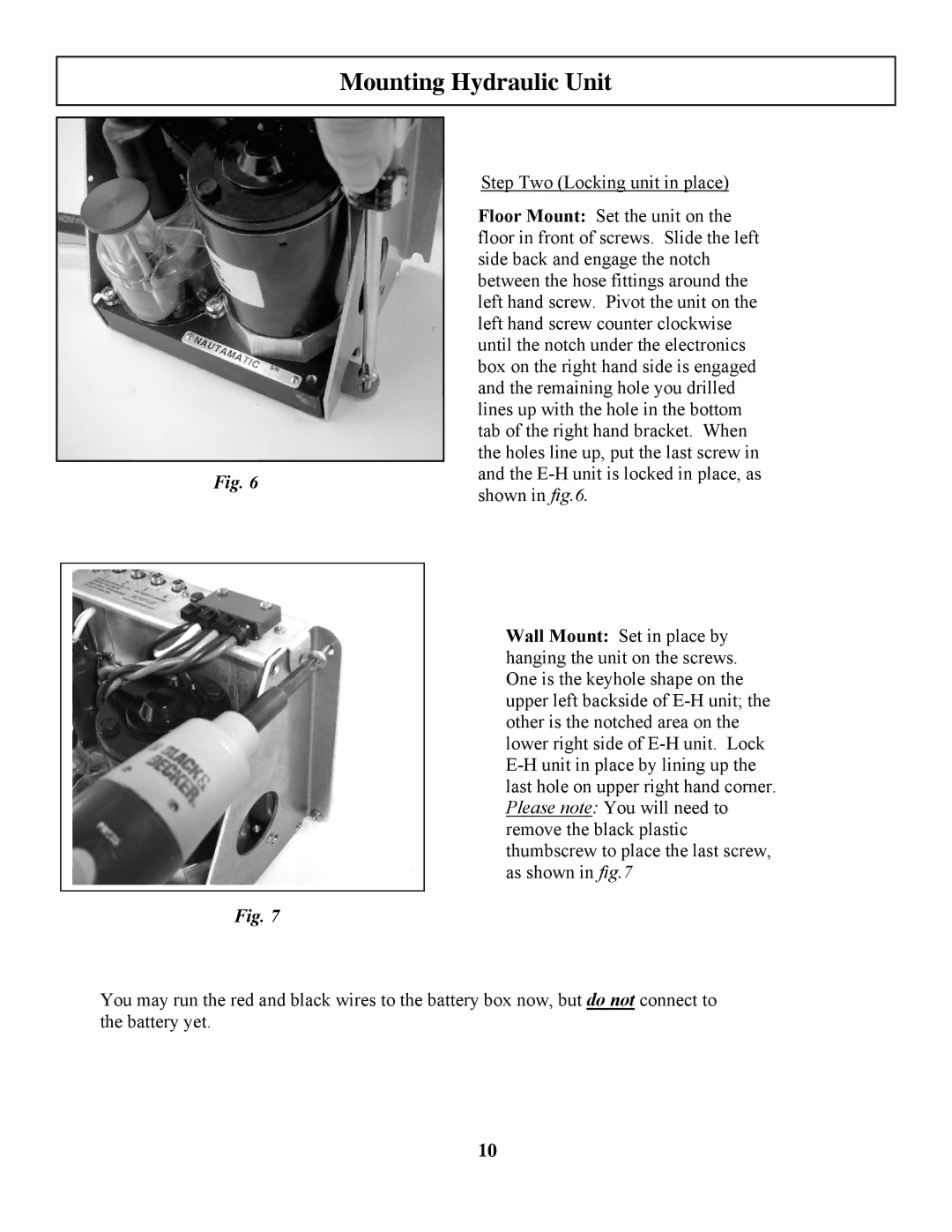Mounting Hydraulic Unit
Fig. 6
Fig. 7
Step Two (Locking unit in place)
Floor Mount: Set the unit on the floor in front of screws. Slide the left side back and engage the notch between the hose fittings around the left hand screw. Pivot the unit on the left hand screw counter clockwise until the notch under the electronics box on the right hand side is engaged and the remaining hole you drilled lines up with the hole in the bottom tab of the right hand bracket. When the holes line up, put the last screw in and the
Wall Mount: Set in place by hanging the unit on the screws. One is the keyhole shape on the upper left backside of
You may run the red and black wires to the battery box now, but do not connect to the battery yet.
10