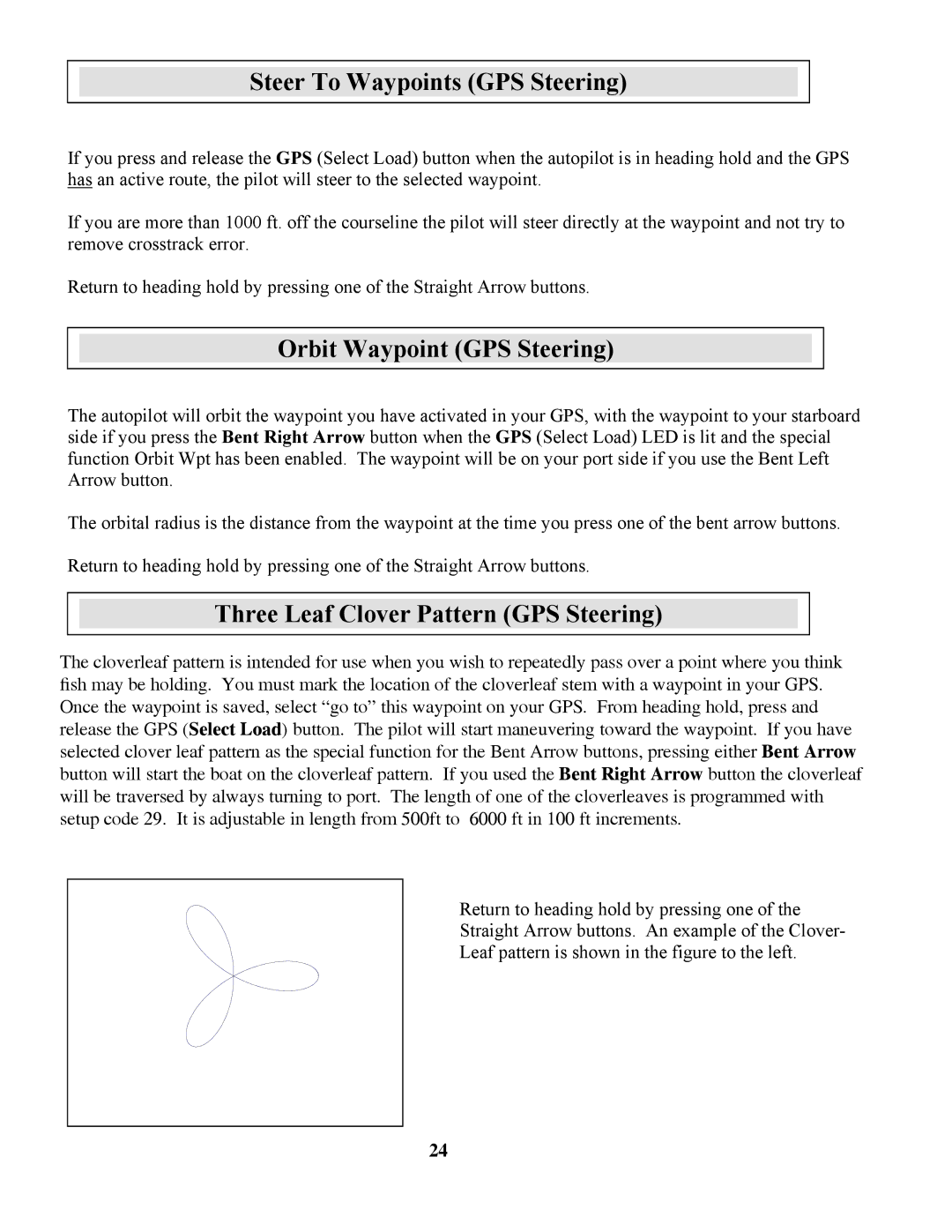Steer To Waypoints (GPS Steering)
If you press and release the GPS (Select Load) button when the autopilot is in heading hold and the GPS has an active route, the pilot will steer to the selected waypoint.
If you are more than 1000 ft. off the courseline the pilot will steer directly at the waypoint and not try to remove crosstrack error.
Return to heading hold by pressing one of the Straight Arrow buttons.
Orbit Waypoint (GPS Steering)
The autopilot will orbit the waypoint you have activated in your GPS, with the waypoint to your starboard side if you press the Bent Right Arrow button when the GPS (Select Load) LED is lit and the special function Orbit Wpt has been enabled. The waypoint will be on your port side if you use the Bent Left Arrow button.
The orbital radius is the distance from the waypoint at the time you press one of the bent arrow buttons.
Return to heading hold by pressing one of the Straight Arrow buttons.
Three Leaf Clover Pattern (GPS Steering)
The cloverleaf pattern is intended for use when you wish to repeatedly pass over a point where you think The cloverleaf pattern is intended for use when you wish to repeatedly pass over a point where you think fish may be holding. You must mark the location of the cloverleaf stem with a waypoint in your GPS. fish may be holding. You must mark the location of the cloverleaf stem with a waypoint in your GPS. Once the waypoint is saved, select “go to” this waypoint on your GPS. From heading hold, press and Once the waypoint is saved, select “go to” this waypoint on your GPS. From heading hold, press and release the GPS (Select Load) button. The pilot will start maneuvering toward the waypoint. If you have release the GPS (Select Load) button. The pilot will start maneuvering toward the waypoint. If you have selected clover leaf pattern as the special function for the Bent Arrow buttons, pressing either Bent Arrow selected 3 Leaf Clover pattern as the special function for the Bent Arrow buttons, pressing either Bent button will start the boat on the cloverleaf pattern. If you used the Bent Right Arrow button the cloverleaf Arrow button will start the boat on the cloverleaf pattern. If you used the Bent Right Arrow button the willcloverlebe traversedf will bebytraversedalways turningby alwaysto portturning. Thetolengthstarboard,of onetheofothercloverleavesBent Arrowisbuttprongrammedwill causewithe
setuppatterncodeto be29.traversedIt is adjustablewhile alwaysin lengturningh from to500ftportto. The6000lengthft in 100of oneft incrementsof th cloverleaf. is programmed with setup code 28. It is adjustable in length from 500 ft. to 6000 ft. in 100 ft. increments.
Return to heading hold by pressing one of the
Straight Arrow buttons. An example of the Clover-
Leaf pattern is shown in the figure to the left.
2424