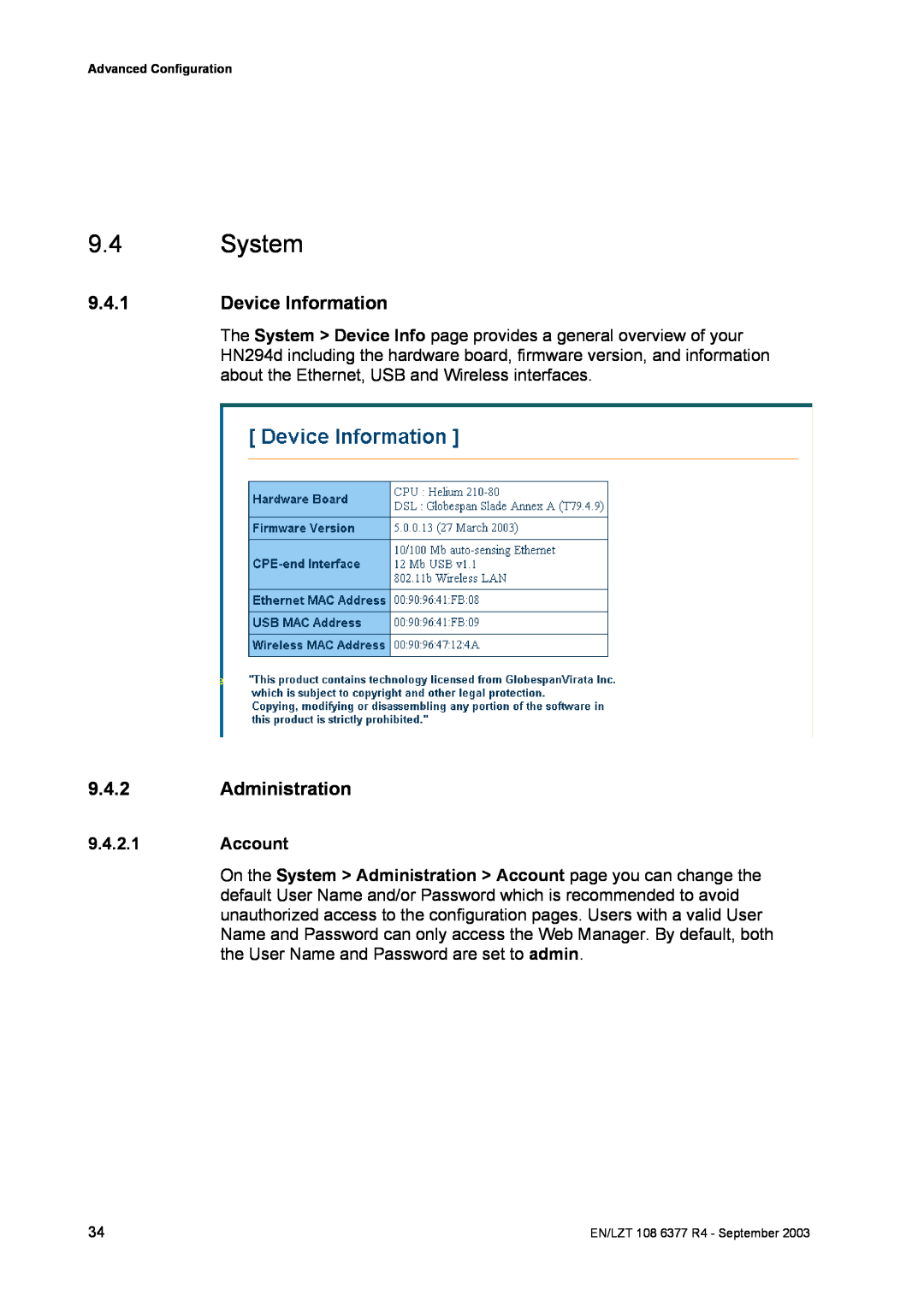Advanced Configuration
9.4System
9.4.1Device Information
The System > Device Info page provides a general overview of your HN294d including the hardware board, firmware version, and information about the Ethernet, USB and Wireless interfaces.
9.4.2Administration
9.4.2.1Account
On the System > Administration > Account page you can change the default User Name and/or Password which is recommended to avoid unauthorized access to the configuration pages. Users with a valid User Name and Password can only access the Web Manager. By default, both the User Name and Password are set to admin.
34 | EN/LZT 108 6377 R4 - September 2003 |