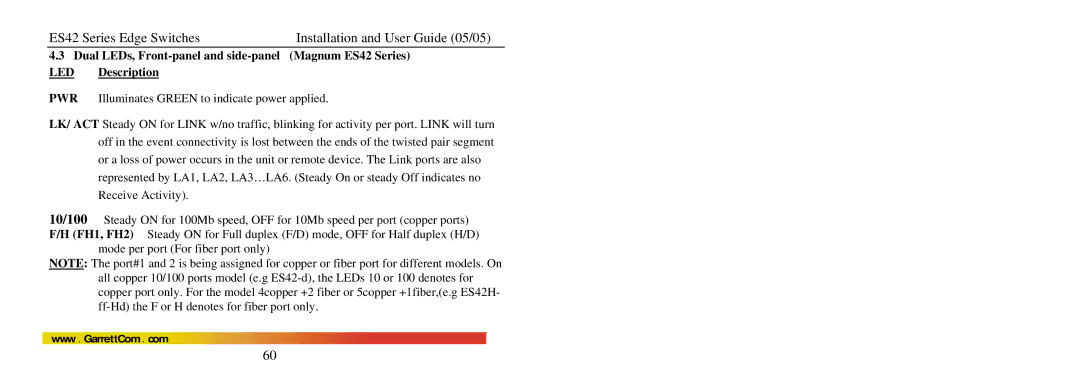ES42 specifications
The GarrettCom ES42 is a high-performance switch designed to meet the demanding requirements of industrial Ethernet applications. It is known for its rugged construction, reliability, and versatility in various settings, including transportation, automation, and utility operations. Built to withstand harsh environments, the ES42 excels in applications where standard networking devices would fail.One of the primary features of the GarrettCom ES42 is its extensive selection of port configurations. It typically includes multiple 10/100/1000Base-T Ethernet ports, allowing for easy integration into existing networks. The switch also offers optional SFP (Small Form-factor Pluggable) slots, providing flexibility for fiber optic connections which is crucial for long-distance data transmission in industrial settings.
The ES42 employs advanced Layer 2 switching technologies that enhance network efficiency and performance. Its support for multiple VLANs (Virtual Local Area Networks) enables network segmentation, improving both security and traffic management. Quality of Service (QoS) features allow for prioritization of critical data traffic, ensuring that essential communications receive the resources they need for optimal performance.
Another significant characteristic is its built-in redundancy features. The ES42 supports a range of redundancy protocols such as RSTP (Rapid Spanning Tree Protocol) and STP (Spanning Tree Protocol), which minimize downtime and ensure continuous network availability. This is particularly important in industrial applications where even a brief interruption can lead to significant operational losses.
The GarrettCom ES42 is also designed to operate in extreme temperature conditions, with models available that can function in temperatures ranging from -40°C to +85°C. This ruggedness makes it suitable for outdoor deployments and environments with high levels of vibration and electromagnetic interference.
In terms of management capabilities, the ES42 offers a comprehensive range of options, including SNMP (Simple Network Management Protocol), which allows for remote monitoring and configuration. This feature is vital for operators managing multiple devices across vast industrial networks.
Overall, the GarrettCom ES42 combines reliability, flexibility, and robust performance, making it an ideal choice for organizations needing dependable networking solutions in challenging environments. Its extensive features and technologies ensure that it meets the needs of modern industrial applications while providing scalability for future growth.