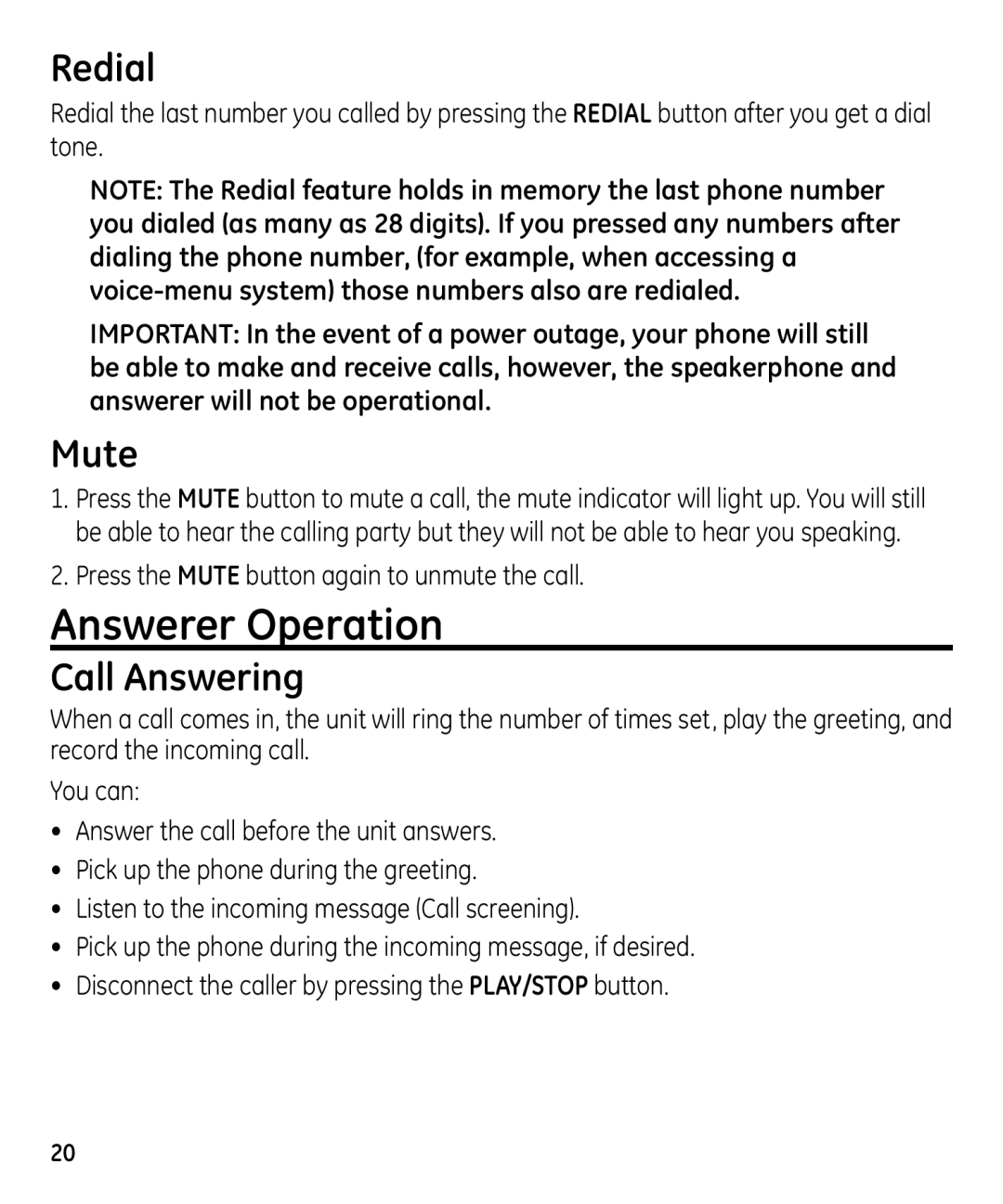Redial
Redial the last number you called by pressing the REDIAL button after you get a dial tone.
NOTE: The Redial feature holds in memory the last phone number you dialed (as many as 28 digits). If you pressed any numbers after dialing the phone number, (for example, when accessing a
IMPORTANT: In the event of a power outage, your phone will still be able to make and receive calls, however, the speakerphone and answerer will not be operational.
Mute
1.Press the MUTE button to mute a call, the mute indicator will light up. You will still be able to hear the calling party but they will not be able to hear you speaking.
2.Press the MUTE button again to unmute the call.
Answerer Operation
Call Answering
When a call comes in, the unit will ring the number of times set, play the greeting, and record the incoming call.
You can:
•Answer the call before the unit answers.
•Pick up the phone during the greeting.
•Listen to the incoming message (Call screening).
•Pick up the phone during the incoming message, if desired.
•Disconnect the caller by pressing the PLAY/STOP button.
20