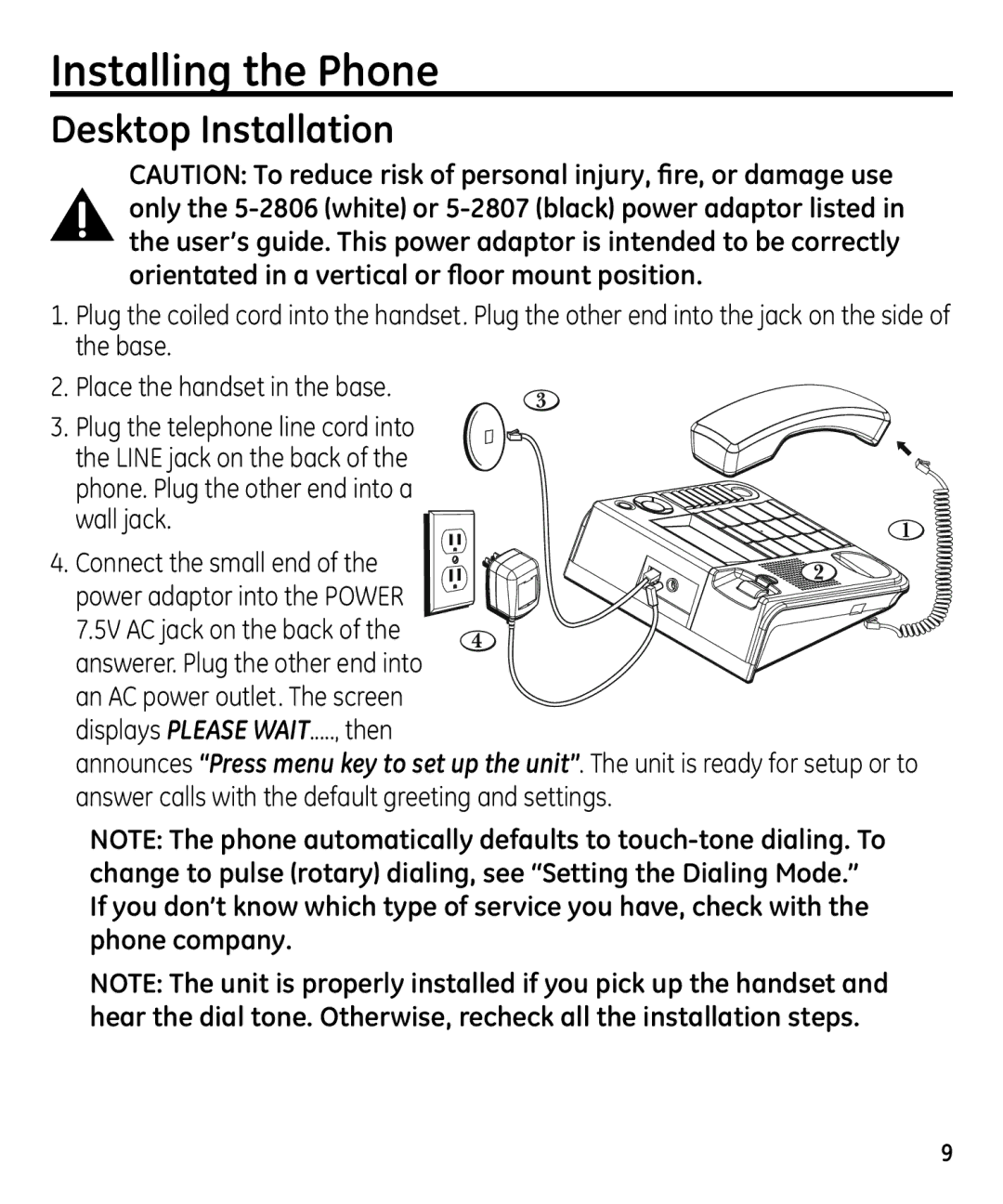Installing the Phone
Desktop Installation
CAUTION: To reduce risk of personal injury, fire, or damage use only the
1.Plug the coiled cord into the handset. Plug the other end into the jack on the side of the base.
2. Place the handset in the base. | 3 | |
3. Plug the telephone line cord into | ||
| ||
the LINE jack on the back of the |
| |
phone. Plug the other end into a |
| |
wall jack. | 1 | |
| ||
4. Connect the small end of the | 2 | |
power adaptor into the POWER | ||
| ||
7.5V AC jack on the back of the | 4 | |
answerer. Plug the other end into | ||
| ||
an AC power outlet. The screen |
| |
displays PLEASE WAIT....., then |
|
announces “Press menu key to set up the unit”. The unit is ready for setup or to answer calls with the default greeting and settings.
NOTE: The phone automatically defaults to
NOTE: The unit is properly installed if you pick up the handset and hear the dial tone. Otherwise, recheck all the installation steps.