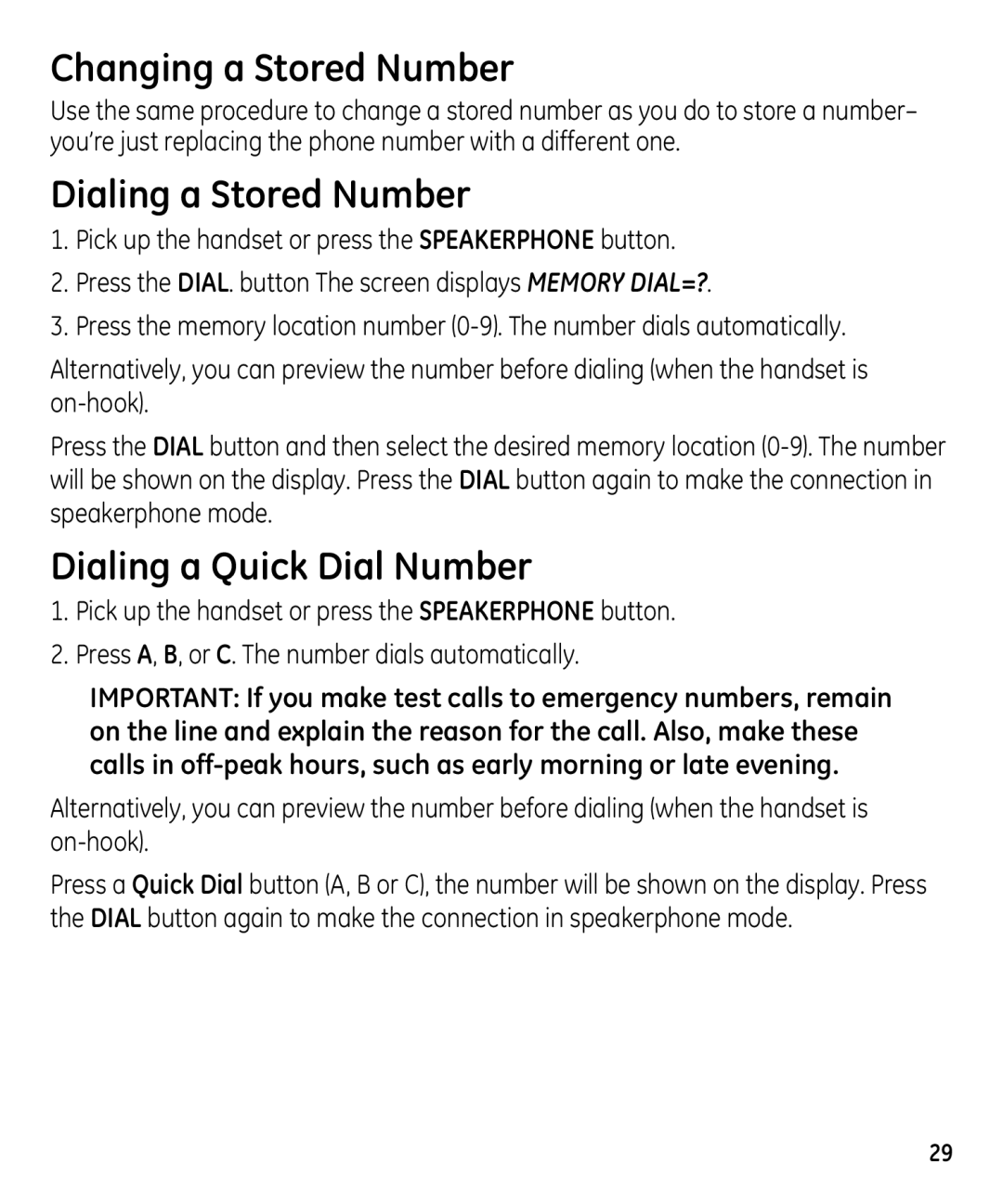Changing a Stored Number
Use the same procedure to change a stored number as you do to store a number– you’re just replacing the phone number with a different one.
Dialing a Stored Number
1.Pick up the handset or press the SPEAKERPHONE button.
2.Press the DIAL. button The screen displays MEMORY DIAL=?.
3.Press the memory location number
Alternatively, you can preview the number before dialing (when the handset is
Press the DIAL button and then select the desired memory location
Dialing a Quick Dial Number
1.Pick up the handset or press the SPEAKERPHONE button.
2.Press A, B, or C. The number dials automatically.
IMPORTANT: If you make test calls to emergency numbers, remain on the line and explain the reason for the call. Also, make these calls in
Alternatively, you can preview the number before dialing (when the handset is
Press a Quick Dial button (A, B or C), the number will be shown on the display. Press the DIAL button again to make the connection in speakerphone mode.
29