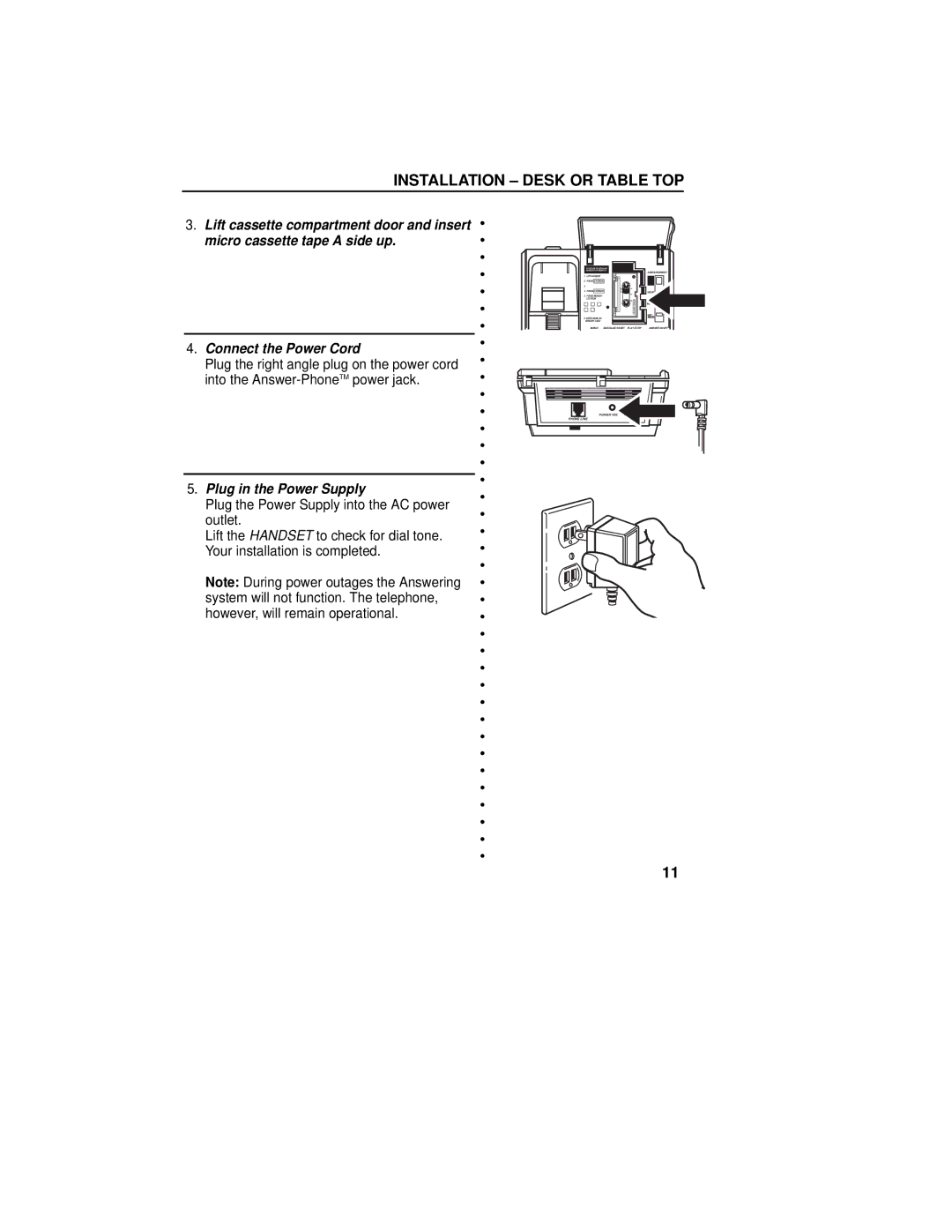INSTALLATION – DESK OR TABLE TOP
3.Lift cassette compartment door and insert micro cassette tape A side up.
4.Connect the Power Cord
Plug the right angle plug on the power cord into the
5.Plug in the Power Supply
Plug the Power Supply into the AC power outlet.
Lift the HANDSET to check for dial tone. Your installation is completed.
Note: During power outages the Answering system will not function. The telephone, however, will remain operational.
•
•
•
•
•
•
•
•
•
•
•
•
•
•
•
•
•
•
•
•
•
•
•
•
•
•
•
•
•
•
•
•
•
•
•
•
•
•
| TO STORE TELEPHONE |
|
|
|
| NUMBERS IN MEMORY |
|
| ANNOUNCEMENT |
|
|
|
| |
1. | LIFT HANDSET | A |
|
|
2. | PRESS STORE/IN |
|
|
|
3. |
| MC- |
|
|
4. | PRESS STORE/IN | 0 |
| |
30 |
| HOUR | ||
5. | PRESS MEMORY |
| 5 | |
|
|
| ||
| LOCATION |
| 10 |
|
|
|
|
| |
|
|
|
| MINUTE |
|
|
|
| DAY |
6.WRITE NAME ON |
|
| TIMECHECK | |
| MEMORY CARD |
|
|
|
MEMO MESSAGE RESET PLAY•STOP | ANSWER ON/OFF |
POWER VDC
PHONE LINE
11