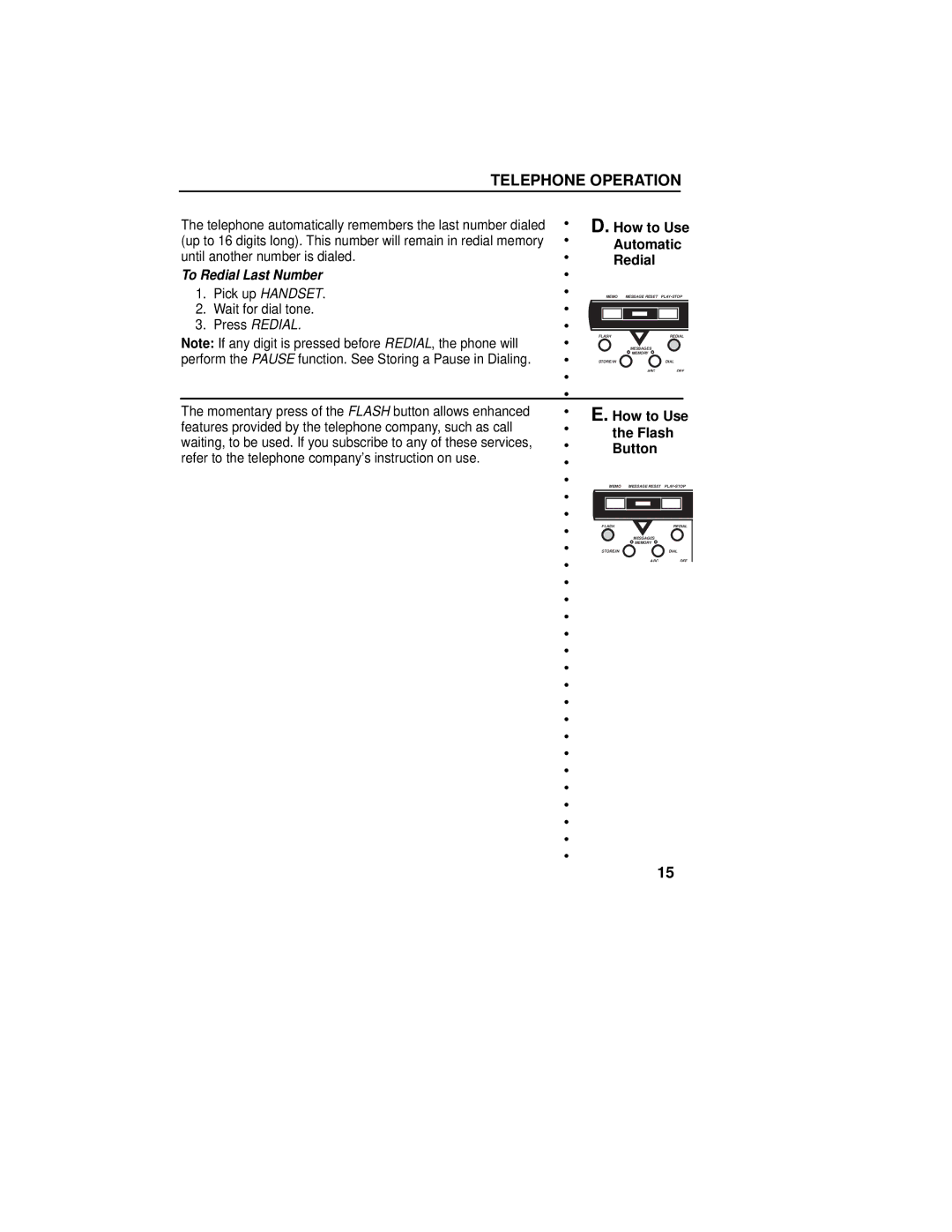TELEPHONE OPERATION
The telephone automatically remembers the last number dialed | • | D. How to Use | |||||||||
(up to 16 digits long). This number will remain in redial memory | • |
|
| Automatic | |||||||
until another number is dialed. | • |
|
| Redial |
|
|
|
| |||
To Redial Last Number | • |
|
|
|
|
|
|
|
|
| |
1. | Pick up HANDSET. | • |
|
| MEMO | MESSAGE RESET | PLAY•STOP | ||||
2. | Wait for dial tone. | • |
|
|
|
|
|
|
|
|
|
|
|
|
|
|
|
|
|
| |||
3. | Press REDIAL. | • |
|
|
|
|
|
|
|
|
|
|
|
|
|
|
|
|
|
| |||
Note: If any digit is pressed before REDIAL, the phone will | • | FLASH |
|
|
| REDIAL | |||||
|
|
|
| MESSAGES |
|
|
|
| |||
perform the PAUSE function. See Storing a Pause in Dialing. | • |
|
|
|
| MEMORY |
|
|
|
| |
STORE/IN |
|
|
| DIAL | |||||||
|
| • |
|
|
|
| ABC |
| DEF | ||
|
|
|
|
|
|
|
|
|
|
| |
|
| • |
|
|
|
|
|
|
|
|
|
The momentary press of the FLASH button allows enhanced | • | E. How to Use | |||||||||
features provided by the telephone company, such as call | • |
|
| the Flash | |||||||
waiting, to be used. If you subscribe to any of these services, | • |
|
| ||||||||
|
| Button |
|
|
|
| |||||
refer to the telephone company’s instruction on use. | • |
|
|
|
|
|
|
|
|
| |
|
| • |
|
| MEMO |
| MESSAGE RESET PLAY•STOP | ||||
|
| • |
|
|
|
|
|
|
|
|
|
|
| • |
|
|
|
|
|
|
|
|
|
|
| • |
| FLASH |
|
|
| REDIAL | |||
|
|
|
|
|
| MESSAGES |
|
|
|
| |
|
| • |
|
|
|
| MEMORY |
|
|
|
|
|
|
| STORE/IN |
|
|
| DIAL | ||||
|
| • |
|
|
|
| ABC |
|
| DEF | |
•
•
•
•
•
•
•
•
•
•
•
•
•
•
•
•
•
15