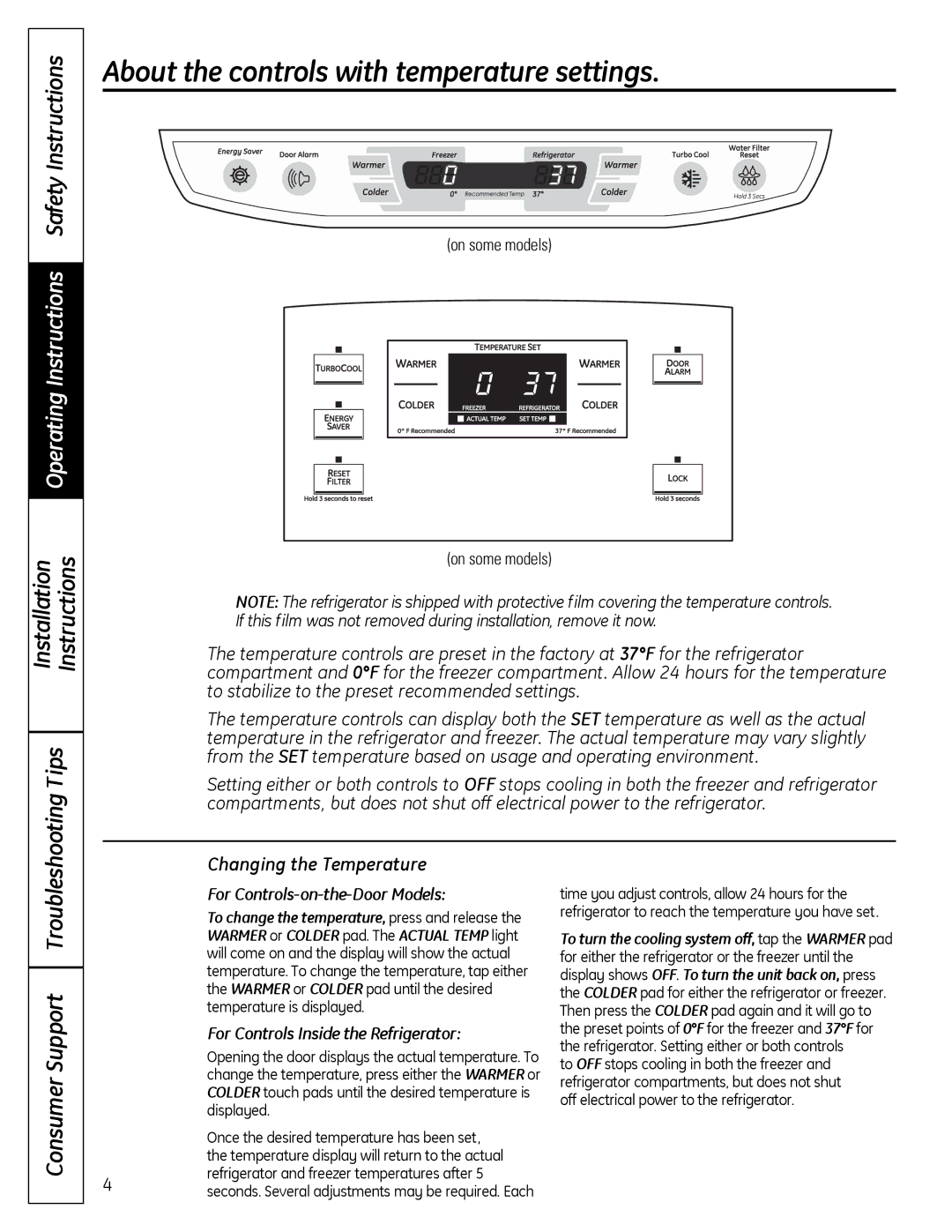200D9366P019 specifications
The GE 200D9366P019 is a sophisticated component primarily recognized for its use in industrial applications, particularly in automation and control systems. This product, developed by General Electric, showcases remarkable features that integrate advanced technology for enhanced performance and reliability.One of the main features of the GE 200D9366P019 is its robust design, engineered to withstand harsh industrial environments. This durability ensures that the component remains operational even under extreme conditions such as temperature fluctuations, vibration, and dust. This inherent toughness is vital in maintaining system integrity, reducing downtime, and lowering maintenance costs.
The GE 200D9366P019 incorporates cutting-edge technologies that facilitate seamless integration into various systems. The component is designed with compatibility in mind, allowing it to work harmoniously with other GE products and third-party systems. This interoperability is a significant advantage for users looking to expand or upgrade their existing setups.
Another key characteristic of the GE 200D9366P019 is its high level of precision and accuracy. The component is engineered to deliver consistent performance, which is essential in applications requiring exact measurements and control. This precision contributes to superior process management and enhances the overall efficiency of the systems it is integrated into.
The GE 200D9366P019 also features advanced communication capabilities. With support for various communication protocols, this component facilitates real-time data exchange between devices, allowing for improved monitoring and control. This connectivity is crucial in today’s smart manufacturing environments, where integrated systems play a critical role in optimizing workflows and reducing operational costs.
In addition to its technical features, the GE 200D9366P019 is backed by the extensive support and resources offered by General Electric. Users benefit from comprehensive documentation, troubleshooting guides, and customer service, ensuring they can maximize the potential of their investment.
Overall, the GE 200D9366P019 stands out as a reliable and versatile component in the realm of industrial automation. Its robust design, advanced technologies, and precise capabilities make it an ideal choice for businesses seeking to enhance their operational efficiency and maintain high standards of quality.