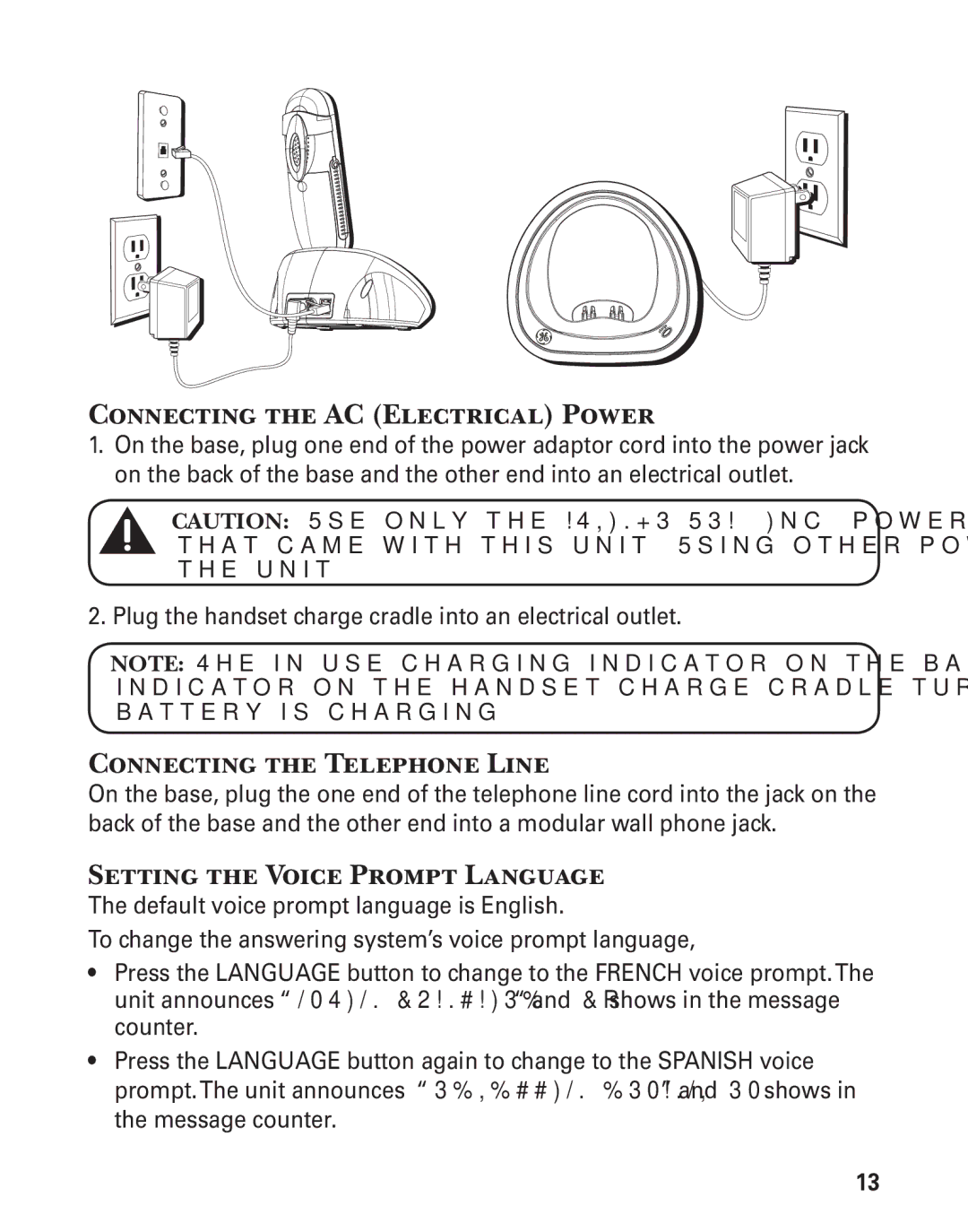Connecting the AC (Electrical) Power
1.On the base, plug one end of the power adaptor cord into the power jack on the back of the base and the other end into an electrical outlet.
CAUTION: Use only the ATLINKS USA, Inc. power adaptor
2. Plug the handset charge cradle into an electrical outlet.
NOTE: The in use/charging indicator on the base and the charge indicator on the handset charge cradle turns on to indicate the handset battery is charging.
Connecting the Telephone Line
On the base, plug the one end of the telephone line cord into the jack on the back of the base and the other end into a modular wall phone jack.
Setting the Voice Prompt Language
The default voice prompt language is English.
To change the answering system’s voice prompt language,
•Press the LANGUAGE button to change to the FRENCH voice prompt.The unit announces “OPTION FRANCAISE “ and Fr shows in the message counter.
•Press the LANGUAGE button again to change to the SPANISH voice prompt.The unit announces “SELECCION ESPANOL” and SP shows in the message counter.
13