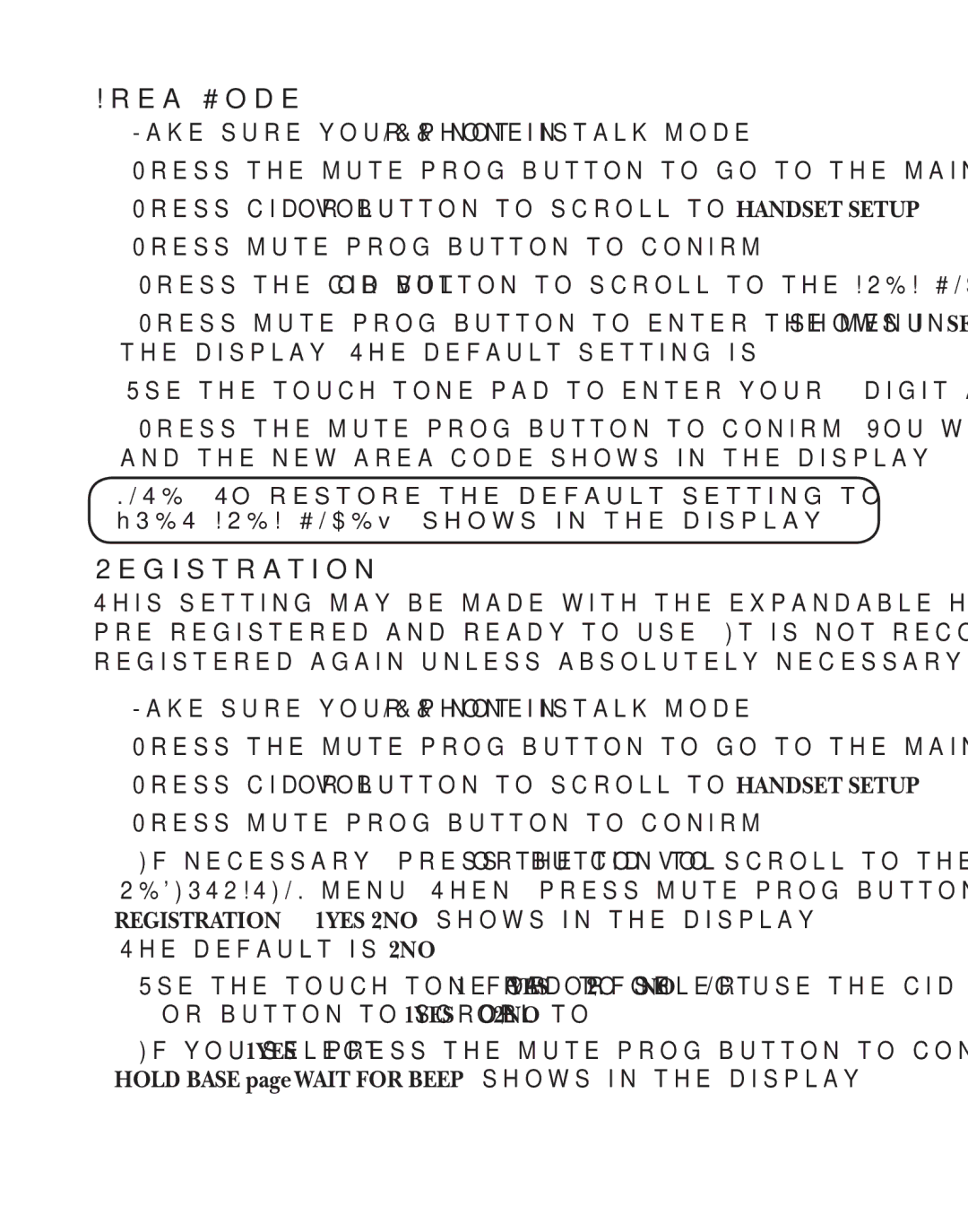Area Code
1.Make sure your phone is OFF (not in talk mode).
2.Press the mute/prog button to go to the main menu.
3.Press cid/vol ( or ) button to scroll to HANDSET SETUP.
4.Press mute/prog button to confirm.
5.Press the cid/vol ( or ) button to scroll to the AREA CODE menu.
6.Press mute/prog button to enter the menu. SET AREA CODE - - - shows in the display.The default setting is - -
7.Use the
8.Press the mute/prog button to confirm.You will hear a confirmation tone and the new area code shows in the display.
NOTE: To restore the default setting to - -
Registration
This setting may be made with the expandable handsets.Your handsets are
1.Make sure your phone is OFF (not in talk mode).
2.Press the mute/prog button to go to the main menu.
3.Press cid/vol ( or ) button to scroll to HANDSET SETUP.
4.Press mute/prog button to confirm.
5.If necessary, press the cid/vol ( or ) button to scroll to the REGISTRATION menu.Then, press mute/prog button to enter the menu. REGISTRATION ? 1YES 2NO shows in the display.
The default is 2NO.
6.Use the
7.If you select 1YES, press the mute/prog button to confirm your selection. HOLD BASE page WAIT FOR BEEP shows in the display.
27