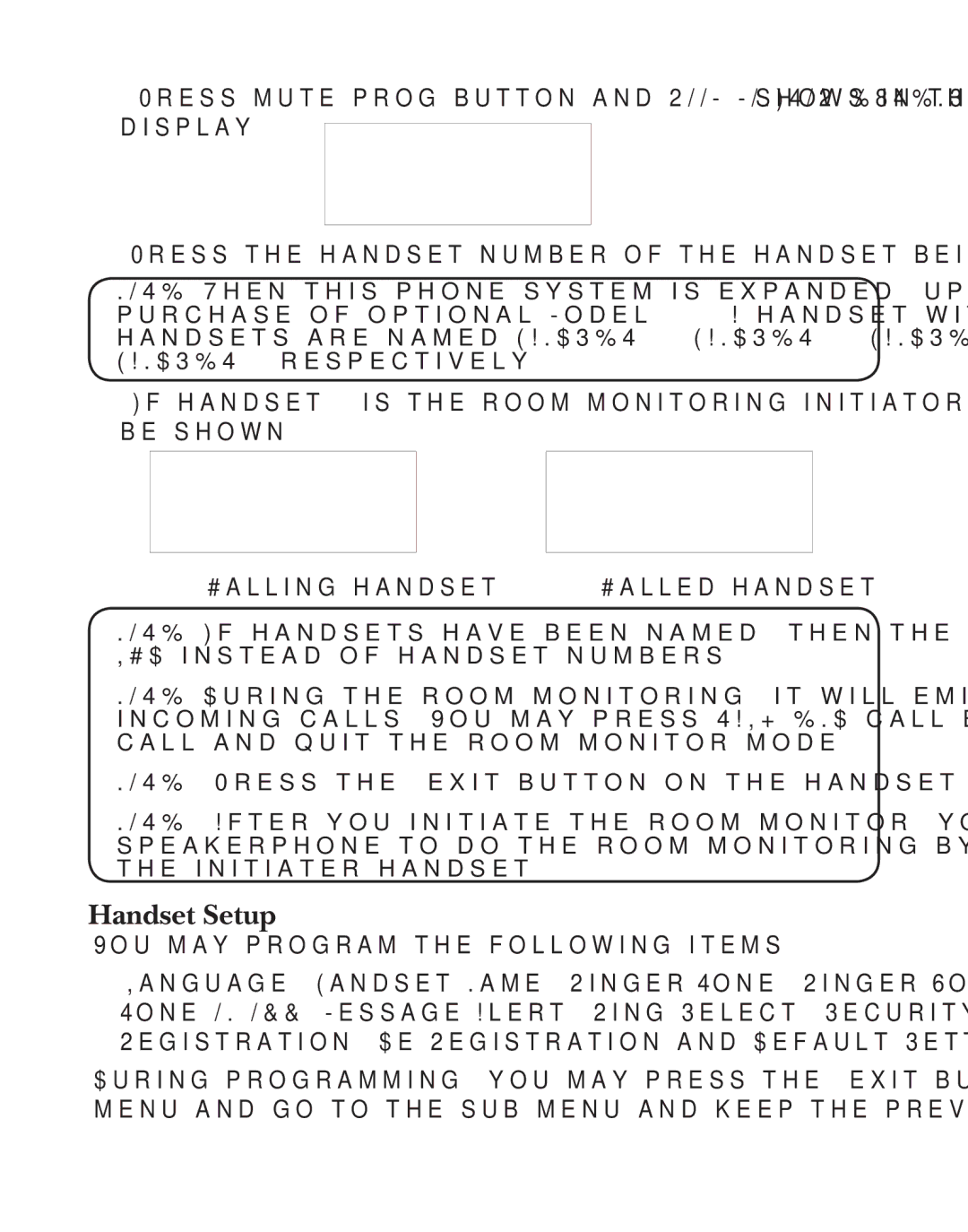4.Press mute/prog button and ROOM MONITOR EXTENSION? shows in the display.
ROOM MONITOR
EXTENSION ?
5. Press the handset number of the handset being monitored.
NOTE: When this phone system is expanded (up to 4 handsets by purchase of optional Model 21009A handset with recharge cradle), handsets are named HANDSET 1, HANDSET 2, HANDSET 3, and HANDSET 4 respectively.
6.If handset 1 is the room monitoring initiator, the following displays will be shown.
ROOM MONITOR HANDSET 2
Calling handset 1
ROOM MONITOR HANDSET 1
Called handset 2
NOTE: If handsets have been named, then the name will be displayed on LCD instead of handset numbers.
NOTE: During the room monitoring, it will emit a beep tone if there are incoming calls. You may press TALK/END/call back button to answer the call and quit the room monitor mode.
NOTE: Press the *exit button on the handset to exit the room monitor.
NOTE: After you initiate the room monitor, you can switch to use handset speakerphone to do the room monitoring by pressing the SPK button on the initiater handset.
Handset Setup
You may program the following items:
Language, Handset Name, RingerTone, Ringer Volume, VIP Melody, Key Tone ON/OFF, Message Alert, Ring Select, Security Code, Area Code, Registration,
During programming, you may press the *exit button at any time to exit the menu and go to the
20