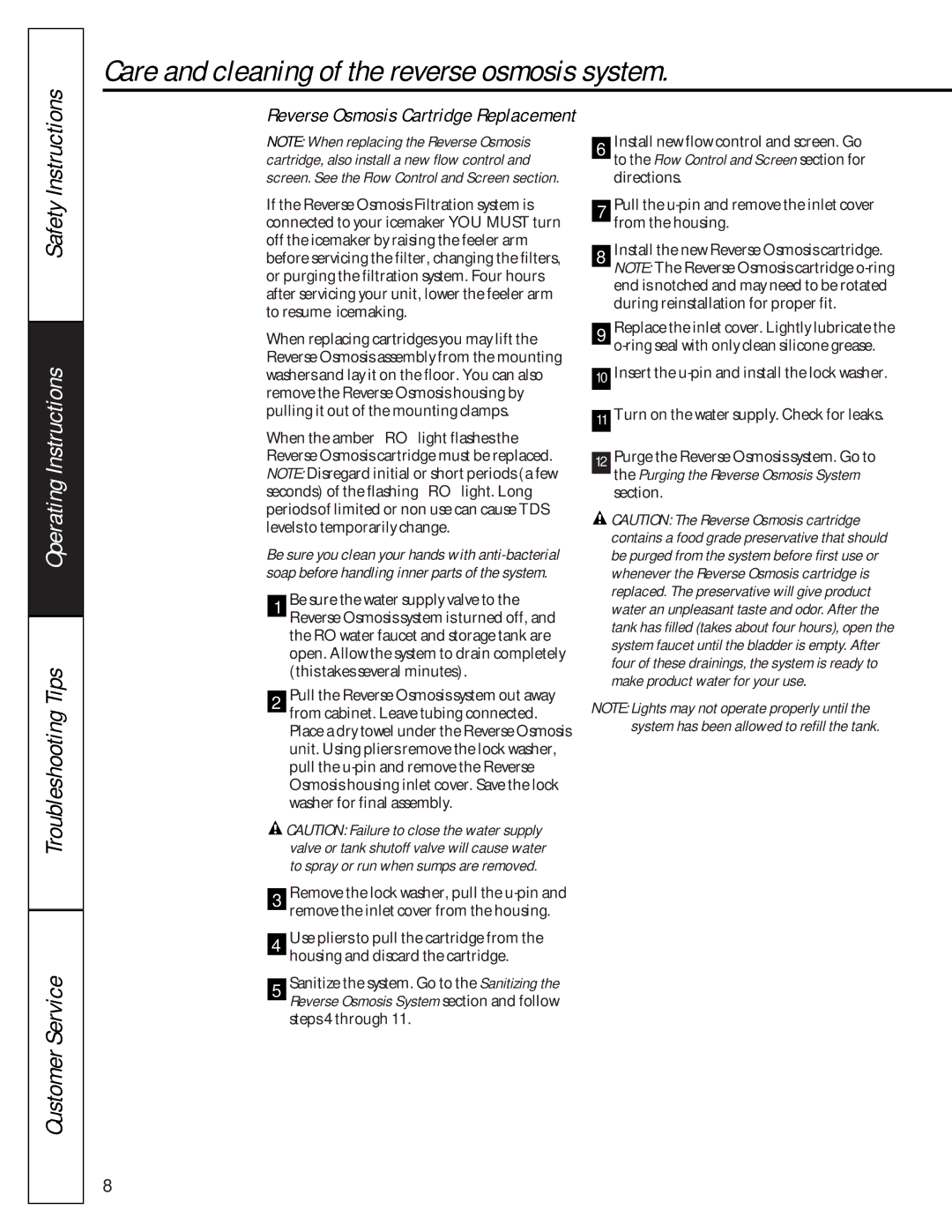215c1002p004-4 specifications
The GE 215C1002P004-4 is a high-performance electronic device that has gained prominence in various industrial and commercial applications. This component is part of General Electric's line of advanced technologies, reflecting the company's ongoing commitment to innovation and reliability.One of the key features of the GE 215C1002P004-4 is its robust design, which allows it to operate efficiently in demanding environments. The device is engineered to withstand extreme temperatures and harsh conditions, ensuring longevity and dependable performance. This ruggedness makes it suitable for use in sectors such as manufacturing, aerospace, and energy.
In terms of technology, the GE 215C1002P004-4 boasts cutting-edge features that enhance its functionality. It incorporates advanced circuitry that enables precise control and monitoring capabilities. This is crucial for applications where accuracy is paramount, such as in industrial automation systems. The device also supports various communication protocols, making it versatile and compatible with a wide range of existing systems.
Another significant characteristic of the GE 215C1002P004-4 is its energy efficiency. As industries worldwide strive to reduce their carbon footprint and operational costs, the energy-efficient design of this device makes it an attractive option. It optimizes power consumption while maintaining high performance levels, aligning with modern sustainability goals.
The user interface of the GE 215C1002P004-4 is designed to be intuitive, facilitating easy operation and monitoring. This ease of use is crucial for technicians and operators who need to access real-time data and diagnostics to ensure optimal performance and quick troubleshooting.
Furthermore, the GE 215C1002P004-4 is compliant with various industry standards, ensuring that it meets rigorous safety and quality requirements. This compliance reinforces its reliability and bolsters customer confidence in its performance.
In conclusion, the GE 215C1002P004-4 is a versatile and efficient electronic device that stands out due to its rugged design, advanced technology, energy efficiency, and user-friendly interface. As industries continue to evolve, components like the GE 215C1002P004-4 play a vital role in driving innovation and improving operational efficiency across various sectors. Whether used in automation, control systems, or other applications, it exemplifies the quality and reliability that General Electric is known for.