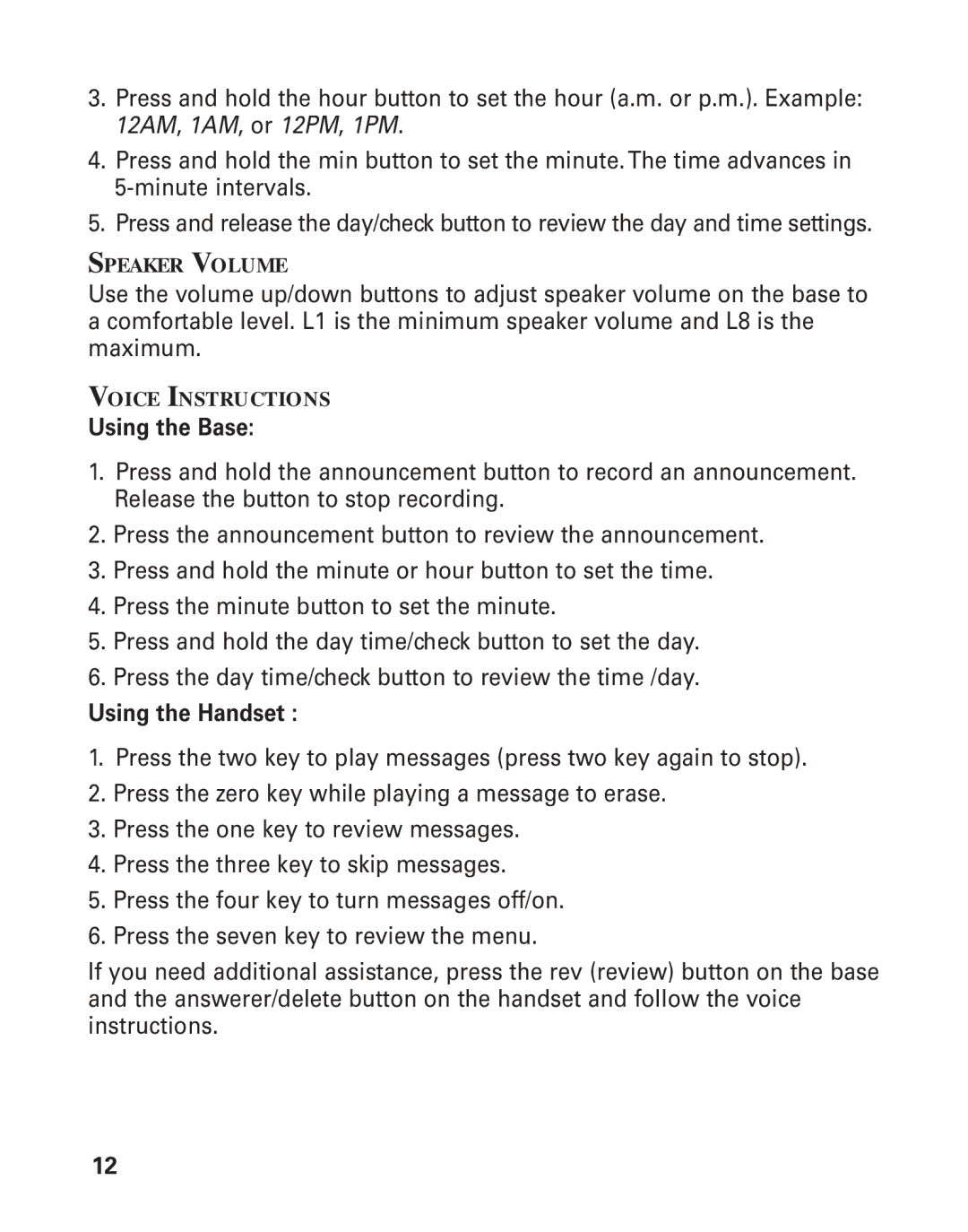3.Press and hold the hour button to set the hour (a.m. or p.m.). Example: 12AM, 1AM, or 12PM, 1PM.
4.Press and hold the min button to set the minute. The time advances in
5.Press and release the day/check button to review the day and time settings.
SPEAKER VOLUME
Use the volume up/down buttons to adjust speaker volume on the base to a comfortable level. L1 is the minimum speaker volume and L8 is the maximum.
VOICE INSTRUCTIONS
Using the Base:
1.Press and hold the announcement button to record an announcement. Release the button to stop recording.
2.Press the announcement button to review the announcement.
3.Press and hold the minute or hour button to set the time.
4.Press the minute button to set the minute.
5.Press and hold the day time/check button to set the day.
6.Press the day time/check button to review the time /day.
Using the Handset :
1.Press the two key to play messages (press two key again to stop).
2.Press the zero key while playing a message to erase.
3.Press the one key to review messages.
4.Press the three key to skip messages.
5.Press the four key to turn messages off/on.
6.Press the seven key to review the menu.
If you need additional assistance, press the rev (review) button on the base and the answerer/delete button on the handset and follow the voice instructions.
12