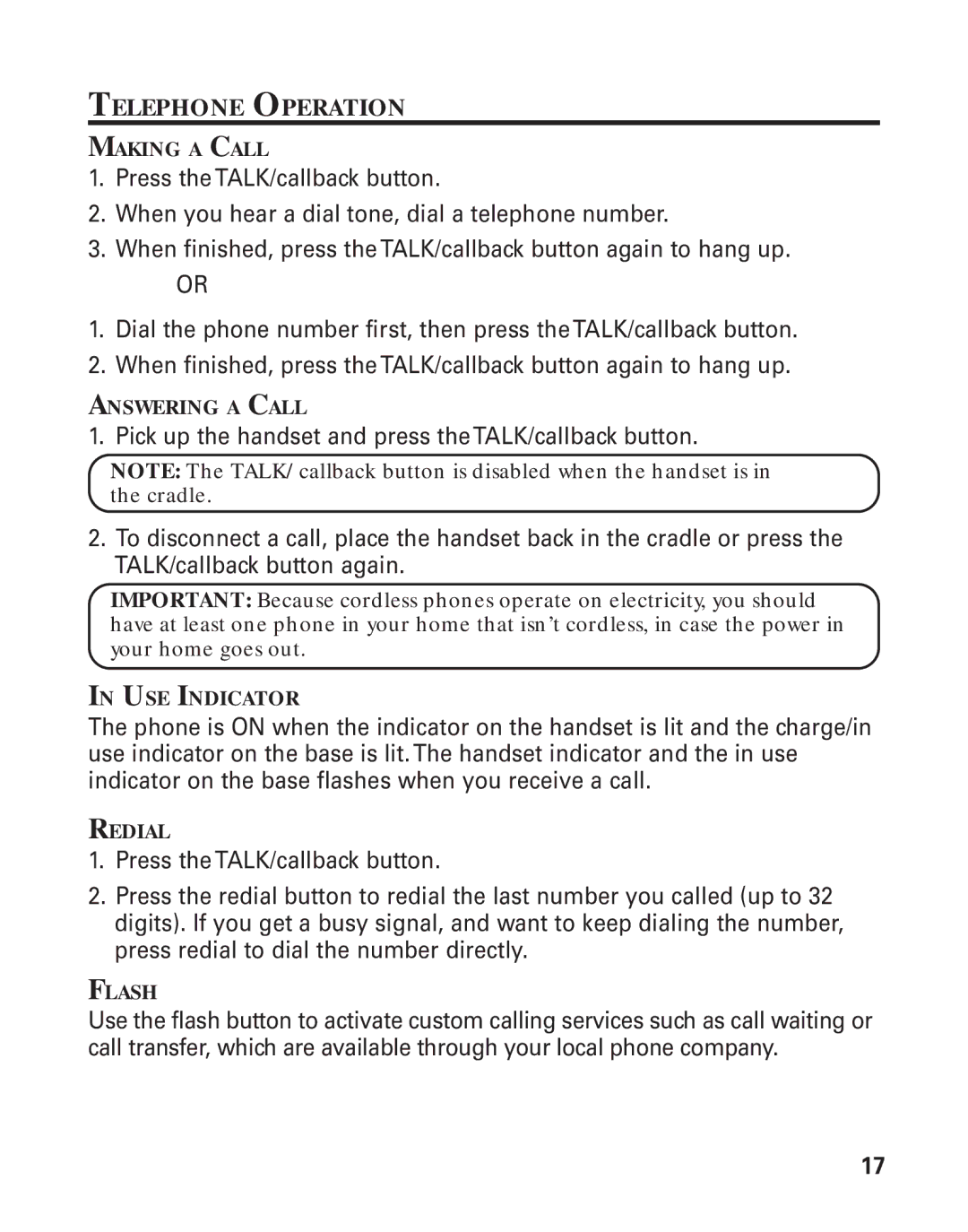TELEPHONE OPERATION
MAKING A CALL
1.Press the TALK/callback button.
2.When you hear a dial tone, dial a telephone number.
3.When finished, press the TALK/callback button again to hang up.
OR
1.Dial the phone number first, then press the TALK/callback button.
2.When finished, press the TALK/callback button again to hang up.
ANSWERING A CALL
1. Pick up the handset and press the TALK/callback button.
NOTE: The TALK/callback button is disabled when the handset is in the cradle.
2.To disconnect a call, place the handset back in the cradle or press the TALK/callback button again.
IMPORTANT: Because cordless phones operate on electricity, you should have at least one phone in your home that isn’t cordless, in case the power in your home goes out.
IN USE INDICATOR
The phone is ON when the indicator on the handset is lit and the charge/in use indicator on the base is lit. The handset indicator and the in use indicator on the base flashes when you receive a call.
REDIAL
1.Press the TALK/callback button.
2.Press the redial button to redial the last number you called (up to 32 digits). If you get a busy signal, and want to keep dialing the number, press redial to dial the number directly.
FLASH
Use the flash button to activate custom calling services such as call waiting or call transfer, which are available through your local phone company.
17