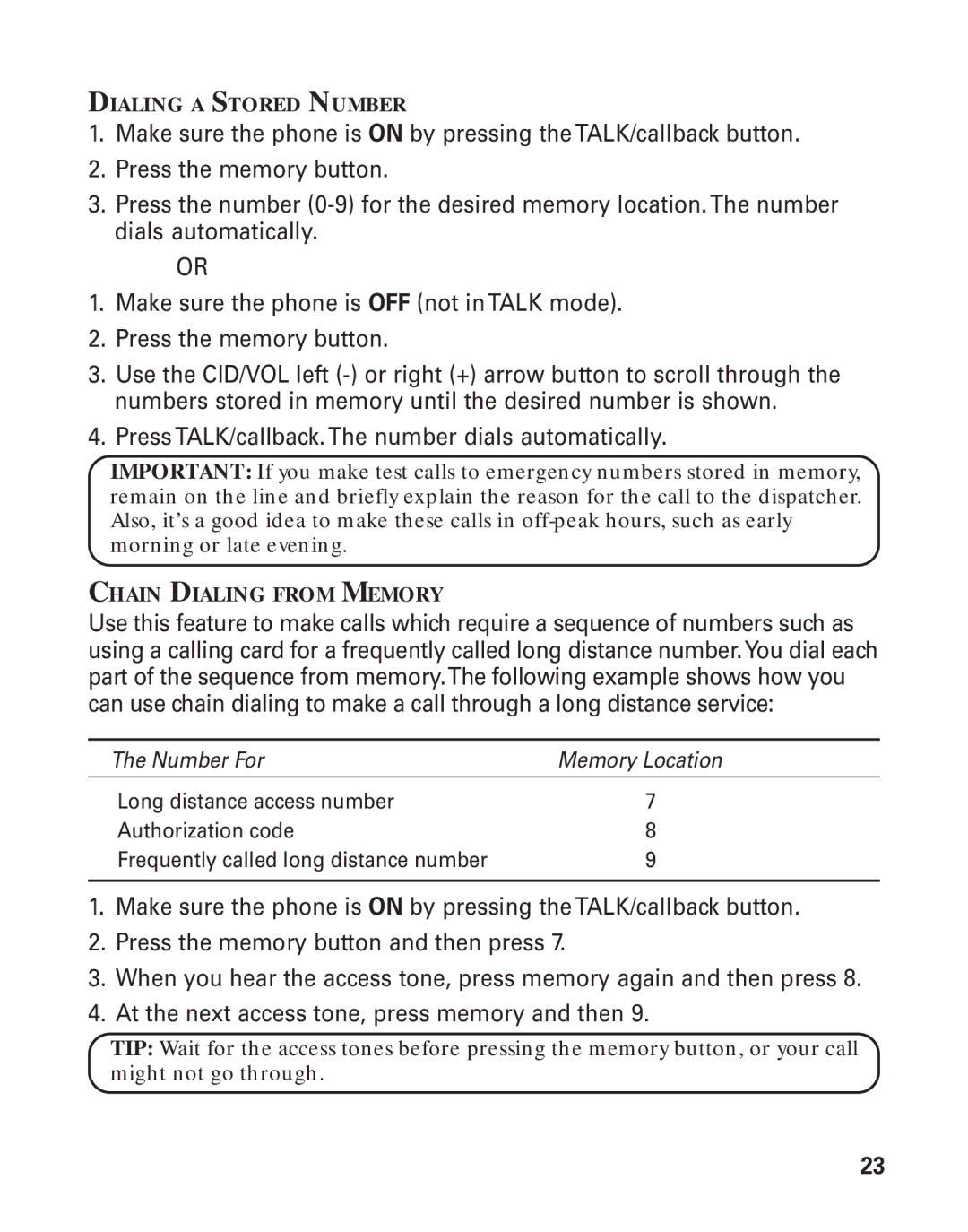DIALING A STORED NUMBER
1.Make sure the phone is ON by pressing the TALK/callback button.
2.Press the memory button.
3.Press the number
OR
1.Make sure the phone is OFF (not in TALK mode).
2.Press the memory button.
3.Use the CID/VOL left
4.Press TALK/callback. The number dials automatically.
IMPORTANT: If you make test calls to emergency numbers stored in memory, remain on the line and briefly explain the reason for the call to the dispatcher. Also, it’s a good idea to make these calls in
CHAIN DIALING FROM MEMORY
Use this feature to make calls which require a sequence of numbers such as using a calling card for a frequently called long distance number.You dial each part of the sequence from memory.The following example shows how you can use chain dialing to make a call through a long distance service:
The Number For | Memory Location |
Long distance access number | 7 |
Authorization code | 8 |
Frequently called long distance number | 9 |
|
|
1.Make sure the phone is ON by pressing the TALK/callback button.
2.Press the memory button and then press 7.
3.When you hear the access tone, press memory again and then press 8.
4.At the next access tone, press memory and then 9.
TIP: Wait for the access tones before pressing the memory button, or your call might not go through.
23