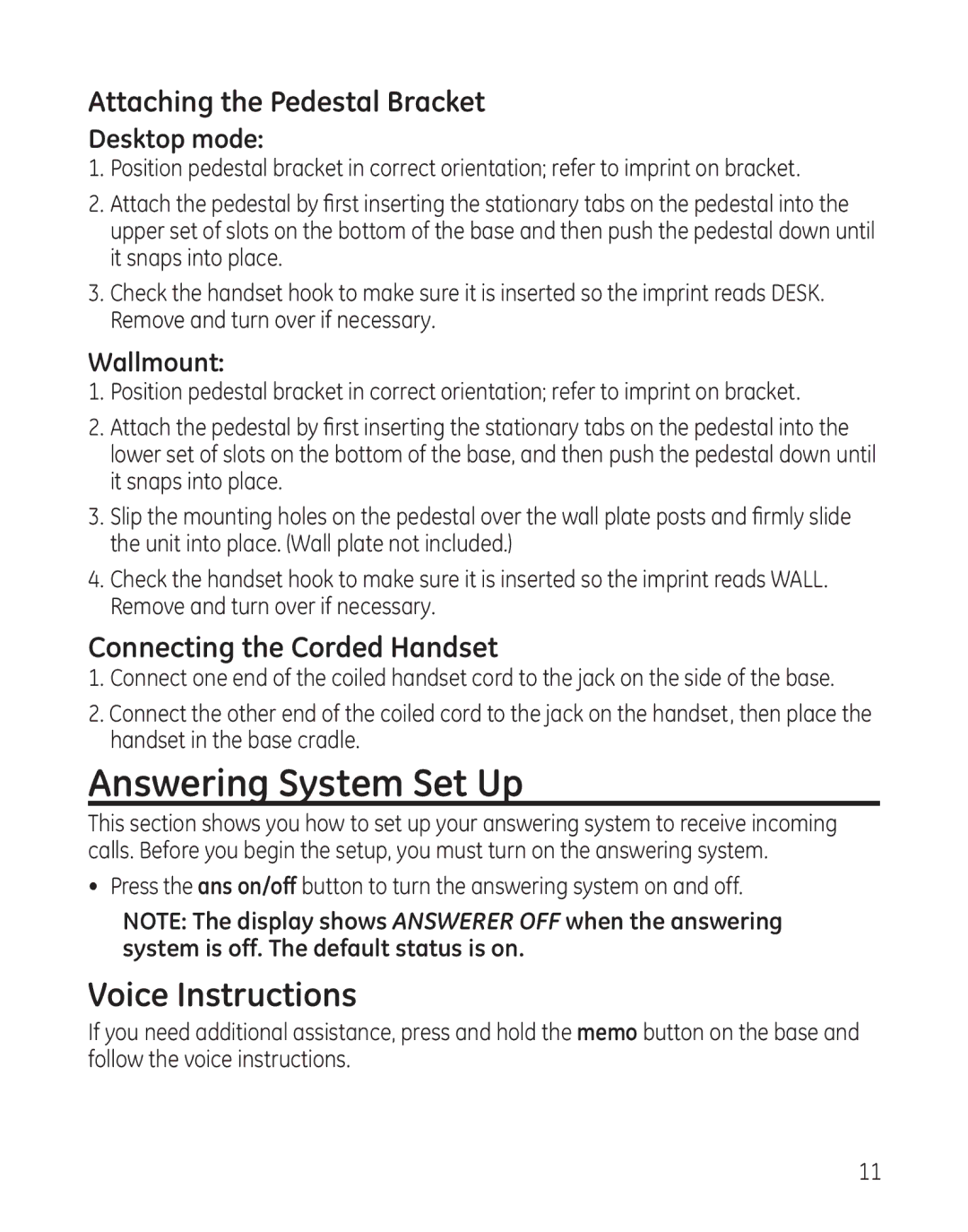Attaching the Pedestal Bracket
Desktop mode:
1.Position pedestal bracket in correct orientation; refer to imprint on bracket.
2.Attach the pedestal by first inserting the stationary tabs on the pedestal into the upper set of slots on the bottom of the base and then push the pedestal down until it snaps into place.
3.Check the handset hook to make sure it is inserted so the imprint reads DESK. Remove and turn over if necessary.
Wallmount:
1.Position pedestal bracket in correct orientation; refer to imprint on bracket.
2.Attach the pedestal by first inserting the stationary tabs on the pedestal into the lower set of slots on the bottom of the base, and then push the pedestal down until it snaps into place.
3.Slip the mounting holes on the pedestal over the wall plate posts and firmly slide the unit into place. (Wall plate not included.)
4.Check the handset hook to make sure it is inserted so the imprint reads WALL. Remove and turn over if necessary.
Connecting the Corded Handset
1.Connect one end of the coiled handset cord to the jack on the side of the base.
2.Connect the other end of the coiled cord to the jack on the handset, then place the handset in the base cradle.
Answering System Set Up
This section shows you how to set up your answering system to receive incoming calls. Before you begin the setup, you must turn on the answering system.
• Press the ans on/off button to turn the answering system on and off.
NOTE: The display shows ANSWERER OFF when the answering system is off. The default status is on.
Voice Instructions
If you need additional assistance, press and hold the memo button on the base and follow the voice instructions.
11