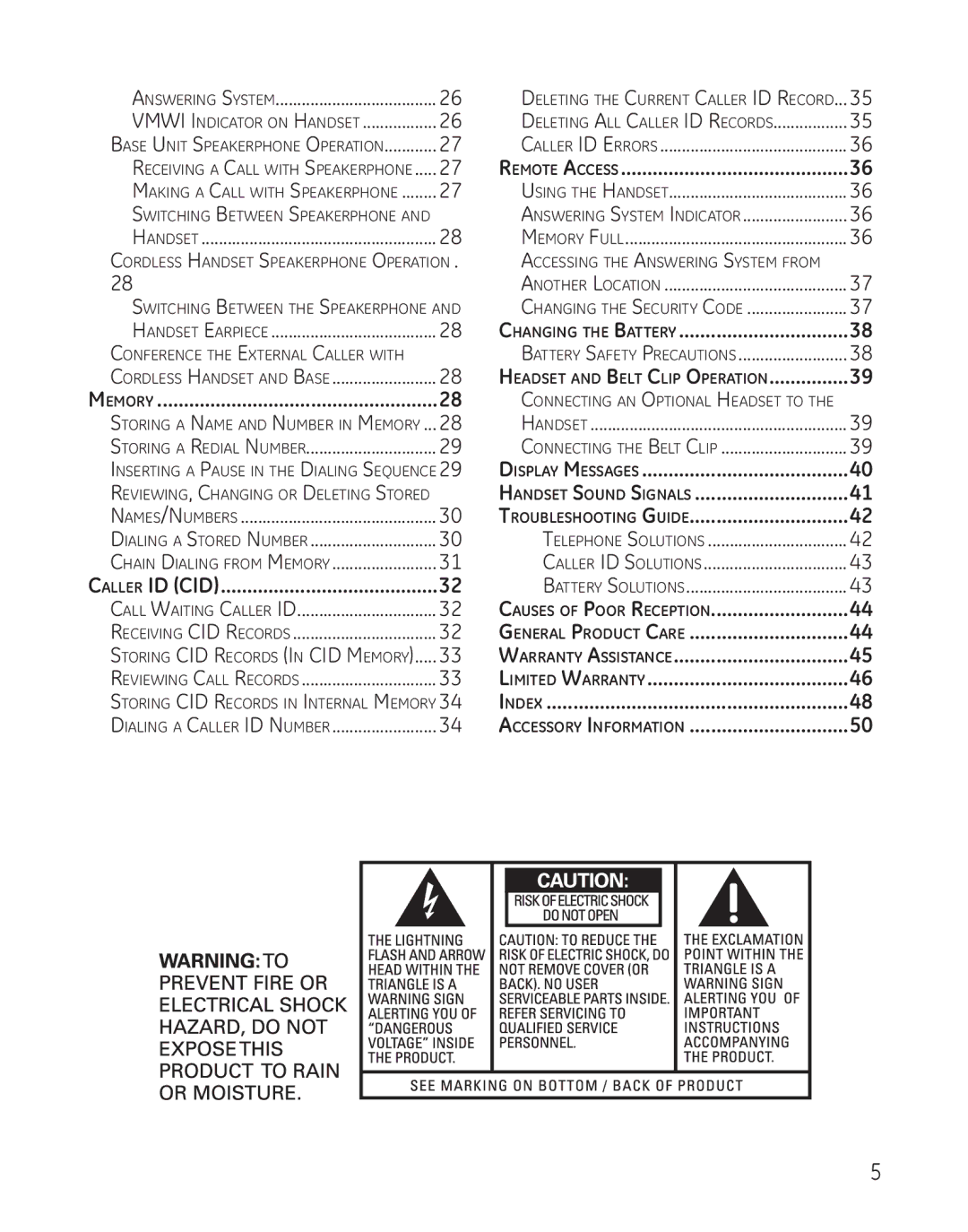Answering System | 26 |
| Deleting the Current Caller ID Record... | 35 | |||||
VMWI Indicator on Handset | 26 |
| Deleting All Caller ID Records | 35 | |||||
Base Unit Speakerphone Operation | 27 |
| Caller ID Errors | 36 | |||||
Receiving a Call with Speakerphone | 27 | Remote Access | 36 | ||||||
Making a Call with Speakerphone | 27 |
| Using the Handset | 36 | |||||
Switching Between Speakerphone and |
|
| Answering System Indicator | 36 | |||||
Handset | 28 |
| Memory Full | 36 | |||||
Cordless Handset Speakerphone Operation.. |
| Accessing the Answering System from |
| ||||||
28 |
|
| Another Location | 37 | |||||
Switching Between the Speakerphone and |
| Changing the Security Code | 37 | ||||||
Handset Earpiece | 28 | Changing the Battery | 38 | ||||||
Conference the External Caller with |
|
| Battery Safety Precautions | 38 | |||||
Cordless Handset and Base | 28 | Headset and Belt Clip Operation | 39 | ||||||
Memory | 28 |
| Connecting an Optional Headset to the |
| |||||
Storing a Name and Number in Memory.... | 28 |
| Handset | 39 | |||||
Storing a Redial Number | 29 |
| Connecting the Belt Clip | 39 | |||||
Inserting a Pause in the Dialing Sequence 29 | Display Messages | 40 | |||||||
Reviewing, Changing or Deleting Stored |
| Handset Sound Signals | 41 | ||||||
Names/Numbers | 30 | Troubleshooting Guide | 42 | ||||||
Dialing a Stored Number | 30 |
|
| Telephone Solutions | 42 | ||||
Chain Dialing from Memory | 31 |
|
| Caller ID Solutions | 43 | ||||
Caller ID (CID) | 32 |
|
| Battery Solutions | 43 | ||||
Call Waiting Caller ID | 32 | Causes of Poor Reception | 44 | ||||||
Receiving CID Records | 32 | General Product Care | 44 | ||||||
Storing CID Records (In CID Memory) | 33 | Warranty Assistance | 45 | ||||||
Reviewing Call Records | 33 | Limited Warranty | 46 | ||||||
Storing CID Records in Internal Memory 34 | Index | 48 | |||||||
Dialing a Caller ID Number | 34 | Accessory Information | 50 | ||||||
|
|
|
|
|
|
|
|
|
|
|
|
|
|
|
|
|
|
|
|
|
|
|
|
|
|
|
|
|
|
|
|
|
|
|
|
|
|
|
|
|
|
|
|
|
|
|
|
|
|