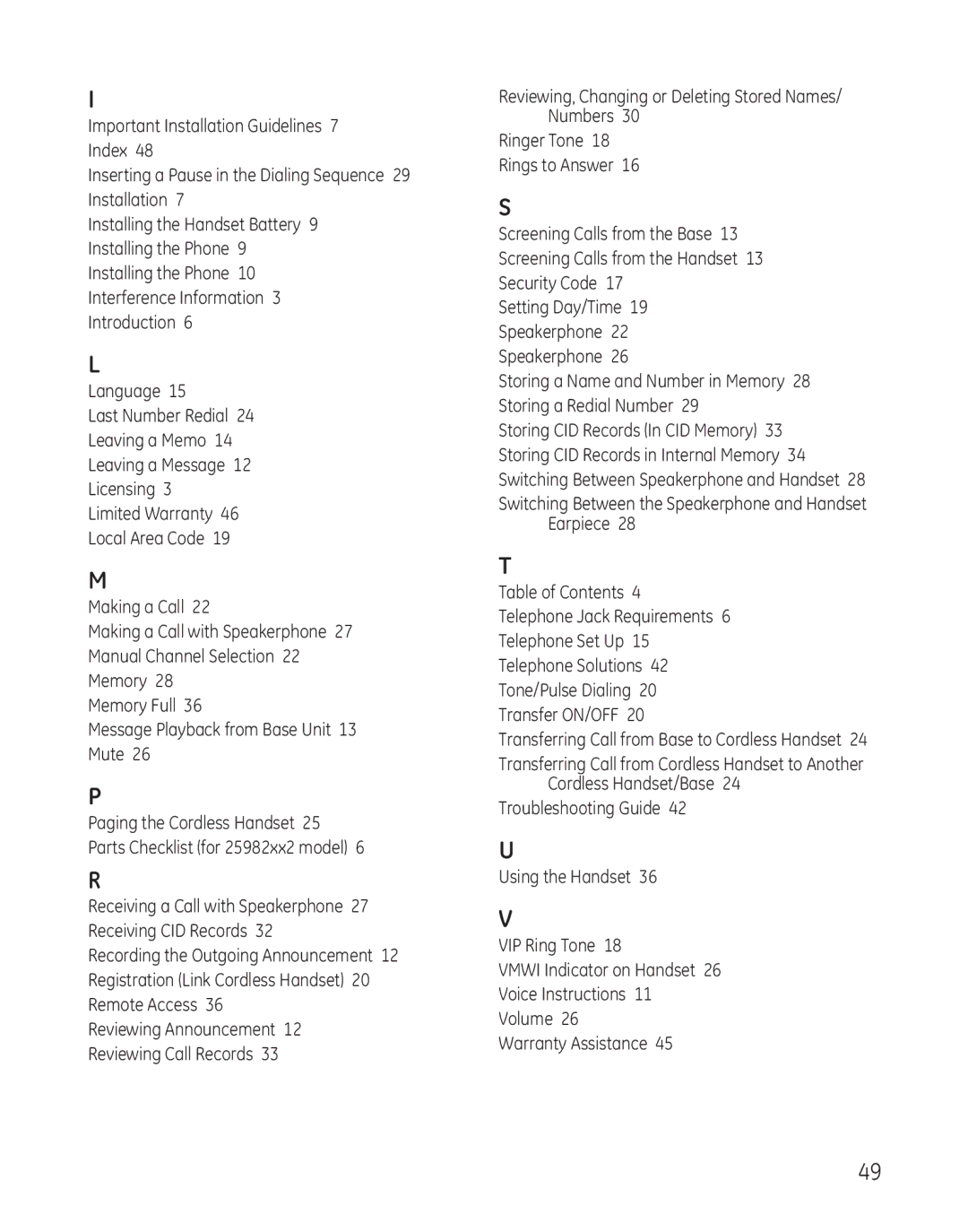I
Important Installation Guidelines 7
Index 48
Inserting a Pause in the Dialing Sequence 29
Installation 7
Installing the Handset Battery 9
Installing the Phone 9
Installing the Phone 10
Interference Information 3
Introduction 6
L
Language 15
Last Number Redial 24
Leaving a Memo 14
Leaving a Message 12
Licensing 3
Limited Warranty 46
Local Area Code 19
M
Making a Call 22
Making a Call with Speakerphone 27 Manual Channel Selection 22 Memory 28
Memory Full 36
Message Playback from Base Unit 13 Mute 26
P
Paging the Cordless Handset 25 Parts Checklist (for 25982xx2 model) 6
R
Receiving a Call with Speakerphone 27 Receiving CID Records 32
Recording the Outgoing Announcement 12 Registration (Link Cordless Handset) 20 Remote Access 36
Reviewing Announcement 12 Reviewing Call Records 33
Reviewing, Changing or Deleting Stored Names/ Numbers 30
Ringer Tone 18 Rings to Answer 16
S
Screening Calls from the Base 13 Screening Calls from the Handset 13 Security Code 17
Setting Day/Time 19 Speakerphone 22 Speakerphone 26
Storing a Name and Number in Memory 28 Storing a Redial Number 29
Storing CID Records (In CID Memory) 33 Storing CID Records in Internal Memory 34 Switching Between Speakerphone and Handset 28
Switching Between the Speakerphone and Handset Earpiece 28
T
Table of Contents 4
Telephone Jack Requirements 6 Telephone Set Up 15 Telephone Solutions 42 Tone/Pulse Dialing 20 Transfer ON/OFF 20
Transferring Call from Base to Cordless Handset 24
Transferring Call from Cordless Handset to Another Cordless Handset/Base 24
Troubleshooting Guide 42
U
Using the Handset 36
V
VIP Ring Tone 18
VMWI Indicator on Handset 26
Voice Instructions 11
Volume 26
Warranty Assistance 45
49