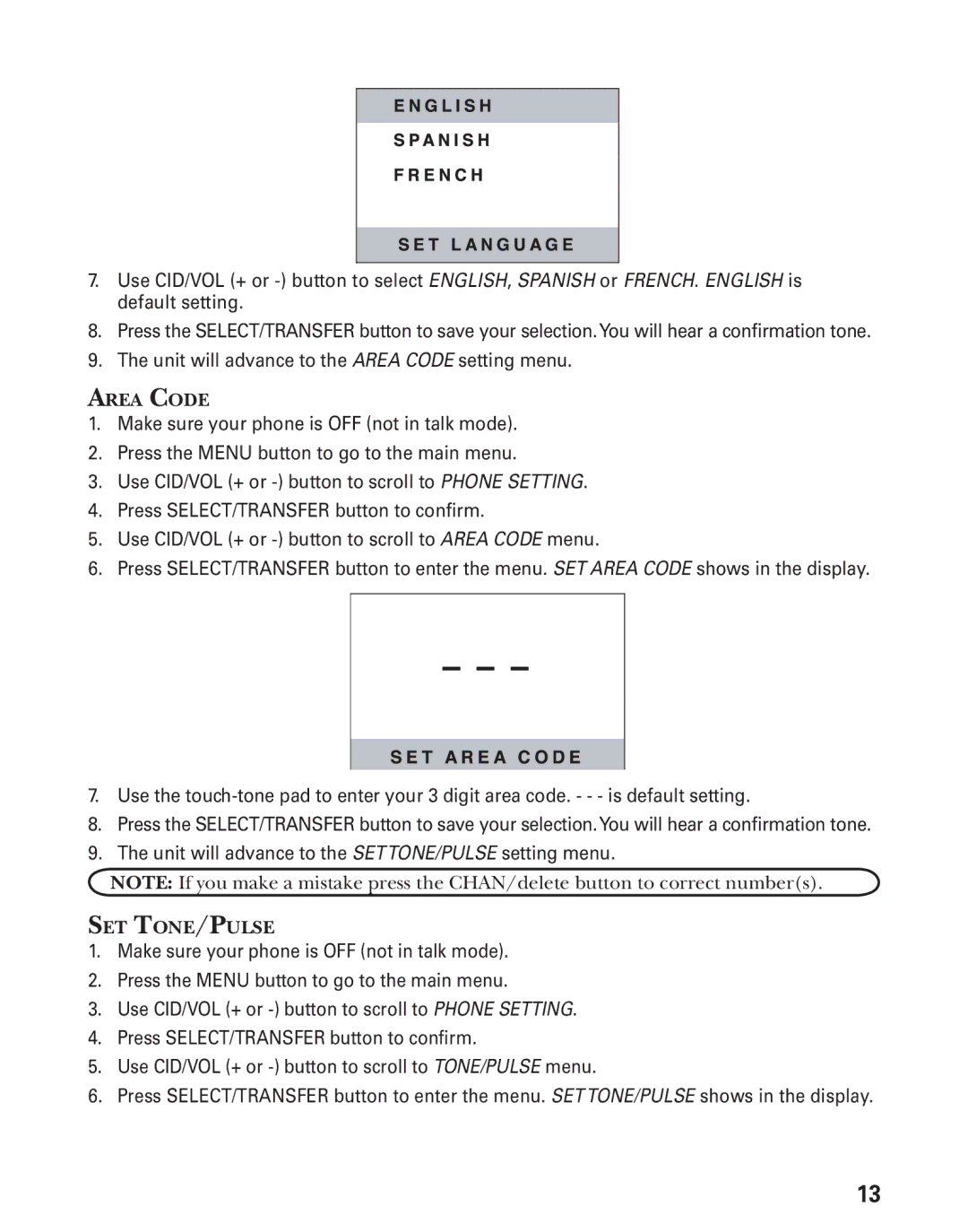7.Use CID/VOL (+ or
8.Press the SELECT/TRANSFER button to save your selection.You will hear a confirmation tone.
9.The unit will advance to the AREA CODE setting menu.
AREA CODE
1.Make sure your phone is OFF (not in talk mode).
2.Press the MENU button to go to the main menu.
3.Use CID/VOL (+ or
4.Press SELECT/TRANSFER button to confirm.
5.Use CID/VOL (+ or
6.Press SELECT/TRANSFER button to enter the menu. SET AREA CODE shows in the display.
7.Use the
8.Press the SELECT/TRANSFER button to save your selection.You will hear a confirmation tone.
9.The unit will advance to the SETTONE/PULSE setting menu.
NOTE: If you make a mistake press the CHAN/delete button to correct number(s).
SET TONE/PULSE
1.Make sure your phone is OFF (not in talk mode).
2.Press the MENU button to go to the main menu.
3.Use CID/VOL (+ or
4.Press SELECT/TRANSFER button to confirm.
5.Use CID/VOL (+ or
6.Press SELECT/TRANSFER button to enter the menu. SETTONE/PULSE shows in the display.
13