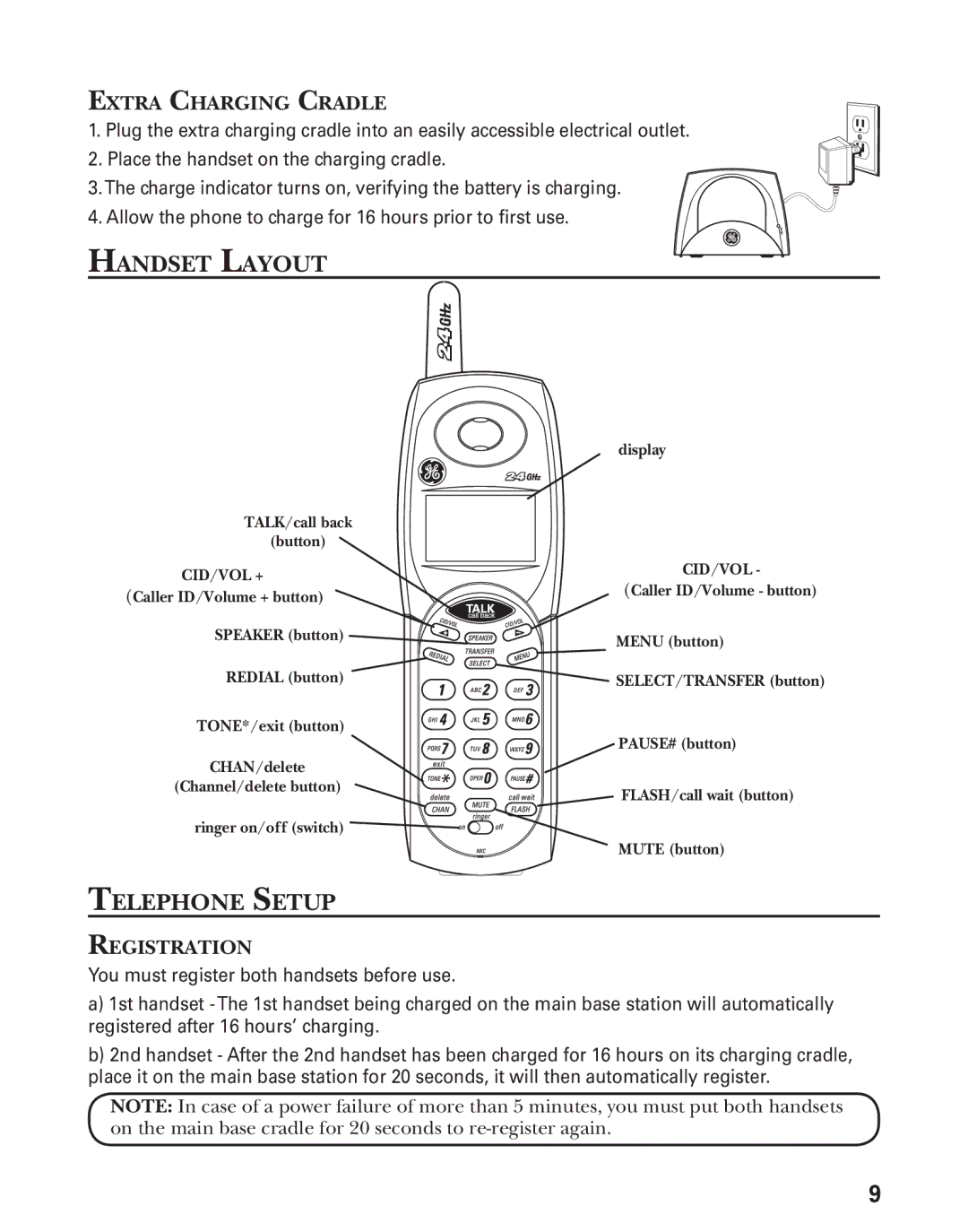EXTRA CHARGING CRADLE
1. Plug the extra charging cradle into an easily accessible electrical outlet. 2. Place the handset on the charging cradle.
3.The charge indicator turns on, verifying the battery is charging.
4. Allow the phone to charge for 16 hours prior to first use.
HANDSET LAYOUT
| display | |
TALK/call back |
| |
(button) |
| |
CID/VOL + | CID/VOL - | |
(Caller ID/Volume - button) | ||
(Caller ID/Volume + button) | ||
| ||
SPEAKER (button) | MENU (button) | |
| ||
REDIAL (button) | SELECT/TRANSFER (button) | |
TONE*/exit (button) | PAUSE# (button) | |
| ||
CHAN/delete |
| |
(Channel/delete button) | FLASH/call wait (button) | |
| ||
ringer on/off (switch) |
| |
| MUTE (button) |
TELEPHONE SETUP
REGISTRATION
You must register both handsets before use.
a)1st handset
b)2nd handset - After the 2nd handset has been charged for 16 hours on its charging cradle, place it on the main base station for 20 seconds, it will then automatically register.
NOTE: In case of a power failure of more than 5 minutes, you must put both handsets on the main base cradle for 20 seconds to
9