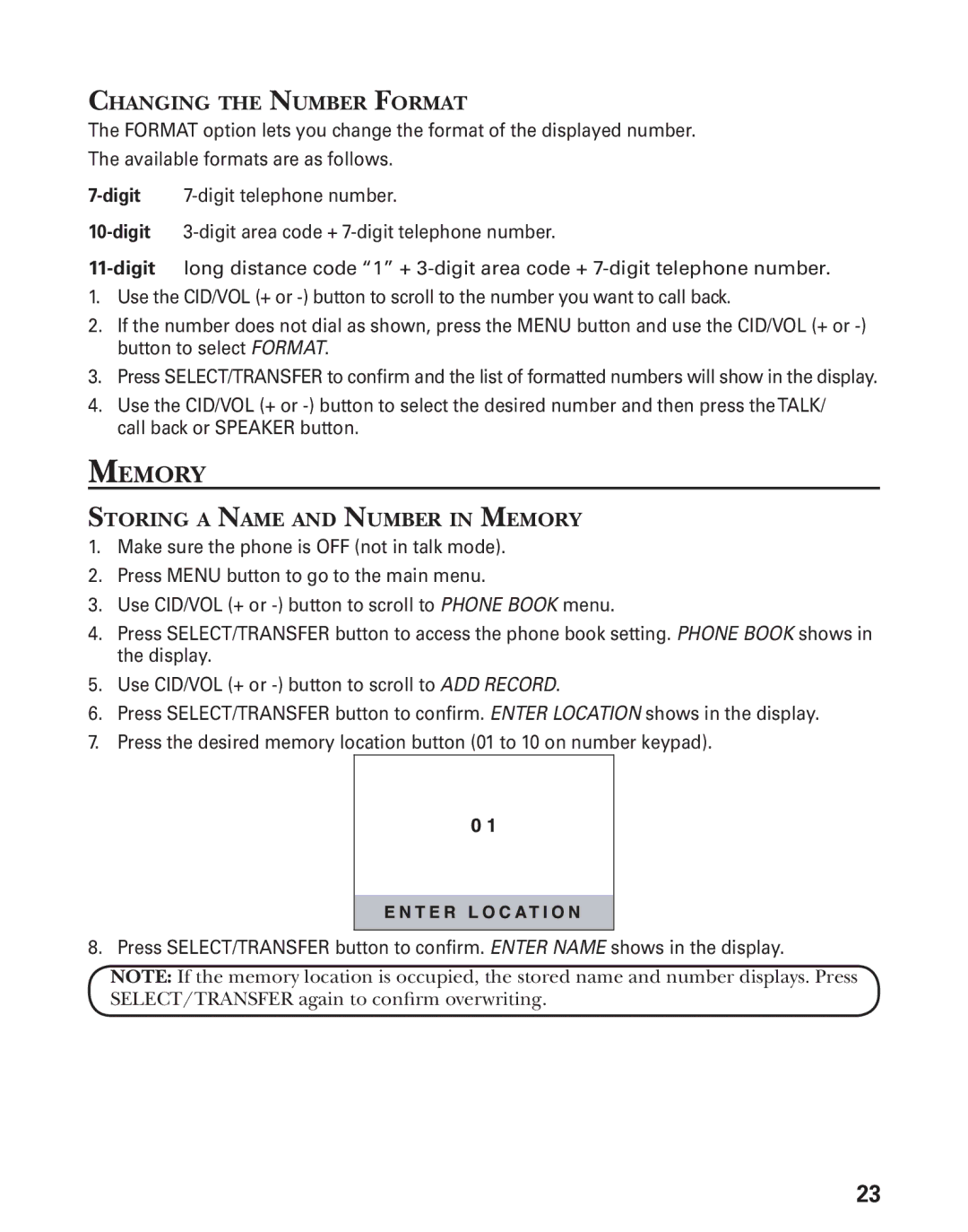CHANGING THE NUMBER FORMAT
The FORMAT option lets you change the format of the displayed number. The available formats are as follows.
1.Use the CID/VOL (+ or
2.If the number does not dial as shown, press the MENU button and use the CID/VOL (+ or
3.Press SELECT/TRANSFER to confirm and the list of formatted numbers will show in the display.
4.Use the CID/VOL (+ or
MEMORY
STORING A NAME AND NUMBER IN MEMORY
1.Make sure the phone is OFF (not in talk mode).
2.Press MENU button to go to the main menu.
3.Use CID/VOL (+ or
4.Press SELECT/TRANSFER button to access the phone book setting. PHONE BOOK shows in the display.
5.Use CID/VOL (+ or
6.Press SELECT/TRANSFER button to confirm. ENTER LOCATION shows in the display.
7.Press the desired memory location button (01 to 10 on number keypad).
8. Press SELECT/TRANSFER button to confirm. ENTER NAME shows in the display.
NOTE: If the memory location is occupied, the stored name and number displays. Press SELECT/TRANSFER again to confirm overwriting.
23