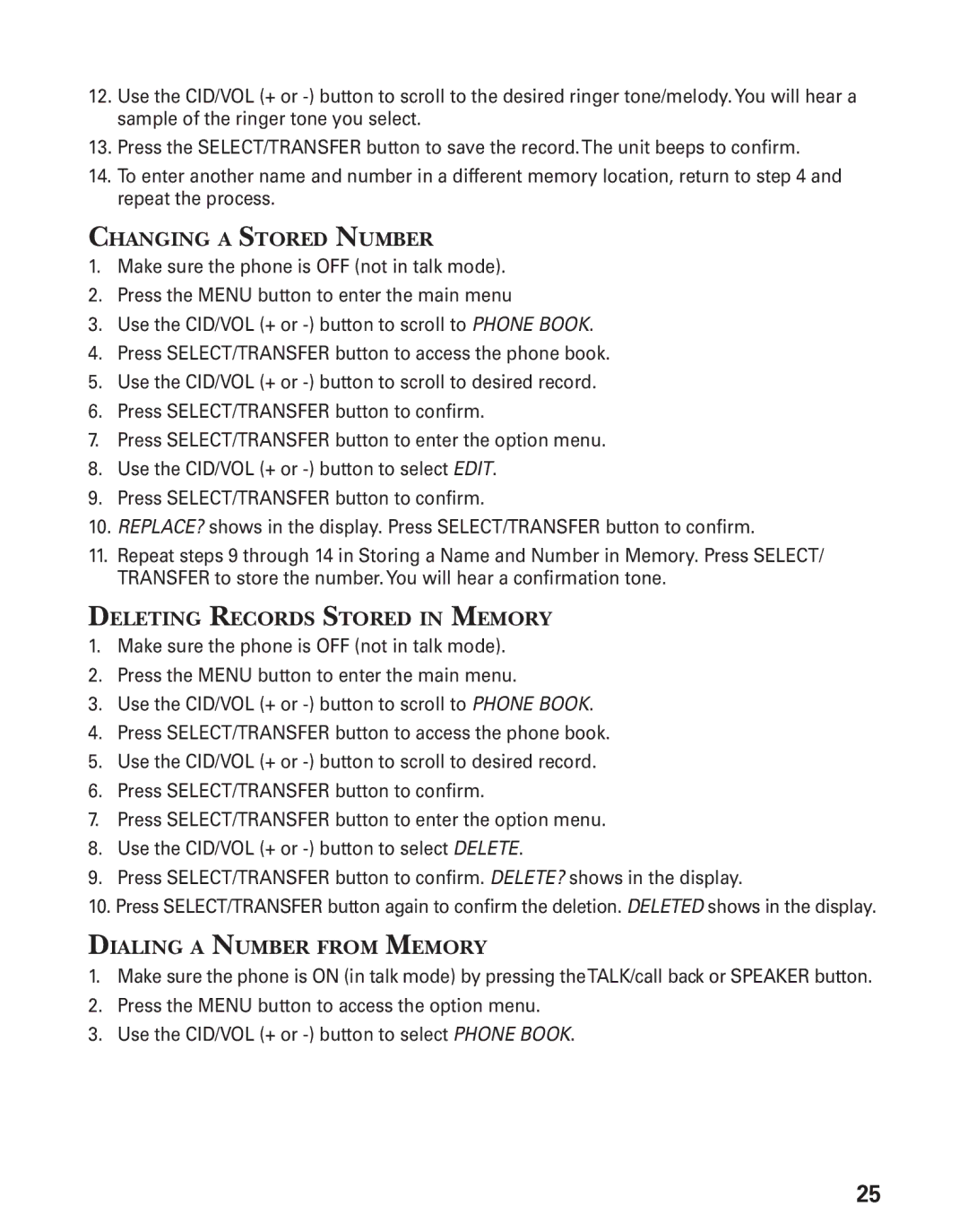12.Use the CID/VOL (+ or
13.Press the SELECT/TRANSFER button to save the record.The unit beeps to confirm.
14.To enter another name and number in a different memory location, return to step 4 and repeat the process.
CHANGING A STORED NUMBER
1.Make sure the phone is OFF (not in talk mode).
2.Press the MENU button to enter the main menu
3.Use the CID/VOL (+ or
4.Press SELECT/TRANSFER button to access the phone book.
5.Use the CID/VOL (+ or
6.Press SELECT/TRANSFER button to confirm.
7.Press SELECT/TRANSFER button to enter the option menu.
8.Use the CID/VOL (+ or
9.Press SELECT/TRANSFER button to confirm.
10.REPLACE? shows in the display. Press SELECT/TRANSFER button to confirm.
11.Repeat steps 9 through 14 in Storing a Name and Number in Memory. Press SELECT/ TRANSFER to store the number.You will hear a confirmation tone.
DELETING RECORDS STORED IN MEMORY
1.Make sure the phone is OFF (not in talk mode).
2.Press the MENU button to enter the main menu.
3.Use the CID/VOL (+ or
4.Press SELECT/TRANSFER button to access the phone book.
5.Use the CID/VOL (+ or
6.Press SELECT/TRANSFER button to confirm.
7.Press SELECT/TRANSFER button to enter the option menu.
8.Use the CID/VOL (+ or
9.Press SELECT/TRANSFER button to confirm. DELETE? shows in the display.
10.Press SELECT/TRANSFER button again to confirm the deletion. DELETED shows in the display.
DIALING A NUMBER FROM MEMORY
1.Make sure the phone is ON (in talk mode) by pressing theTALK/call back or SPEAKER button.
2.Press the MENU button to access the option menu.
3.Use the CID/VOL (+ or
25