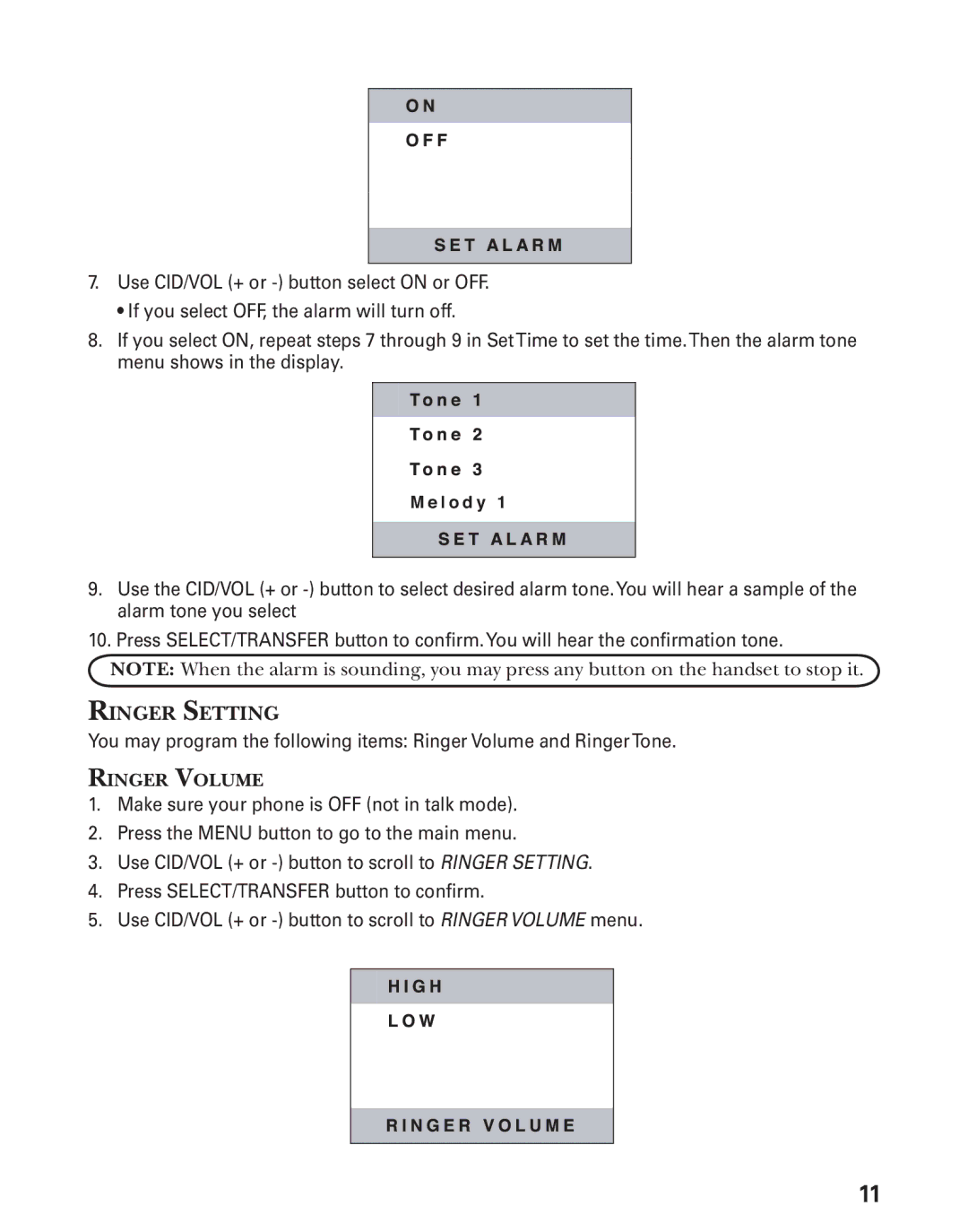7.Use CID/VOL (+ or
• If you select OFF, the alarm will turn off.
8.If you select ON, repeat steps 7 through 9 in SetTime to set the time.Then the alarm tone menu shows in the display.
M e l o d y 1
9.Use the CID/VOL (+ or
10.Press SELECT/TRANSFER button to confirm.You will hear the confirmation tone.
NOTE: When the alarm is sounding, you may press any button on the handset to stop it.
RINGER SETTING
You may program the following items: Ringer Volume and RingerTone.
RINGER VOLUME
1.Make sure your phone is OFF (not in talk mode).
2.Press the MENU button to go to the main menu.
3.Use CID/VOL (+ or
4.Press SELECT/TRANSFER button to confirm.
5.Use CID/VOL (+ or
11